Reduced noise of failure notifications
Important
This content is archived and is not being updated. For the latest documentation, see Microsoft Dynamics 365 product documentation. For the latest release plans, see Dynamics 365 and Microsoft Power Platform release plans.
When you navigate to Microsoft Flow, at the top-right of your screen is a notification center that shows you how many of your flows have failed recently. From here you can easily navigate to the Activity page of Microsoft Flow to see all your flows that recently ran, sent notifications, or failed.
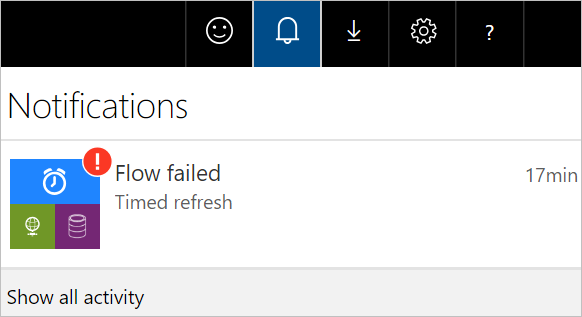
Many of you have asked that when you view a notification, the counter is reset, meaning that it will no longer appear with the red icon. Going forward, this will be the case, giving you an easy way to clear your notifications.