Note
Access to this page requires authorization. You can try signing in or changing directories.
Access to this page requires authorization. You can try changing directories.
Important
This content is archived and is not being updated. For the latest documentation, see Microsoft Dynamics 365 product documentation. For the latest release plans, see Dynamics 365 and Microsoft Power Platform release plans.
Note
These release notes describe functionality that may not have been released yet. To see when this functionality is planned to release, please review Summary of what’s new. Delivery timelines and projected functionality may change or may not ship (see Microsoft policy). For detailed information about our products, visit the mixed reality documentation.
Now you have the choice of using the cloud or your PC to import 3D models in Dynamics 365 Import Tool (Preview). Organizations might want to use the PC option for security/privacy purposes if they don’t want their content uploaded to the cloud.
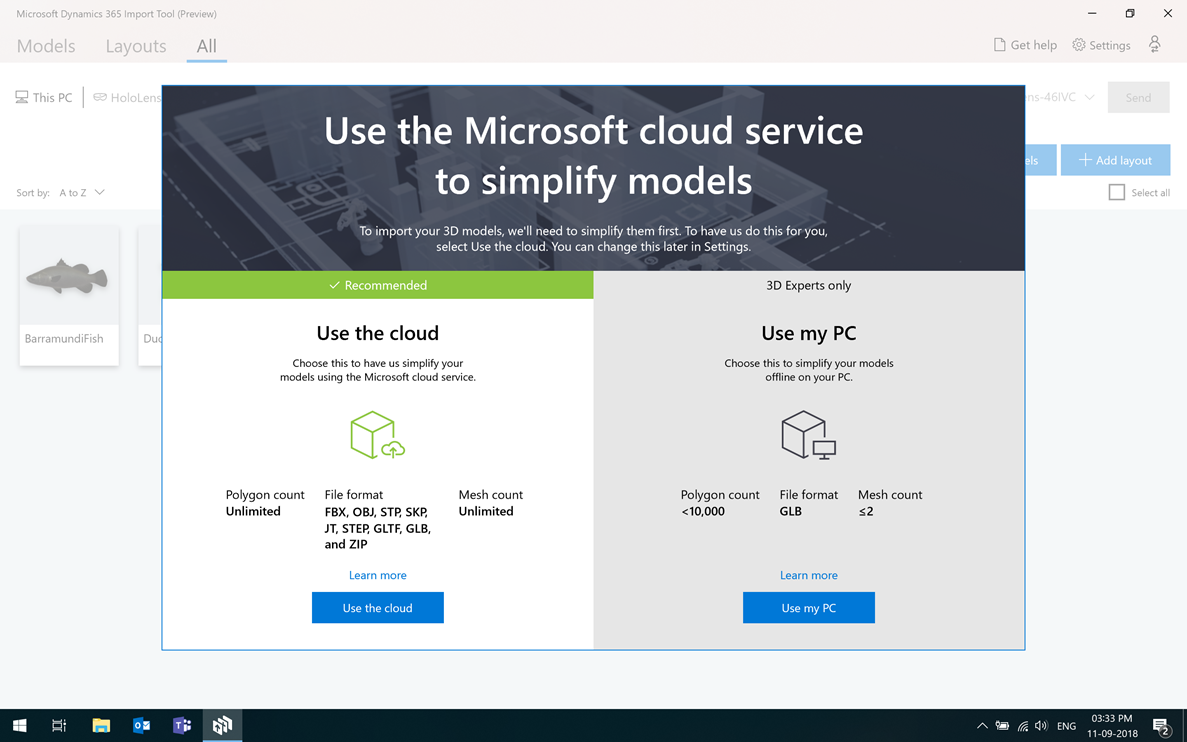
PC option for converting 3D files