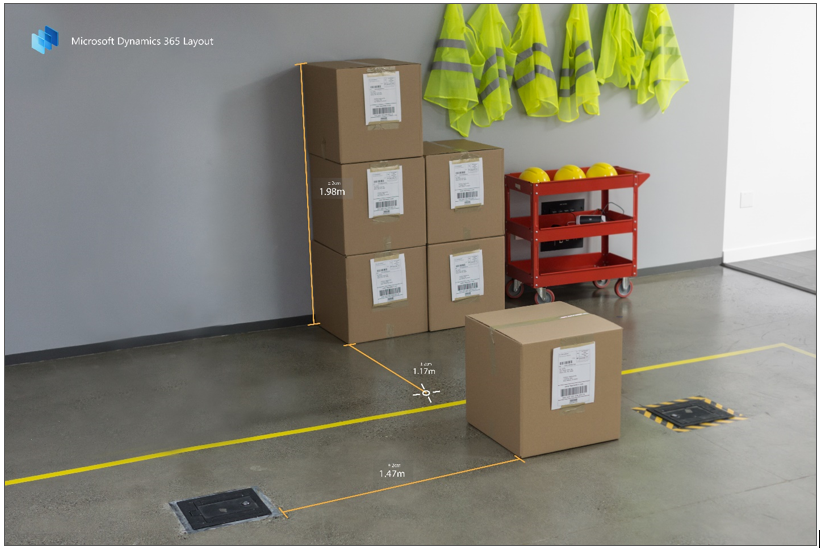New measuring tools
Important
This content is archived and is not being updated. For the latest documentation, see Microsoft Dynamics 365 product documentation. For the latest release plans, see Dynamics 365 and Microsoft Power Platform release plans.
With the new Measurement mode in Dynamics 365 Layout, you can:
- Place measurements on walls, ceilings, or floors. Snap the measurements to the edge or corner of the walls.
- View measurements that were previously saved, select them, and delete them (if desired).
- Show or hide measurements using a toggle option in Settings.
- Switch the measurement unit between metric and imperial.
- Get information on the margin of error for a given measurement (accurate to 1% margin of error).