Why and how to showcase your Microsoft skills
It takes dedication to earn a new Microsoft skill or certification. After you’ve passed a certification exam or completed your training and are ready to put your new skills to work, be sure to celebrate your achievements with your network.
- Get Noticed
Everything starts with having the right skills. Your hard work and willingness to learn new skills help fill crucial skills gaps and contribute to your success. Be sure to display your skills and share with your network to stand out. - Boost your career potential
Giving yourself a pat on the back and making sure others know you’ve put in all that effort not only feels good, but it also empowers you to transform those additional tools into real benefits for your career. - Highlight your expertise and build credibility
Sharing your achievements with your professional network ensures they understand that you’re committed and talented enough in keeping pace with technology.
How to share Microsoft skills on LinkedIn
On your LinkedIn home page ribbon, select Me.
Select View Profile.
Then, in the Skills & endorsements section, select Add a new skill.
Note: If you haven’t already added this section to your profile, on your LinkedIn page, underneath the ribbon, select Add section and then select Skills.
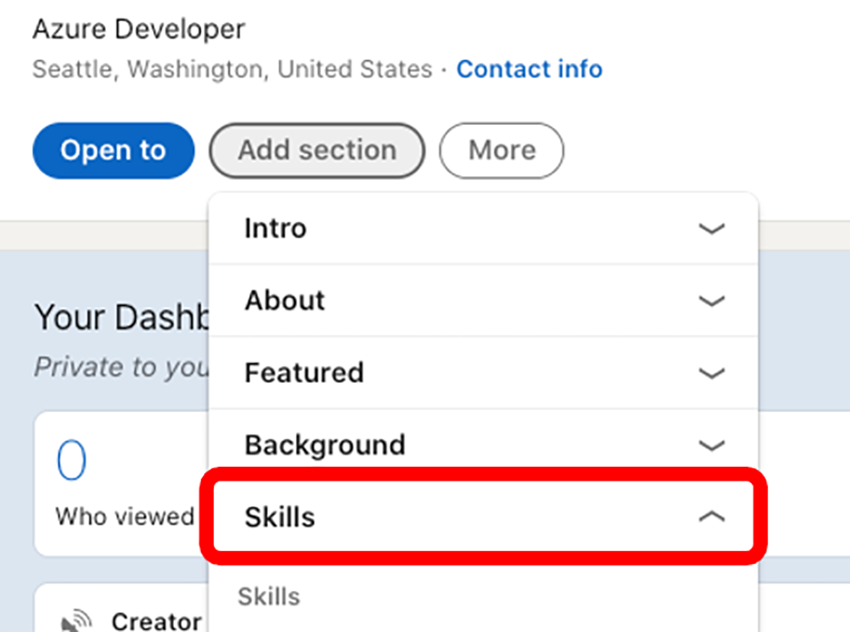
In the Add skills box, start entering the name of a skill (For e.g., Microsoft Azure, Azure DevOps, Azure SQL, etc.) and then select it from the offered options. If your skill isn’t on the list, enter the full skill name.
Select Add.
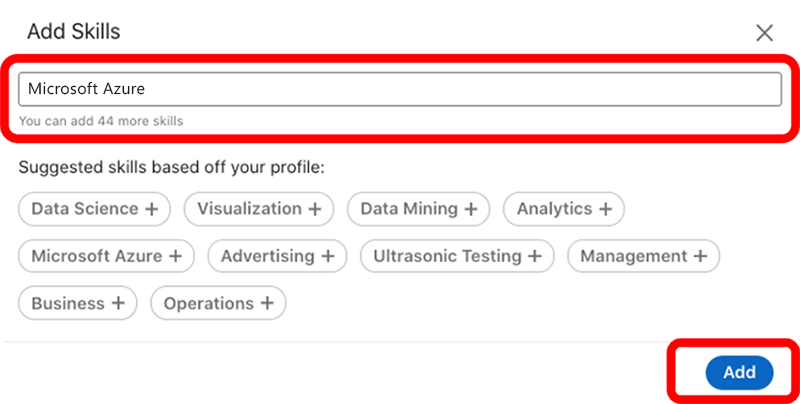
Congratulations on sharing your Microsoft skills on LinkedIn, where you can also share your Microsoft Certification badges. To find out more, visit: use and share certification badges.