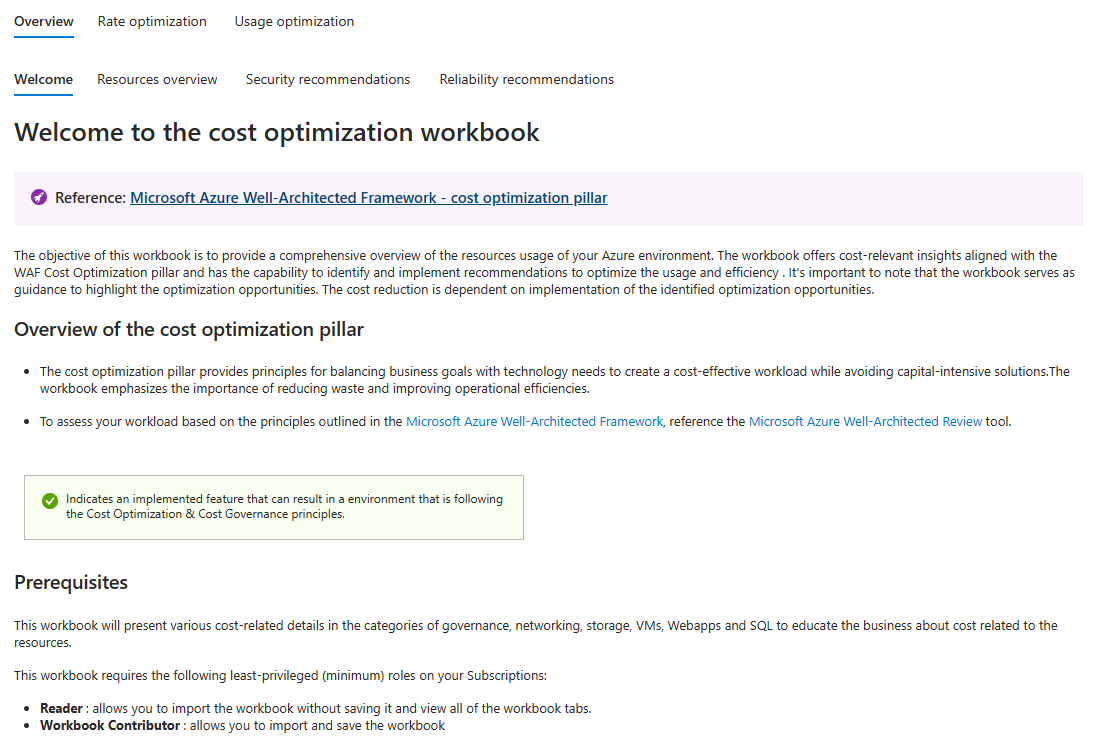Note
Access to this page requires authorization. You can try signing in or changing directories.
Access to this page requires authorization. You can try changing directories.
The optimization workbook is an Azure Monitor workbook that provides a single location to view cost optimization, modeled after the Well-Architected Framework guidance. It offers a range of insights, including:
- Advisor cost recommendations
- Idle resource identification
- Management of improperly deallocated virtual machines
- Insights into using Azure Hybrid Benefit options for Windows, Linux, and SQL databases
The workbook includes insights for compute, storage, and networking. The workbook also has a quick fix option for some queries. The quick fix option allows you to apply the recommended optimization directly from the workbook page, streamlining the optimization process.
The workbook has two main sections: Rate optimization and Usage optimization.
Rate optimization
This section focuses on strategies to optimize your Azure costs by addressing rate-related factors. It includes insights from Advisor cost recommendations, guidance on the utilization of Azure Hybrid Benefit options for Windows, Linux, and SQL databases, and more. It also includes recommendations for commitment discounts, such as Reservations and Azure Savings Plans. Rate optimization is critical for reducing the hourly or monthly cost of your resources.
Here's an example of the Rate optimization section for Windows virtual machines with Azure Hybrid Benefit.
Usage optimization
The purpose of Usage optimization is to ensure that your Azure resources are used efficiently. This section provides guidance to identify idle resources, manage improperly deallocated virtual machines, and implement recommendations to enhance resource efficiency. Focus on usage optimization to maximize your resource utilization and minimize costs.
Here's an example of the Usage optimization section for Azure Kubernetes Service (AKS).
For more information about the Cost optimization workbook, see Understand and optimize your Azure costs using the Cost optimization workbook.
Give feedback
Let us know how we're doing with a quick review. We use these reviews to improve and expand FinOps tools and resources.
If you're looking for something specific, vote for an existing or create a new idea. Share ideas with others to get more votes. We focus on ideas with the most votes.
Related content
Related FinOps capabilities:
Related products:
Related solutions: