Move Definition Location
What: Move a function definition to the corresponding header file.
When: You have a function that you want to move to a header file.
Why: You could manually move the function, but this feature will move it automatically, and create the header file if necessary.
How:
Place your text or mouse cursor over the function for which you want to move.
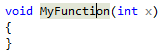
Next, do one of the following:
- Keyboard
- Press Ctrl+. to trigger the Quick Actions and Refactorings menu and select Move Definition Location from the context menu.
- Mouse
- Right-click and select the Quick Actions and Refactorings menu and select Move Definition Location from the context menu.
- Keyboard
The function will be moved to the corresponding header file, which you'll see in a popup preview window. If the header file doesn't exist, it will also be created and placed in the project.
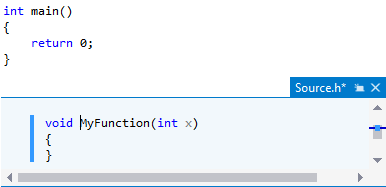
Feedback
Coming soon: Throughout 2024 we will be phasing out GitHub Issues as the feedback mechanism for content and replacing it with a new feedback system. For more information see: https://aka.ms/ContentUserFeedback.
Submit and view feedback for