Add an IDL MFC method
The Add IDL MFC Method wizard adds a method to an Interface Definition Library (IDL) interface defined in your Microsoft Framework Class (MFC) project. If the project contains a class associated with the interface, the wizard also adds the method to the class.
To use this wizard, you must be in an MFC Project, ActiveX project, or an ATL project that supports MFC. For example, if you have a Microsoft ActiveX control project, you can use the following procedure to add a method to an IDL interface in the solution.
This wizard differs from the Add Method wizard (which adds a method to an IDL interface) in the following ways:
It's specific to MFC, ActiveX, or ATL projects that support MFC. For ATL projects that don't support MFC, only the Add Method wizard is available.
It adds the following entries if a Dispatch map is found in the project:
BEGIN_DISPATCH_MAP(CMFCApplication2Doc, CDocument) DISP_FUNCTION_ID(CMFCApplication2Doc, "methodName", dispidmethodName, internalName, VT_EMPTY, VTS_NONE) END_DISPATCH_MAP()It generates the following associated method implementation:
void CMFCApplication2Doc::internalName() { AFX_MANAGE_STATE(AfxGetAppModuleState()); // TODO: Add your dispatch handler code here }
Add a method to an interface
On the View menu, select Class View.
In Class View, expand the project node to display the interface to which you want to add the method.
Right-click the name of the interface.
On the shortcut menu, select Add and then select Add Method.
In the Add IDL MFC Method wizard, provide information about the method.
Select OK to add the method.
UI element list
The following section describes the Add IDL MFC Method wizard UI:
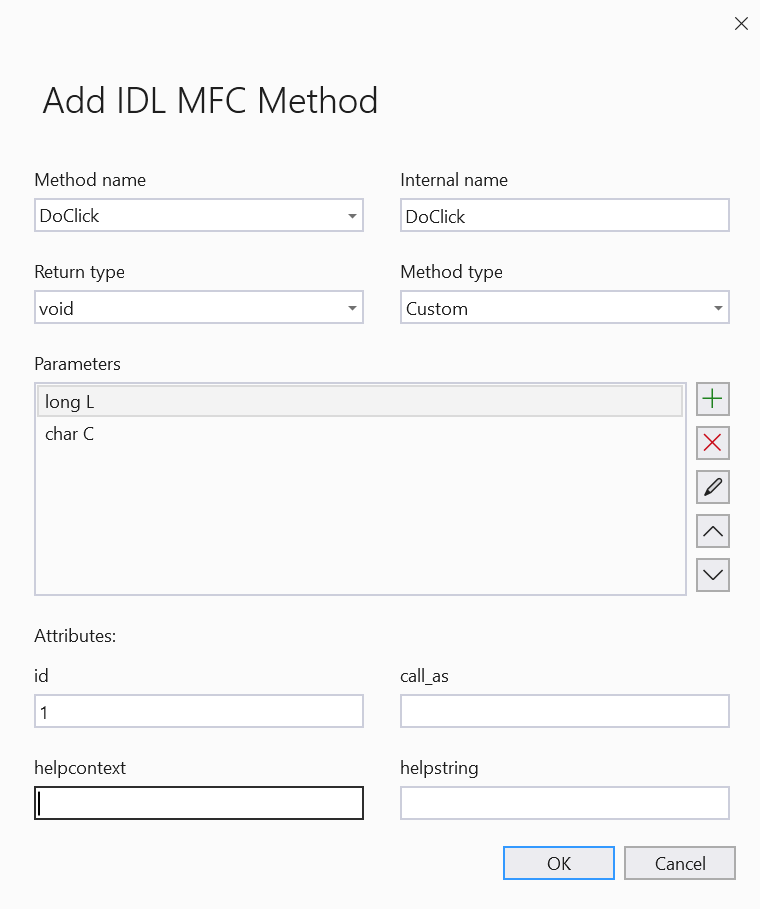
Method name
Set the name for the method. The following table describes the method name options depending on the kind of interface:
Interface kind Method name ATL dual interface, custom interface, and local custom interface Provide your own method name. MFC dispinterface Provide your own method name or select a suggested method name from the list. If you select a name from the list, the appropriate return type appears in Return type, and can't be changed. MFC ActiveX control dispinterface Provide your own method name or select one of the stock methods: DoClick or Refresh. For more information about stock methods, see MFC ActiveX controls: Adding stock methods. Internal name
Only available when Method type is custom. Internal name is the name that will be used in the dispatch map, the header (.h) file, and the implementation (.cpp) file. By default, this name is the same as Method name. It's added to the MFC dispinterface.
If you're adding the method to an MFC or MFC ActiveX control dispinterface, you can change the method name as described by the following table:
Interface type Internal name ATL dual interface, custom interface, and local custom interface Not available. MFC dispinterface Set to the method name by default. You can edit the internal name. MFC ActiveX control dispinterface You can set the internal name only for custom methods. Stock methods don't use an internal name. Return type
The data type returned by the method. The standard return type for interface methods is
HRESULT.If the interface is a dual interface or a custom interface, only the
HRESULTreturn type is allowed.You can set the data type according to the kind of interface the method is being added to, as described in the following table:
Interface kind Return type Dual interface HRESULT. Unchangeable.Custom interface HRESULT. Unchangeable.Local custom interface Provide your own return type or select one from the list. Dispinterface Provide your own return type or select one from the list. MFC ActiveX control dispinterface If you implement a stock method, the return type is set to the appropriate value and is unchangeable. If you select a method from the Method name list, and select Custom under Select method type, select a return type from the list. Method type
Available only for MFC ActiveX controls. Unavailable if you provided a method name in Method name rather than selecting a method from the list.
If you select one of the methods in the Method name list, in the Method type drop-down select either the Stock or Custom implementation. The selection of the method affects the return type and method implementation that the wizard provides, as described in the following table:
Method type Description Stock The default. Inserts the default implementation of the method selected in the Method name list. Return type is unchangeable if you select Stock. Custom You provide a custom implementation for the method selected in Method name. You can provide your own return type or select one from the Return type list. Parameters
Displays the method's parameters, modifiers, and types. The wizard updates the Parameters list as you add parameters.
+
Add a parameter. In Parameters, type the parameter type, name, and any modifiers. For example,
int x, and choose OK.If you don't provide a parameter name, the wizard ignores any Parameter type selections; and for ATL projects, the parameter attributes are also ignored.
x
Removes the selected parameter from the Parameters list.
Pencil icon
Edit the selected parameter.
idSets the numeric ID that identifies the method. For more information, see
idin the MIDL reference.call_asSpecifies the name of the remote method to map to this local method. For more information, see
call_asin the MIDL reference.helpcontextSpecifies a context ID that lets the user view information about this method in the Help file. For more information, see
helpcontextin the MIDL reference.helpstringSpecifies a text that describes the associated element. By default its Method name. For more information, see helpstring in the MIDL reference.
See also
Add method wizard
Add an IDL method wizard
MFC wizards and dialog boxes
Feedback
Coming soon: Throughout 2024 we will be phasing out GitHub Issues as the feedback mechanism for content and replacing it with a new feedback system. For more information see: https://aka.ms/ContentUserFeedback.
Submit and view feedback for