Note
Access to this page requires authorization. You can try signing in or changing directories.
Access to this page requires authorization. You can try changing directories.
Menu items, toolbar buttons, and accelerator keys are "user-interface objects" capable of generating commands. Each such user-interface object has an ID. You associate a user-interface object with a command by assigning the same ID to the object and the command. As explained in Messages, commands are implemented as special messages. The figure "Commands in the Framework" below shows how the framework manages commands. When a user-interface object generates a command, such as ID_EDIT_CLEAR_ALL, one of the objects in your application handles the command — in the figure below, the document object's OnEditClearAll function is called via the document's message map.
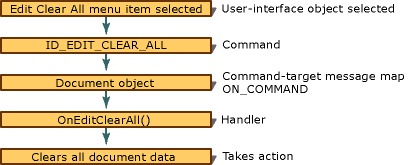
Commands in the Framework
The figure "Command Updating in the Framework" below shows how MFC updates user-interface objects such as menu items and toolbar buttons. Before a menu drops down, or during the idle loop in the case of toolbar buttons, MFC routes an update command. In the figure below, the document object calls its update command handler, OnUpdateEditClearAll, to enable or disable the user-interface object.
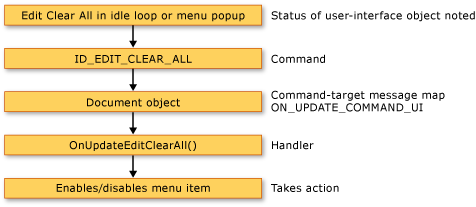
Command Updating in the Framework