Note
Access to this page requires authorization. You can try signing in or changing directories.
Access to this page requires authorization. You can try changing directories.
Error:
Address Sanitizer Error: Global buffer overflow
Remarks
The compiler generates metadata for any variable in the .data or .bss sections. These variables have language scope of global or file static. They're allocated in memory before main() starts. Global variables in C are treated much differently than in C++. This difference is because of the complex rules for linking C.
In C, a global variable can be declared in several source files, and each definition can have different types. The compiler can't see all the possible definitions at once, but the linker can. For C, the linker defaults to selecting the largest-sized variable out of all the different declarations.
In C++, a global is allocated by the compiler. There can only be one definition, so the size of each definition is known at compile time.
Example - globals in 'C' with multiple type definitions
// file: a.c
int x;
// file: b.c
char* x;
// file: c.c
float* x[3];
// file: example1-main.c
// global-buffer-overflow error
// AddressSanitizer reports a buffer overflow at the first line
// in function main() in all cases, REGARDLESS of the order in
// which the object files: a.obj, b.obj, and c.obj are linked.
double x[5];
int main() {
int rc = (int) x[5]; // Boom!
return rc;
}
To build and test this example, run these commands in a Visual Studio 2019 version 16.9 or later developer command prompt:
cl a.c b.c c.c example1-main.c /fsanitize=address /Zi
devenv /debugexe example1-main.exe
Resulting error
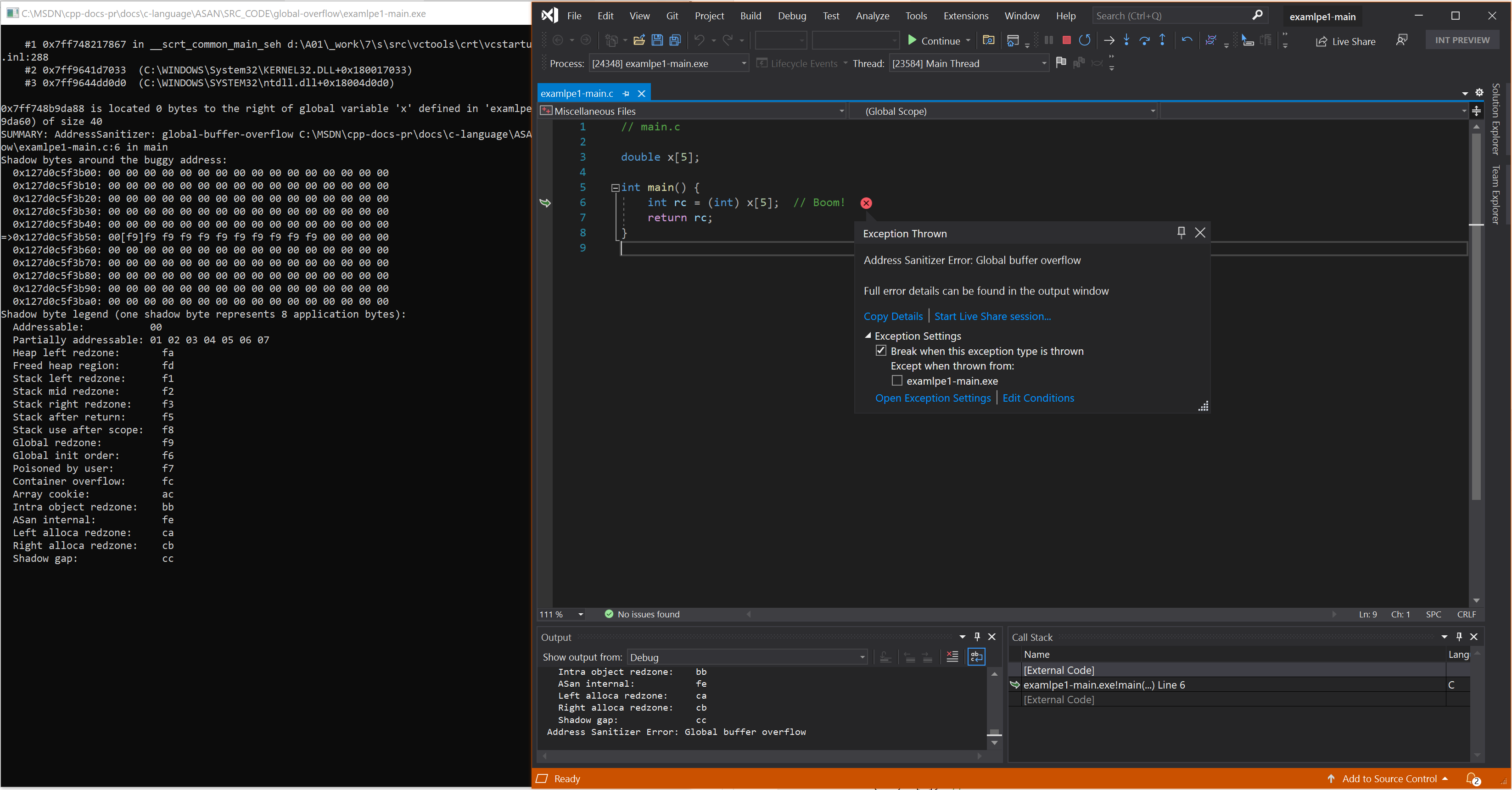
Example - simple function level static
// example2.cpp
// global-buffer-overflow error
#include <string.h>
int
main(int argc, char **argv) {
static char XXX[10];
static char YYY[10];
static char ZZZ[10];
memset(XXX, 0, 10); memset(YYY, 0, 10); memset(ZZZ, 0, 10);
int res = YYY[argc * 10]; // Boom!
res += XXX[argc] + ZZZ[argc];
return res;
}
To build and test this example, run these commands in a Visual Studio 2019 version 16.9 or later developer command prompt:
cl example2.cpp /fsanitize=address /Zi
devenv /debugexe example2.exe
Resulting error - simple function level static
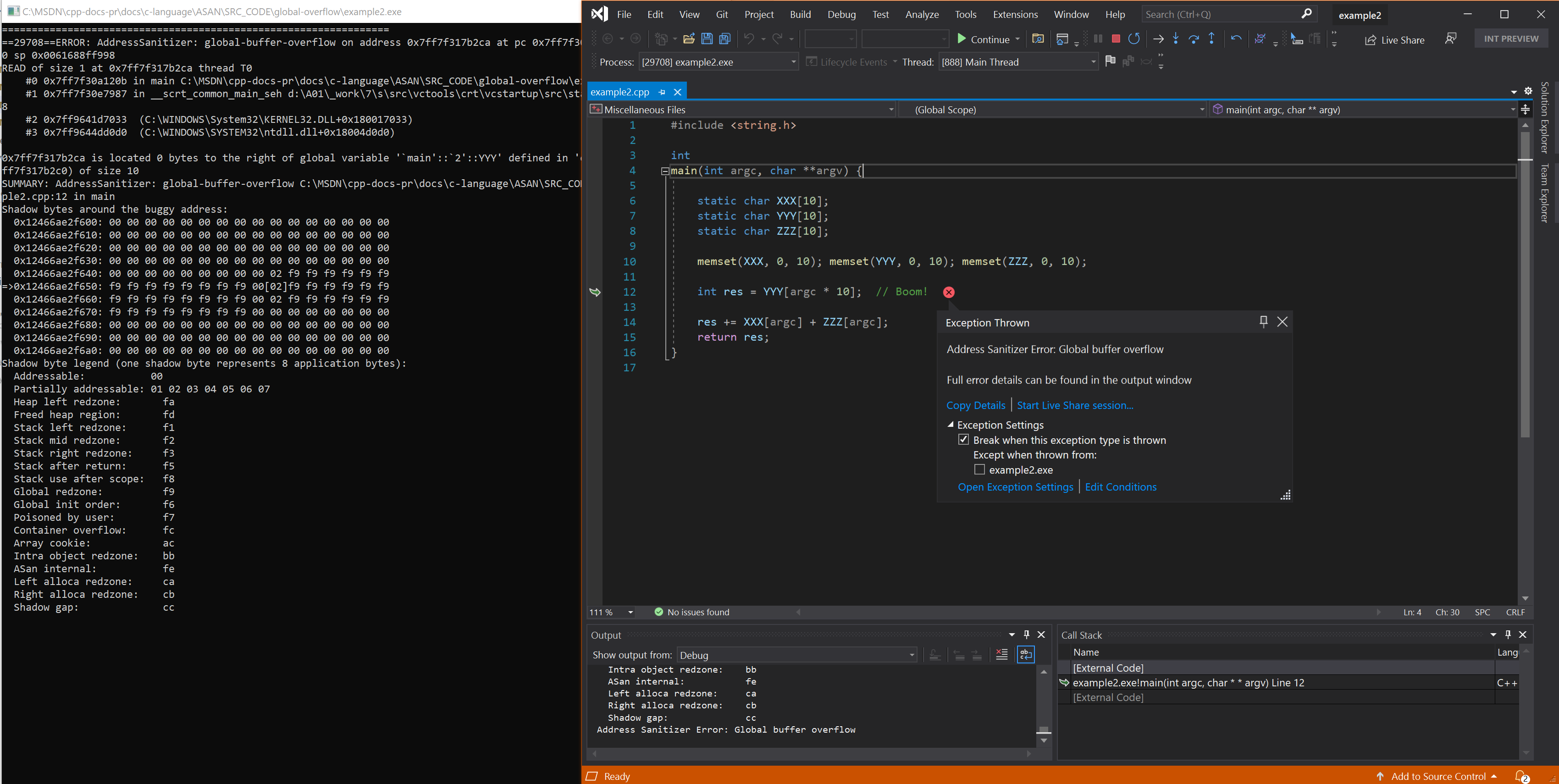
Example - all global scopes in C++
// example3.cpp
// global-buffer-overflow error
// Run 4 different ways with the choice of one of these options:
//
// -g : Global
// -c : File static
// -f : Function static
// -l : String literal
#include <string.h>
struct C {
static int array[10];
};
// normal global
int global[10];
// class static
int C::array[10];
int main(int argc, char **argv) {
int one = argc - 1;
switch (argv[1][1]) {
case 'g': return global[one * 11]; //Boom! simple global
case 'c': return C::array[one * 11]; //Boom! class static
case 'f':
{
static int array[10] = {};
return array[one * 11]; //Boom! function static
}
case 'l':
// literal global ptr created by compiler
const char *str = "0123456789";
return str[one * 11]; //Boom! .rdata string literal allocated by compiler
}
return 0;
}
To build and test this example, run these commands in a Visual Studio 2019 version 16.9 or later developer command prompt:
cl example3.cpp /fsanitize=address /Zi
devenv /debugexe example3.exe -l
Resulting error - all global scopes in C++
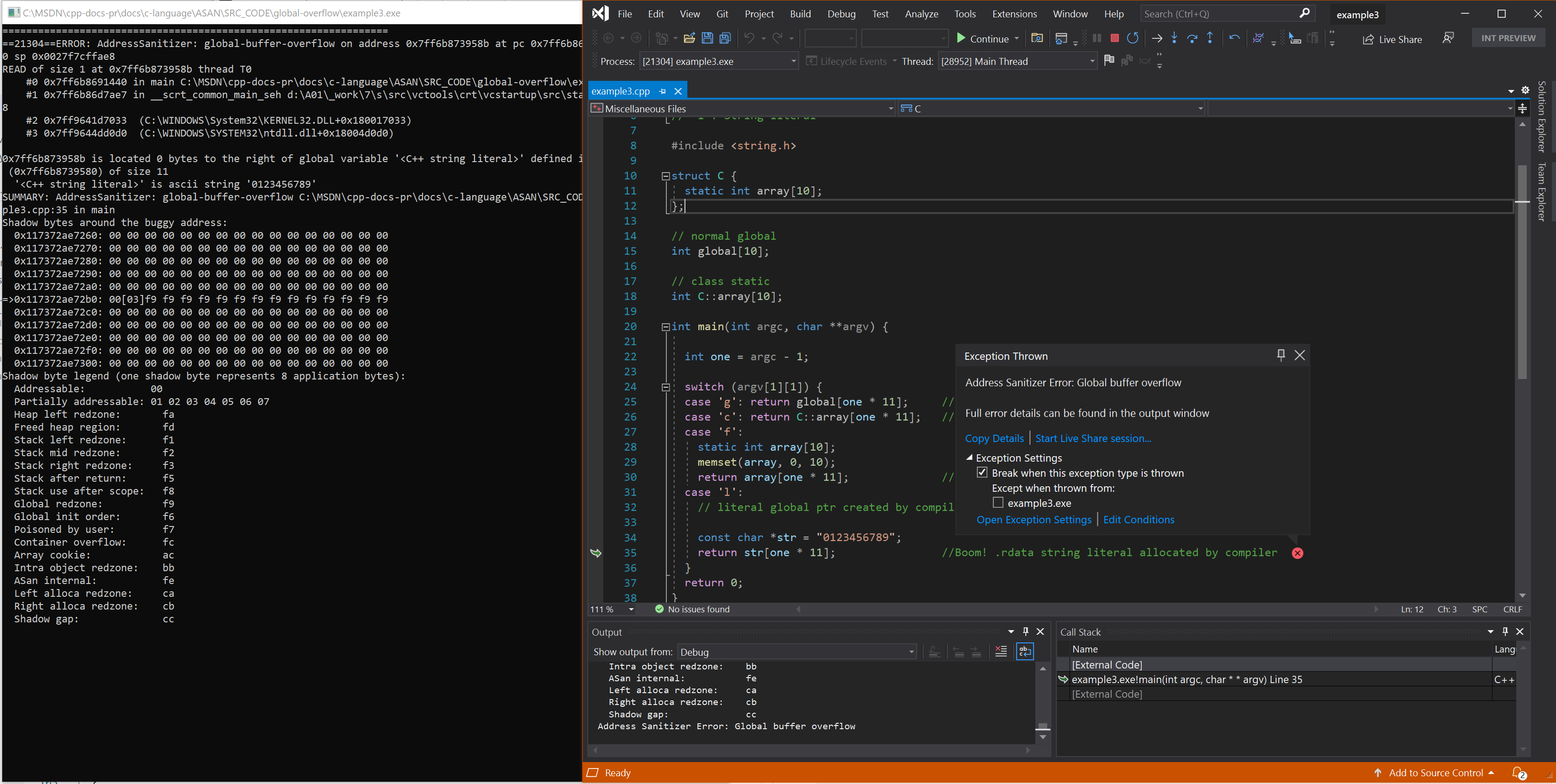
See also
AddressSanitizer overview
AddressSanitizer known issues
AddressSanitizer build and language reference
AddressSanitizer runtime reference
AddressSanitizer shadow bytes
AddressSanitizer cloud or distributed testing
AddressSanitizer debugger integration
AddressSanitizer error examples