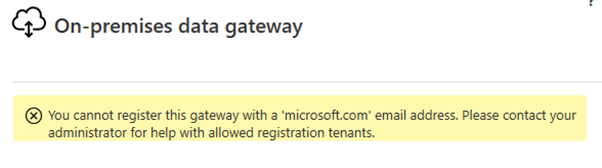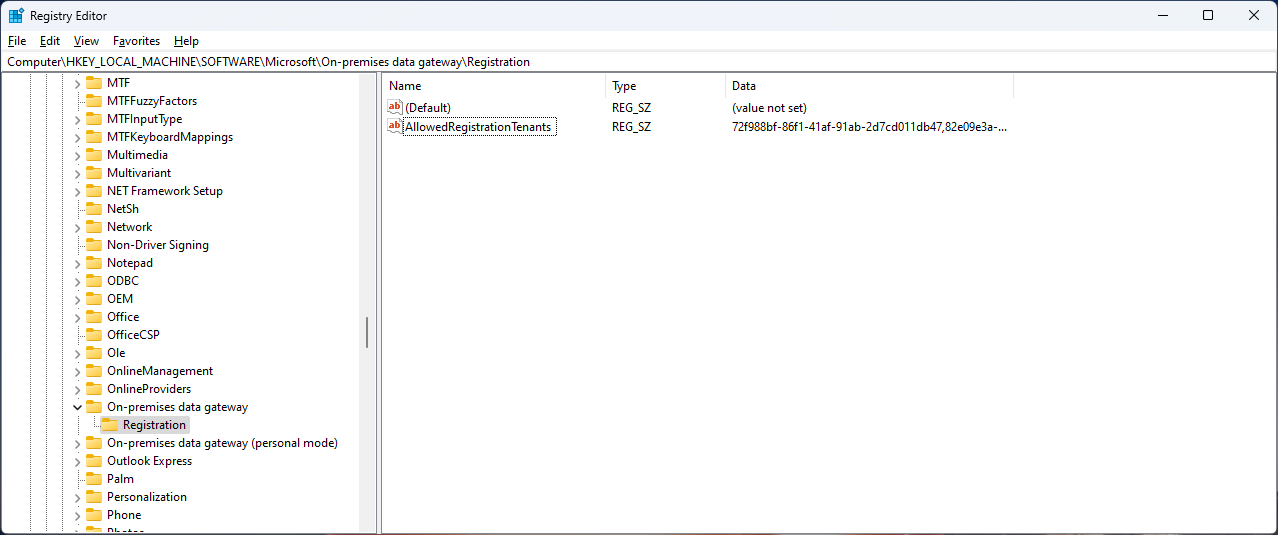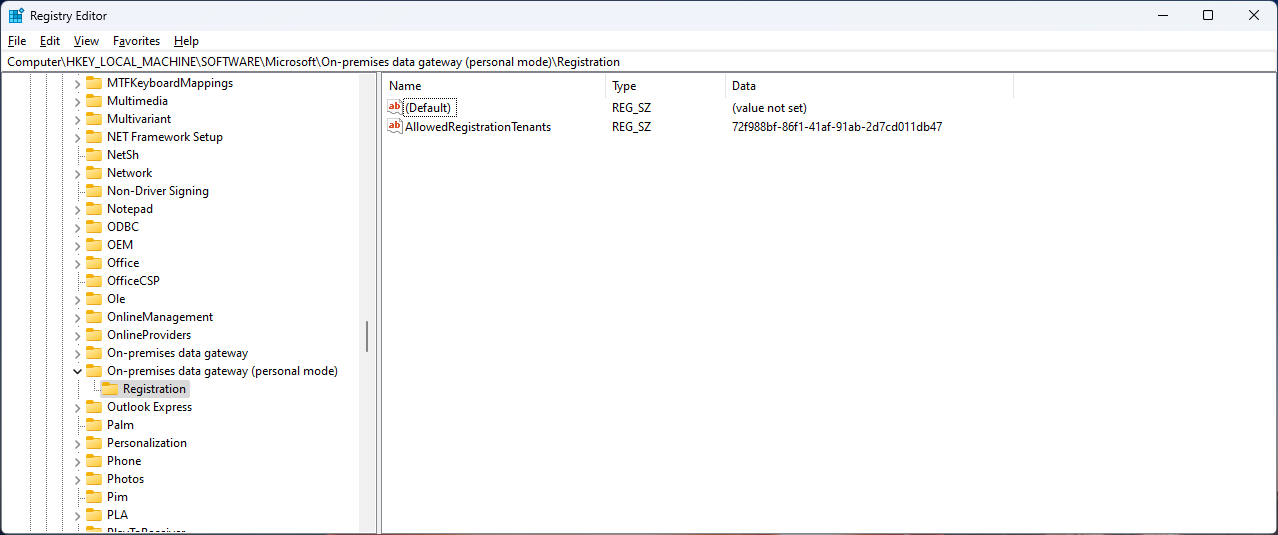Note
Access to this page requires authorization. You can try signing in or changing directories.
Access to this page requires authorization. You can try changing directories.
You can use the new tenant restriction settings to control which tenants are allowed to register the on-premises data gateway application. For example, an organization can choose to allow only tenants within the organization to prevent data exfiltration. By default there's no restriction on tenants.
Important
Although these steps are a good security measure to take, it doesn't guarantee total data exfiltration protection.
After you define a list of allowed tenants, use the following steps to add them to the registry for both personal and enterprise gateway versions.
Restrict the enterprise and personal on-premises data gateway
Run the Registry Editor through the Windows start menu (regedit.exe).
Navigate to \HKEY_LOCAL_MACHINE\SOFTWARE\Microsoft.
Select and hold (or right-click) on the Microsoft folder and select New > Key. Create a key named either On-premises data gateway for the enterprise gateway, or On-premises data gateway (personal mode) for the personal gateway.
Select and hold (or right-click) on the "on-premises data gateway" folder you just created and select New > Key again. Name this key Registration.
Select and hold (or right-click) on the window to the right and select New > String Value. Name the value AllowedRegistrationTenants (make sure it's plural and everything is spelled correctly). Select and hold (or right-click) on the AllowedRegistrationTenants value and select Modify. Set its data to a comma separated list of the tenant IDs that the machine should allow. You identify tenants by their TenantID, which is a GUID. The results should appear as in the following screenshots.
On-premises data gateway registration tenant settings
When you register the enterprise gateway, the tenant used to register is written to \HKEY_LOCAL_MACHINE\SOFTWARE\Microsoft\On-premises data gateway\Registration\RegistrationTenant.
When you register the personal gateway, the tenant used to register is written to \HKEY_CURRENT_USER\SOFTWARE\Microsoft\On-premises data gateway (personal mode)\Registration\RegistrationTenant.
Error associated with using a tenant not in the allowlist
If the registry key is set to limit allowed tenants and a user attempts to register the gateway with a credential from a tenant that isn't specifically allowed, this action generates an error, and the gateway fails to register or launch.
In this case, an error is written to the gateway logs stating [DM.GatewayServiceHost] Not starting transfer service because 'onmicrosoft.com' is not in tenant allow list. The user receives a You cannot login with this email address. Please contact your tenant administrator for help with allowed registration tenants. This message indicates the user attempted to register or sign in using a tenant that isn't in the tenant registration allowlist.