Note
Access to this page requires authorization. You can try signing in or changing directories.
Access to this page requires authorization. You can try changing directories.
Applies to: ![]() Calculated column
Calculated column ![]() Calculated table
Calculated table ![]() Measure
Measure ![]() Visual calculation
Visual calculation
Reports whether the column is present at the current level.
Syntax
ISATLEVEL ( <column> )
Parameters
| Term | Definition |
|---|---|
column |
A grouping column in the data grid. |
Return value
TRUE or FALSE that indicates whether the grouping column is at the current level in the context.
Remarks
- This function can be used only in visual calculations.
- Unlike other functions with similar functionality, such as ISINSCOPE, ISFILTERED, HASONEVALUE, and so on, ISATLEVEL is a function specialized for visual calculations, therefore it is guaranteed to be compatible with functions that navigate the levels of a hierarchy in the data matrix, such as EXPAND and COLLAPSE.
- A hierarchy level can contain more than one column. For example, in a [Year], [Quarter], [Month] hierarchy, the level that contains the [Quarter] column also includes the [Year] column at the same level.
Example
Consider a table that includes a hierarchy with levels for total, year, quarter, and month. The following DAX calculations can be used to determine whether a specific column is at the current level in the original context or at the new level after a navigation operation.
IsYearLevel = ISATLEVEL([Fiscal Year])
IsQuarterLevel = ISATLEVEL([Fiscal Quarter])
IsMonthLevel = ISATLEVEL([Month])
IsQuarterLevelAfterExpand = EXPAND(ISATLEVEL([Fiscal Quarter]), ROWS)
IsQuarterLevelAfterCollapse = COLLAPSE(ISATLEVEL([Fiscal Quarter]), ROWS)
The screenshot below shows the matrix with the five visual calculations.
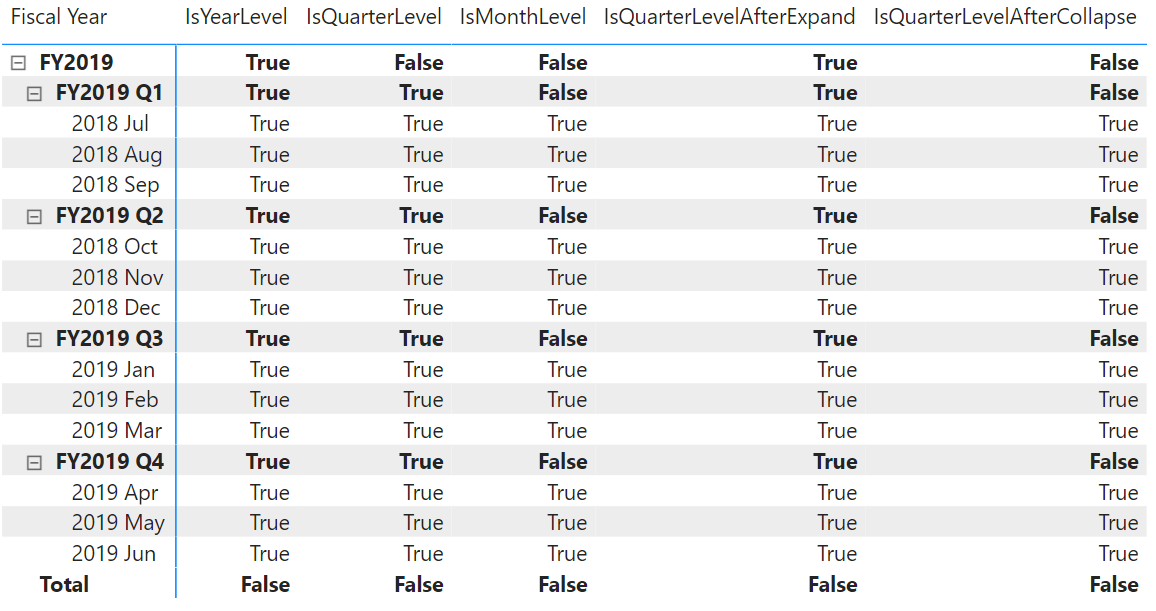
See also
EXPAND EXPANDALL COLLAPSE COLLAPSEALL ISINSCOPE ISFILTERED HASONEVALUE