Note
Access to this page requires authorization. You can try signing in or changing directories.
Access to this page requires authorization. You can try changing directories.
Important
Important notice for GCC and Gov customers
To prevent service disruption in Microsoft Defender for Cloud Apps, take immediate action by August 25, 2025. Update your firewall configuration as follows:
Allow outbound traffic on port 443 to the following IP ranges:
51.54.53.136/2951.54.114.160/2962.11.173.176/29
If you use Azure service tags for outbound traffic, add the Azure Gov service tag AzureFrontDoor.MicrosoftSecurity tag to your firewall allowlist.
Add the following endpoint to your firewall allowlist on port 443:
discoveryresources-cdn-prod.cloudappsecurity.com
For the full list of required IP addresses and DNS names, see Portal access.
This article provides a list of ports and IP addresses you need to allow and allowlist to work with Microsoft Defender for Cloud Apps.
In order to stay up to date on IP ranges, it's recommended to refer to the following Azure service tags for Microsoft Defender for Cloud Apps services. The latest IP ranges are found in the service tag. For more information, see Azure IP ranges.
| Service tag name | Defender for Cloud Apps services included |
|---|---|
| MicrosoftCloudAppSecurity | Portal access, Access and session controls, SIEM agent connection, App connector, Mail server, Log collector. |
| AzureFrontDoor.MicrosoftSecurity (available starting April 28 2025) | Portal access, SIEM agent connection. |
The following tables list the current static IP ranges covered by the MicrosoftCloudAppSecurity service tag. For latest list, refer to the Azure service tags documentation.
View your data center
Some of the requirements below depend on which data center you're connected to.
To see which data center you're connecting to, do the following steps:
In the Microsoft Defender Portal, select System > Settings > Cloud Apps > System > About.
In the About screen, you can see the region and the data center.
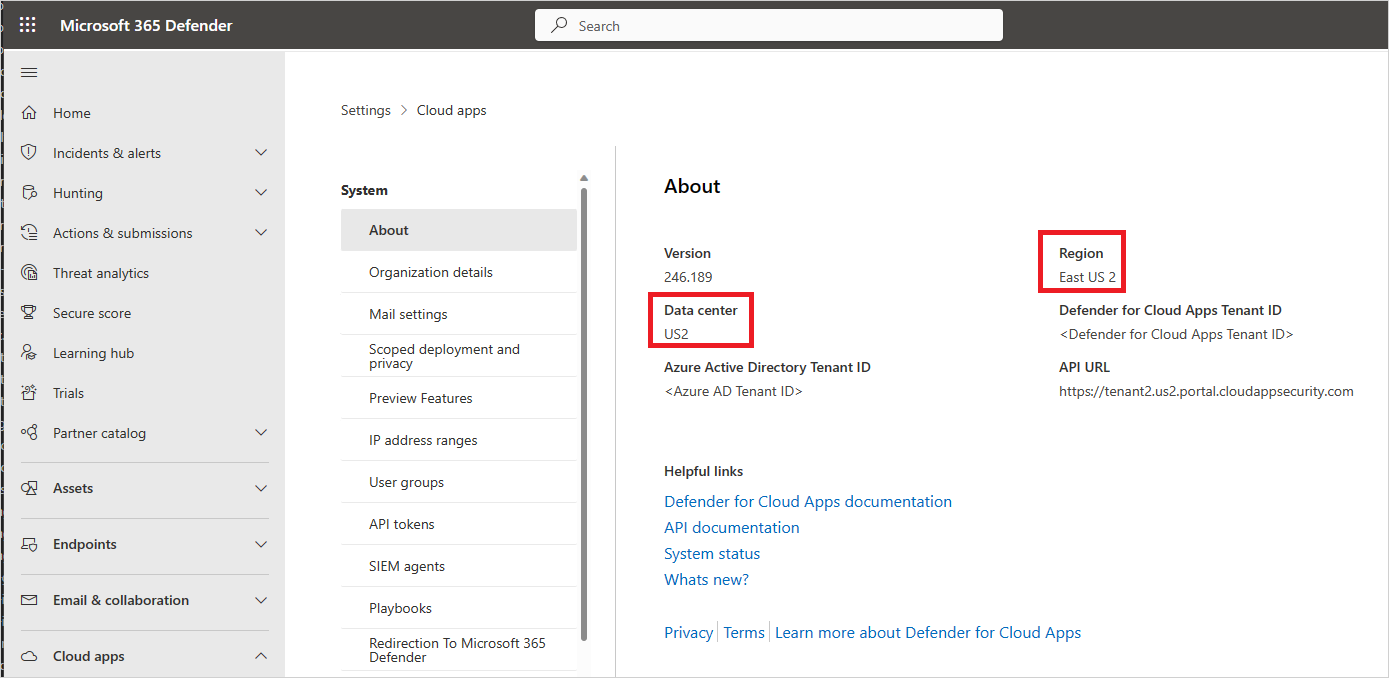
Portal access
To use Defender for Cloud Apps in the Microsoft Defender Portal:
Add outbound port 443 for the following IP addresses and DNS names to your firewall's allowlist:
cdn.cloudappsecurity.com cdn-discovery.cloudappsecurity.com adaproddiscovery.azureedge.net *.s-microsoft.com *.msecnd.net dev.virtualearth.net flow.microsoft.com static2.sharepointonline.com *.blob.core.windows.net discoveryresources-cdn-prod.cloudappsecurity.comAllow the following items based on your data center:
Data center IP addresses DNS name US1 13.107.219.0/24, 13.107.227.0/24, 13.107.228.0/24, 13.107.229.0/24, 150.171.97.0/24, 13.64.26.88, 13.64.29.32, 13.80.125.22, 13.91.91.243, 40.74.1.235, 40.74.6.204, 51.143.58.207, 52.137.89.147, 52.183.75.62, 23.101.201.123, 20.228.186.154 *.us.portal.cloudappsecurity.com US2 13.107.219.0/24, 13.107.227.0/24, 13.107.228.0/24, 13.107.229.0/24, 150.171.97.0/24, 13.80.125.22, 20.36.222.59, 20.36.222.60, 40.74.1.235, 40.74.6.204, 51.143.58.207, 52.137.89.147, 52.183.75.62, 52.184.165.82, 20.15.114.156, 172.202.90.196 *.us2.portal.cloudappsecurity.com US3 13.107.219.0/24, 13.107.227.0/24, 13.107.228.0/24, 13.107.229.0/24, 150.171.97.0/24, 13.80.125.22, 40.74.1.235, 40.74.6.204, 40.90.218.196, 40.90.218.198, 51.143.58.207, 52.137.89.147, 52.183.75.62, 20.3.226.231, 4.255.218.227 *.us3.portal.cloudappsecurity.com EU1 13.107.219.0/24, 13.107.227.0/24, 13.107.228.0/24, 13.107.229.0/24, 150.171.97.0/24, 13.80.125.22, 40.74.1.235, 40.74.6.204, 40.119.154.72, 51.143.58.207, 52.137.89.147, 52.157.238.58, 52.174.56.180, 52.183.75.62, 20.71.203.39, 137.116.224.49 *.eu.portal.cloudappsecurity.com EU2 13.107.219.0/24, 13.107.227.0/24, 13.107.228.0/24, 13.107.229.0/24, 150.171.97.0/24, 13.80.125.22, 40.74.1.235, 40.74.6.204, 40.81.156.154, 40.81.156.156, 51.143.58.207, 52.137.89.147, 52.183.75.62, 20.0.210.84, 20.90.9.64 *.eu2.portal.cloudappsecurity.com Gov US1 13.72.19.4, 52.227.143.223, 51.54.53.136/29, 51.54.114.160/29, 62.11.173.176/29 *.us1.portal.cloudappsecurity.us GCC 52.227.23.181, 52.227.180.126, 51.54.53.136/29, 51.54.114.160/29, 62.11.173.176/29 *.us1.portal.cloudappsecuritygov.com Note
For portal access, instead of a wildcard (*), you can choose to open only your specific tenant URL. For example, based on the screenshot above you can open:
contoso.us.portal.cloudappsecurity.com. To determine your tenant URL, see the earlier section View your data center, and look for API URL.
Access and session controls
Access and session control regions help provide a faster user experience and increase uptime.
Users are likely to be served from the closest region. For example, a user with a UK IP address is probably to be served by the UK West region.
When there's a high load or outage, the user may be served from a different region.
Configure your firewall for Conditional Access app control using the settings relevant to your environment. Microsoft Edge users benefit from in-browser protection. Access and session controls are applied in other browsers using a reverse proxy.
For more information, see Protect apps with Microsoft Defender for Cloud Apps Conditional Access app control and In-browser protection with Microsoft Edge for Business (Preview).
Commercial customers
For commercial customers, to enable Defender for Cloud Apps reverse proxy, add outbound port 443 for the following IP addresses and DNS names to your firewall's allowlist:
*.cas.ms
*.mcas.ms
*.admin-mcas.ms
Additionally, the following IP addresses, used by our reverse proxy regions, should be allowed for both inbound and outbound connections:
Note
Inbound IP addresses are used to receive incoming connections from end users by the proxy.
Outbound IP addresses are used to establish connections from the proxy to the applications.
| IP Addresses | DNS Name | |
|---|---|---|
| Session controls | Australia Southeast: 40.81.58.184, 40.81.58.180, 20.40.163.96, 20.40.163.88, 40.81.62.221, 40.81.62.206, 20.40.160.184, 20.40.163.130, 20.11.210.40, 4.198.66.78, 4.198.66.135, 20.190.102.146, 4.198.66.126, 4.198.66.117, 4.198.66.105, 4.198.66.90, 20.92.29.167, 4.198.66.94, 4.198.66.92, 4.198.154.86 Brazil South: 191.235.123.114, 191.235.121.164, 191.235.122.101, 191.235.119.253, 191.233.23.29, 191.234.216.181, 191.233.21.52, 191.234.216.10, 20.226.100.200, 191.235.57.180, 191.235.58.203, 191.235.58.201, 191.235.58.255, 191.235.59.0, 20.206.229.223, 191.235.58.56, 191.235.58.85, 191.235.54.192, 191.235.55.73, 20.206.75.66 Canada Central: 40.82.187.211, 40.82.187.164, 52.139.18.234, 52.139.20.118, 40.82.187.199, 40.82.187.179, 52.139.19.215, 52.139.18.236, 4.205.74.7, 20.175.142.143, 20.175.143.220, 20.175.140.191, 20.175.140.128, 20.175.140.185, 20.175.143.233, 20.175.151.201, 20.175.142.19, 20.175.142.34, 20.175.151.166, 20.104.25.35 Central India: 20.193.137.191, 20.193.137.153, 20.193.138.1, 20.193.136.234, 20.193.131.246, 20.193.131.250, 20.193.131.247, 20.193.131.248, 20.219.218.134, 20.204.236.74, 20.204.236.213, 20.204.236.115, 20.204.235.50, 20.219.226.117, 20.219.226.224, 20.204.236.147, 20.204.235.230, 20.204.236.17, 20.204.236.111, 20.235.115.136 North Europe: 52.156.205.222, 52.156.204.99, 52.155.166.50, 52.142.127.127, 52.155.181.183, 52.155.168.45, 52.156.202.7, 52.142.124.23, 68.219.99.63, 20.166.182.182, 20.166.182.163, 20.166.182.165, 4.231.129.246, 20.166.182.193, 4.231.129.248, 20.54.22.195, 20.166.182.159, 20.166.182.171, 20.166.182.204, 40.127.131.206 Southeast Asia: 40.65.170.125, 40.65.170.123, 52.139.245.40, 52.139.245.48, 40.119.203.158, 40.119.203.209, 20.184.61.67, 20.184.60.77, 20.187.114.178 West Europe: 52.157.233.49, 52.157.235.27, 51.105.164.234, 51.105.164.241, 20.229.66.63, 20.76.151.201, 20.76.199.32, 20.76.199.126, 20.76.199.12, 20.76.198.169, 20.76.198.91, 20.76.199.14, 20.76.199.49, 20.93.194.151, 20.76.198.36, 20.160.197.20 UK West: 40.81.121.140, 40.81.121.135, 51.137.137.121, 51.137.137.118, 20.90.50.115, 20.90.53.162, 20.90.53.126, 20.68.124.199, 20.90.53.127, 20.68.122.206, 20.90.53.132, 20.90.49.200, 51.142.187.141, 51.142.187.196, 20.90.53.133, 20.254.168.148 East US: 104.45.170.196, 104.45.170.182, 52.151.238.5, 52.151.237.243, 104.45.170.173, 104.45.170.176, 52.224.188.157, 52.224.188.168, 20.168.249.164, 20.237.16.198, 20.124.59.146, 20.237.18.20, 20.121.150.131, 20.237.16.199, 20.237.22.162, 20.237.18.21, 20.237.22.163, 20.237.23.162, 20.124.59.116, 172.173.135.148 West US 2: 52.156.88.173, 52.149.61.128, 52.149.61.214, 52.149.63.211, 20.190.7.24, 20.190.6.224, 20.190.7.239, 20.190.7.233 West US 3: 20.106.103.34, 20.150.153.126, 20.118.150.70, 20.150.157.146, 20.150.153.110, 20.118.145.8, 20.150.152.101, 20.150.157.211, 20.150.158.183, 20.106.80.235, 20.106.81.123, 20.14.38.249, 20.14.38.222, 20.163.100.176 East Asia: 20.195.89.219, 20.195.89.186, 20.239.27.66, 20.195.89.166, 20.239.26.193, 20.195.89.213, 20.195.89.72, 20.195.89.128, 20.195.89.62, 20.195.89.56, 20.205.119.72 France Central: 51.103.95.227, 20.74.94.42, 20.74.94.220, 20.74.94.113, 20.74.115.131, 20.74.94.109, 20.74.95.102, 20.74.114.253, 20.74.94.73, 20.74.94.136, 20.74.94.139, 51.103.31.141 |
*.mcas.ms *.admin-mcas.ms |
| Access controls | Australia Southeast: 20.42.228.161, 20.211.237.204, 4.198.66.78, 4.198.66.135, 20.190.102.146, 4.198.66.126, 4.198.66.117, 4.198.66.105, 4.198.66.90, 20.92.29.167, 4.198.66.94, 4.198.66.92, 4.198.154.86 Brazil South: 191.235.228.36, 104.41.37.185, 20.201.80.33, 104.41.37.185, 191.235.57.180, 191.235.58.203, 191.235.58.201, 191.235.58.255, 191.235.59.0, 20.206.229.223, 191.235.58.56, 191.235.58.85, 191.235.54.192, 191.235.55.73, 20.206.75.66 North Europe: 68.219.99.39, 20.166.182.182, 20.166.182.163, 20.166.182.165, 4.231.129.246, 20.166.182.193, 4.231.129.248, 20.54.22.195, 20.166.182.159, 20.166.182.171, 20.166.182.204, 40.127.131.206 West Europe: 13.69.81.118, 20.103.48.225, 20.76.151.201, 20.76.199.32, 20.76.199.126, 20.76.199.12, 20.76.198.169, 20.76.198.91, 20.76.199.14, 20.76.199.49, 20.93.194.151, 20.76.198.36, 20.160.197.20 Southeast Asia: 20.43.132.128, 20.24.14.233, 20.195.116.193, 20.187.116.207 UK West: 51.137.163.32, 20.90.50.109, 20.90.53.162, 20.90.53.126, 20.68.124.199, 20.90.53.127, 20.68.122.206, 20.90.53.132, 20.90.49.200, 51.142.187.141, 51.142.187.196, 20.90.53.133, 20.254.168.148 East US: 20.49.104.46, 40.117.113.165, 52.249.211.17, 40.117.113.165, 20.237.16.198, 20.124.59.146, 20.237.18.20, 20.121.150.131, 20.237.16.199, 20.237.22.162, 20.237.18.21, 20.237.22.163, 20.237.23.162, 20.124.59.116, 172.173.135.148 France Central: 20.111.40.153, 20.74.94.42, 20.74.94.220, 20.74.94.113, 20.74.115.131, 20.74.94.109, 20.74.95.102, 20.74.114.253, 20.74.94.73, 20.74.94.136, 20.74.94.139, 51.103.31.141 West US 2: 20.115.232.7 Canada Central: 20.48.202.161, 4.205.74.15, 20.175.142.143, 20.175.143.220, 20.175.140.191, 20.175.140.128, 20.175.140.185, 20.175.143.233, 20.175.151.201, 20.175.142.19, 20.175.142.34, 20.175.151.166, 20.104.25.35 East Asia: 20.187.116.207, 20.195.89.219, 20.195.89.186, 20.239.27.66, 20.195.89.166, 20.239.26.193, 20.195.89.213, 20.195.89.72, 20.195.89.128, 20.195.89.62, 20.195.89.56, 20.205.119.72 West US 3: 20.150.143.88, 20.150.153.126, 20.118.150.70, 20.150.157.146, 20.150.153.110, 20.118.145.8, 20.150.152.101, 20.150.157.211, 20.150.158.183, 20.106.80.235, 20.106.81.123, 20.14.38.249, 20.14.38.222, 20.163.100.176 Central India: 20.235.81.243, 20.204.236.74, 20.204.236.213, 20.204.236.115, 20.204.235.50, 20.219.226.117, 20.219.226.224, 20.204.236.147, 20.204.235.230, 20.204.236.17, 20.204.236.111, 20.235.115.136 |
*.access.mcas.ms |
| SAML proxy | North Europe: 20.50.64.15, 40.127.131.206 East US: 20.49.104.26, 172.173.135.148 West US 2: 20.42.128.102 West US 2: 20.163.100.176 |
*.us.saml.cas.ms *.us2.saml.cas.ms *.us3.saml.cas.ms *.eu.saml.cas.ms *.eu2.saml.cas.ms |
US Government offerings
For US Government GCC High customers, to enable Defender for Cloud Apps reverse proxy, add outbound port 443 for the following DNS names to your firewall's allowlist:
*.mcas-gov.us
*.admin-mcas-gov.us
Additionally, the following IP addresses, used by our reverse proxy regions, should be allowed for both inbound and outbound connections:
Note
Inbound IP addresses are used to receive incoming connections from end users by the proxy.
Outbound IP addresses are used to establish connections from the proxy to the applications.
For US Government GCC High customers:
| IP addresses | DNS name | |
|---|---|---|
| Session controls | US Gov Arizona: 52.244.144.65, 52.244.43.90, 52.244.43.225, 52.244.215.117, 52.235.134.195, 52.126.54.167, 52.126.55.65 US Gov Virginia: 13.72.27.223, 13.72.27.219, 13.72.27.220, 13.72.27.222, 20.141.230.137, 52.235.179.167, 52.235.184.112 |
*.mcas-gov.us *.admin-mcas-gov.us |
| Access controls | US Gov Arizona: 52.244.215.83, 52.244.212.197, 52.127.2.97, 52.126.54.254, 52.126.55.65, 52.235.156.231, 52.235.156.197, 52.235.157.183, 52.235.156.9, 52.235.156.225, 52.235.157.175, 52.235.157.131, 52.235.157.11, 52.126.39.112, 52.235.156.151 US Gov Virginia: 13.72.27.216, 13.72.27.215, 52.127.50.130, 52.235.179.123, 52.245.252.18, 52.245.252.131, 52.245.252.191, 52.245.253.12, 52.245.253.58, 52.245.253.229, 52.245.254.39, 52.245.254.51, 52.245.254.212, 52.245.254.245, 52.235.184.112, 52.235.184.112 |
*.access.mcas-gov.us *.access.cloudappsecurity.us |
| SAML proxy | US Gov Arizona: 20.140.49.129, 52.126.55.65 US Gov Virginia: 52.227.216.80, 52.235.184.112 |
*.saml.cloudappsecurity.us |
For US Government GCC customers:
| IP addresses | DNS name | |
|---|---|---|
| Session controls | US Gov Arizona: 52.235.147.86, 52.126.49.55, 52.126.48.233 US Gov Virginia: 52.245.225.0, 52.245.224.229, 52.245.224.234, 52.245.224.228, 20.141.230.215, 52.227.10.254, 52.126.48.233, 52.227.3.207 |
*.mcas-gov.ms *.admin-mcas-gov.ms |
| Access controls | US Gov Arizona: 52.127.2.97, 52.235.143.220, 52.126.48.233, 52.126.33.153, 52.126.39.65, 52.235.138.253, 52.235.139.4, 52.235.139.36, 52.235.139.75, 52.235.139.92, 52.235.139.103, 52.235.139.134, 52.235.139.141 US Gov Virginia: 52.245.224.235, 52.245.224.227, 52.127.50.130, 52.245.222.168, 52.245.222.172, 52.245.222.180, 52.245.222.209, 52.245.223.38, 52.245.223.72, 52.245.223.177, 52.245.223.181, 52.245.223.182, 52.245.223.190, 23.97.12.140, 52.227.3.207 |
*.access.mcas-gov.ms |
| SAML proxy | US Gov Arizona: 52.126.48.233 US Gov Virginia: 52.227.216.80, 52.126.48.233, 52.227.3.207 |
*.saml.cloudappsecuritygov.com |
SIEM agent connection
To enable Defender for Cloud Apps to connect to your SIEM, add outbound port 443 for the following IP addresses to your firewall's allowlist:
| Data center | IP addresses |
|---|---|
| US1 | 13.107.219.0/24, 13.107.227.0/24, 13.107.228.0/24, 13.107.229.0/24, 150.171.97.0/24, 13.64.26.88, 13.64.29.32, 13.80.125.22, 13.91.91.243, 40.74.1.235, 40.74.6.204, 51.143.58.207, 52.137.89.147, 52.183.75.62, 23.101.201.123, 20.228.186.154 |
| US2 | 13.107.219.0/24, 13.107.227.0/24, 13.107.228.0/24, 13.107.229.0/24, 150.171.97.0/24, 13.80.125.22, 20.36.222.59, 20.36.222.60, 40.74.1.235, 40.74.6.204, 51.143.58.207, 52.137.89.147, 52.183.75.62, 52.184.165.82, 20.15.114.156, 172.202.90.196 |
| US3 | 13.107.219.0/24, 13.107.227.0/24, 13.107.228.0/24, 13.107.229.0/24, 150.171.97.0/24, 13.80.125.22, 40.74.1.235, 40.74.6.204, 40.90.218.196, 40.90.218.198, 51.143.58.207, 52.137.89.147, 52.183.75.62, 20.3.226.231, 4.255.218.227 |
| EU1 | 13.107.219.0/24, 13.107.227.0/24, 13.107.228.0/24, 13.107.229.0/24, 150.171.97.0/24, 13.80.125.22, 40.74.1.235, 40.74.6.204, 40.119.154.72, 51.143.58.207, 52.137.89.147, 52.157.238.58, 52.174.56.180, 52.183.75.62, 20.71.203.39, 137.116.224.49 |
| EU2 | 13.107.219.0/24, 13.107.227.0/24, 13.107.228.0/24, 13.107.229.0/24, 150.171.97.0/24, 13.80.125.22, 40.74.1.235, 40.74.6.204, 40.81.156.154, 40.81.156.156, 51.143.58.207, 52.137.89.147, 52.183.75.62, 20.0.210.84, 20.90.9.64 |
| Gov US1 | 13.72.19.4, 52.227.143.223, 51.54.53.136/29, 51.54.114.160/29, 62.11.173.176/29 |
| GCC | 52.227.23.181, 52.227.180.126, 51.54.53.136/29, 51.54.114.160/29, 62.11.173.176/29 |
Note
- If you didn't specify a proxy when you set up the Defender for Cloud Apps SIEM agent, you need to allow http connections on port 80 for the URLs listed on the Azure TLS certificate changes page. This is used for checking certificate revocation status when you connect to Defender for Cloud Apps.
- A genuine Microsoft Defender for Cloud Apps certificate usage is required for the SIEM agent connection.
App connector
For some third-party apps to be accessed by Defender for Cloud Apps, these IP addresses may be used. The IP addresses enable Defender for Cloud Apps to collect logs and provide access for the Defender for Cloud Apps console.
Note
You may see these IP addresses in activity logs from the vendor because Defender for Cloud Apps performs governance actions and scans from these IP addresses.
To connect to third-party apps, enable Defender for Cloud Apps to connect from these IP addresses:
| Data center | IP addresses |
|---|---|
| US1 | 13.64.26.88, 13.64.29.32, 13.64.30.76, 13.64.30.117, 13.64.30.118, 13.64.31.116, 13.64.196.27, 13.64.198.19, 13.64.198.97, 13.64.199.41, 13.68.76.47, 13.86.176.189, 13.86.176.211, 13.91.61.249, 13.91.91.243, 13.91.98.185, 13.93.216.68, 13.93.233.42, 40.118.211.172, 104.42.54.148, 104.209.35.177, 40.83.194.192, 40.83.194.193, 40.83.194.194, 40.83.194.195, 40.83.194.196, 40.83.194.197, 40.83.194.198, 40.83.194.199, 40.83.194.200, 40.83.194.201, 40.83.194.202, 40.83.194.203, 40.83.194.204, 40.83.194.205, 40.83.194.206, 40.83.194.207, 13.64.16.134, 13.64.16.130, 13.64.16.131, 13.64.16.136, 13.64.16.133, 13.64.16.137, 13.64.16.132, 13.64.16.129, 13.64.16.138, 13.64.16.135, 20.245.106.190, 20.245.106.217, 20.253.255.143, 20.253.255.153, 20.253.255.130, 20.253.255.157, 20.66.8.42, 20.253.255.134, 20.253.255.128, 20.253.255.146, 20.237.121.229, 20.237.122.187, 20.232.229.26, 20.232.228.132, 20.232.228.47, 20.232.228.143, 20.232.228.80, 20.232.228.94, 20.232.228.153, 20.232.228.85, 13.86.219.235, 13.86.219.238, 13.86.219.239, 13.86.219.236, 13.86.219.249, 13.86.219.247, 13.86.219.231, 13.86.219.228, 13.86.219.244, 13.86.219.233, 13.86.219.232, 13.86.219.237, 13.86.219.230, 13.86.219.241, 13.86.219.234, 13.86.219.250, 13.86.219.248, 13.86.219.240, 13.86.219.226, 13.86.219.227, 13.86.219.245, 13.86.219.229, 13.86.219.225, 13.86.219.246, 13.86.219.243, 13.86.219.242, 13.86.219.224, 23.101.201.123, 20.228.186.154 |
| US2 | 13.68.76.47, 20.36.222.59, 20.36.222.60, 40.67.152.91, 40.67.154.160, 40.67.155.146, 40.67.159.55, 40.84.2.83, 40.84.4.93, 40.84.4.119, 52.184.165.82, 52.232.224.227, 52.232.225.84, 104.42.54.148, 104.46.116.211, 104.46.116.211, 104.46.121.72, 104.46.121.72, 104.46.122.189, 104.46.122.189, 20.57.54.192, 20.57.54.193, 20.57.54.194, 20.57.54.195, 20.57.54.196, 20.57.54.197, 20.57.54.198, 20.57.54.199, 20.57.54.200, 20.57.54.201, 20.57.54.202, 20.57.54.203, 20.57.54.204, 20.57.54.205, 20.57.54.206, 20.57.54.207, 20.85.63.179, 20.85.63.177, 20.85.63.185, 20.85.63.183, 20.85.63.180, 20.85.63.184, 20.85.63.182, 20.85.63.178, 20.85.63.181, 20.85.63.186, 20.96.151.151, 20.96.151.147, 20.96.151.153, 20.96.151.149, 20.96.151.148, 20.96.151.145, 20.96.151.144, 20.96.151.146, 20.96.151.152, 20.96.151.150, 20.96.83.110, 20.96.87.32, 20.7.102.52, 20.22.87.7, 20.7.102.59, 20.7.101.234, 20.7.102.51, 20.7.102.40, 20.7.96.98, 20.7.102.54, 52.154.237.66, 52.154.234.32, 20.12.128.213, 20.12.130.50, 20.12.130.20, 20.221.93.63, 20.12.128.239, 20.221.93.52 ,20.12.128.152, 20.12.130.57, 20.15.114.156, 172.202.90.196 |
| US3 | 13.68.76.47, 40.90.218.196, 40.90.218.197, 40.90.218.198, 40.90.218.203, 40.90.220.190, 40.90.220.196, 51.143.120.236, 51.143.120.242, 104.42.54.148, 52.156.123.128, 52.156.123.129, 52.156.123.130, 52.156.123.131, 52.156.123.132, 52.156.123.133, 52.156.123.134, 52.156.123.135, 52.156.123.136, 52.156.123.137, 52.156.123.138, 52.156.123.139, 52.156.123.140, 52.156.123.141, 52.156.123.142, 52.156.123.143, 20.115.249.168, 20.115.249.160, 20.115.249.161, 20.115.249.169, 20.115.249.164, 20.115.249.166, 20.115.249.165, 20.115.249.170, 20.115.249.163, 20.115.249.167, 20.115.170.133, 20.115.170.129, 20.115.170.131, 20.115.170.128, 20.115.170.135, 20.115.170.137, 20.115.170.132, 20.115.170.136, 20.115.170.130, 20.115.170.134, 20.112.52.85, 20.112.52.87, 20.112.52.80, 20.112.52.83, 20.112.52.81, 20.112.52.82, 20.112.52.86, 20.112.52.88, 20.112.52.84, 20.112.52.89, 20.64.198.145, 20.64.198.151, 20.64.198.149, 20.64.198.146, 20.64.198.147, 20.64.198.150, 20.64.198.148, 20.64.198.153, 20.64.198.144, 20.64.198.152, 20.115.170.117, 20.115.170.112, 20.115.170.113, 20.115.170.120, 20.115.170.114, 20.115.170.121, 20.115.170.116, 20.115.170.115, 20.115.170.118, 20.115.170.119, 20.190.20.133, 20.64.193.51, 20.99.133.17, 20.99.133.32, 20.99.133.43, 20.99.133.83, 20.99.132.218, 20.99.133.64, 20.99.133.71, 20.99.133.63, 20.69.33.38, 20.69.33.177, 20.165.241.40, 20.165.243.11, 20.165.243.57, 20.165.143.180, 20.165.240.158, 20.165.143.148, 20.165.241.61, 20.165.240.156, 172.179.162.236, 52.183.56.43, 52.229.14.50, 52.229.14.55, 52.183.60.99, 52.229.14.79, 52.183.60.44, 52.191.128.12, 52.183.66.205, 52.229.14.25, 52.229.14.48, 52.229.14.72, 52.183.60.91, 52.229.14.29, 52.229.14.88, 52.183.56.41, 52.183.63.140, 52.229.14.39, 52.183.56.92, 52.229.14.86, 52.229.14.37, 52.229.14.70, 52.191.128.16, 52.229.14.59, 52.229.14.91, 52.229.14.32, 52.229.14.65, 20.3.226.231, 4.255.218.227 |
| EU1 | 13.80.22.71, 13.95.29.177, 13.95.30.46, 40.67.219.133, 40.114.217.8, 40.114.217.8, 40.115.24.65, 40.115.24.65, 40.115.25.50, 40.115.25.50, 40.119.154.72, 51.105.55.62, 51.105.179.157, 51.137.200.32, 52.157.232.110, 52.157.233.92, 52.157.233.133, 52.157.238.58, 52.157.239.110, 52.174.56.180, 20.73.240.208, 20.73.240.209, 20.73.240.210, 20.73.240.211, 20.73.240.212, 20.73.240.213, 20.73.240.214, 20.73.240.215, 20.73.240.216, 20.73.240.217, 20.73.240.218, 20.73.240.219, 20.73.240.220, 20.73.240.221, 20.73.240.222, 20.73.240.223, 20.101.177.19, 20.101.177.21, 20.101.177.18, 20.101.177.20, 20.101.177.17, 20.101.177.16, 20.101.177.23, 20.101.177.25, 20.101.177.22, 20.101.177.24, 20.101.177.27, 20.101.177.30, 20.101.177.31, 20.101.177.26, 20.101.177.28, 20.101.177.29, 20.101.250.216, 20.101.251.166, 20.23.198.95, 20.23.198.34, 20.23.198.132, 20.23.198.198, 20.23.199.120, 20.23.198.119, 20.23.198.195, 20.23.198.244, 20.166.184.39, 20.166.184.36, 40.127.213.98, 40.127.213.99, 40.127.213.91, 40.127.213.90, 40.127.213.75, 40.127.213.67, 40.127.213.74, 40.127.213.66, 20.71.203.39, 137.116.224.49 |
| EU2 | 40.81.152.171, 40.81.152.172, 40.81.156.153, 40.81.156.154, 40.81.156.155, 40.81.156.156, 51.105.55.62, 51.137.200.32, 51.145.108.227, 51.145.108.250, 20.58.119.224, 20.58.119.225, 20.58.119.226, 20.58.119.227, 20.58.119.228, 20.58.119.229, 20.58.119.230, 20.58.119.231, 20.58.119.232, 20.58.119.233, 20.58.119.234, 20.58.119.235, 20.58.119.236, 20.58.119.237, 20.58.119.238, 20.58.119.239, 20.108.77.57, 20.108.77.54, 20.108.77.49, 20.108.77.53, 20.108.77.52, 20.108.77.55, 20.108.77.51, 20.108.77.58, 20.108.77.50, 20.108.77.56, 20.26.34.120, 20.108.140.27, 20.108.139.189, 20.108.140.32, 20.108.140.44, 20.108.140.64, 20.108.139.112, 20.108.139.147, 20.108.139.131, 20.108.140.55, 20.108.139.199, 20.108.139.236, 20.108.139.172, 20.108.139.132, 20.108.139.213, 20.108.139.145, 20.26.179.11, 20.26.179.32, 4.234.34.182, 4.234.34.92, 4.234.34.186, 4.234.34.124, 4.234.34.202, 4.234.34.86, 4.234.34.91, 4.234.34.123, 20.254.173.207, 20.254.174.189, 51.11.108.110, 51.11.108.92, 51.11.108.75, 51.11.108.101, 51.11.108.72, 51.11.108.103, 51.11.108.107, 51.11.108.85, 20.0.210.84, 20.90.9.64 |
| Gov US1 | 52.227.138.248, 52.227.142.192, 52.227.143.223, 20.141.237.150, 20.141.168.108, 20.141.229.90, 52.245.229.181, 20.141.169.206, 20.141.66.57, 52.245.248.176, 20.141.83.238, 52.235.172.25, 20.141.65.135, 20.141.168.228, 20.141.228.42, 20.141.229.9, 20.141.169.251, 20.141.70.136, 20.141.225.225, 20.158.9.149, 20.158.10.67, 20.158.10.226, 20.158.10.234, 20.158.11.18, 20.158.11.199, 20.158.11.236, 20.158.11.239, 20.158.11.244, 20.158.33.105, 20.158.33.122, 20.158.33.126, 52.245.254.197, 52.243.227.26, 52.243.227.27, 52.243.227.32, 52.243.227.33, 52.243.227.48, 52.243.227.49, 52.243.227.66, 52.243.227.67, 52.243.227.72, 52.243.227.73, 52.243.227.80, 52.243.227.81, 52.243.227.96 |
| GCC | 52.227.23.181, 52.227.180.126, 20.141.235.17, 20.141.236.69, 52.245.248.46, 20.141.235.182, 52.245.248.186, 20.141.236.251, 20.141.238.58, 20.141.238.71, 52.245.248.137, 52.245.249.102, 20.141.236.184, 52.245.249.161, 20.141.236.160, 52.245.249.166, 52.245.249.194, 20.141.237.71, 52.245.212.156, 52.245.233.180, 20.141.93.154, 20.141.93.206, 20.141.94.107, 20.141.94.119, 20.141.94.127, 20.141.94.248, 20.141.95.95, 20.141.95.101, 20.141.95.166, 20.141.95.176, 20.141.143.35, 20.141.143.56, 20.141.143.153, 52.243.225.220, 52.243.226.58, 52.243.226.194, 52.243.226.195, 52.243.226.216, 52.243.226.217, 52.243.226.230, 52.243.226.231, 52.243.231.139, 52.243.231.186, 52.243.231.212, 52.243.232.76, 52.245.182.218 |
Mail server
To enable notifications to be sent from the default template and settings, add these IP addresses to your anti-spam allowlist. The Defender for Cloud Apps dedicated email IP addresses are:
- 65.55.234.192/26
- 207.46.50.192/26
- 65.55.52.224/27
- 94.245.112.0/27
- 111.221.26.0/27
- 207.46.200.0/27
Log collector
To enable cloud discovery features using a log collector and detect Shadow IT in your organization, open the following items:
Allow the log collector to receive inbound FTP and Syslog traffic as configured for the data sources.
Allow the log collector to initiate outbound traffic to the Defender for Cloud Apps APIs (for example
<mytenant>.us2.cloudappsecurity.com) on port 443 and access to port 53 (DNS services). To find your tenant URL, see View your data center.Allow the log collector to initiate outbound traffic to the Azure blob storage on port 443:
Data center URL US1 https://adaprodconsole.blob.core.windows.net/US2 https://prod03use2console1.blob.core.windows.net/US3 https://prod5usw2console1.blob.core.windows.net/EU1 https://prod02euwconsole1.blob.core.windows.net/EU2 https://prod4uksconsole1.blob.core.windows.net/Gov US1 https://gprd1usgvconsole1.blob.core.usgovcloudapi.net/GCC https://gccm1usgvconsole1.blob.core.usgovcloudapi.net/
Note
- If your firewall requires a static IP address access list and doesn't support allowing based on URL, allow the log collector to initiate outbound traffic to the Microsoft Azure datacenter IP ranges on port 443.
- If you didn't specify a proxy when you set up the log collector, you need to allow http connections on port 80 for the URLs listed on the Azure TLS certificate changes page. This is used for checking certificate revocation status when you connect to the Defender for Cloud Apps APIs.
Next steps
If you run into any problems, we're here to help. To get assistance or support for your product issue, please open a support ticket.