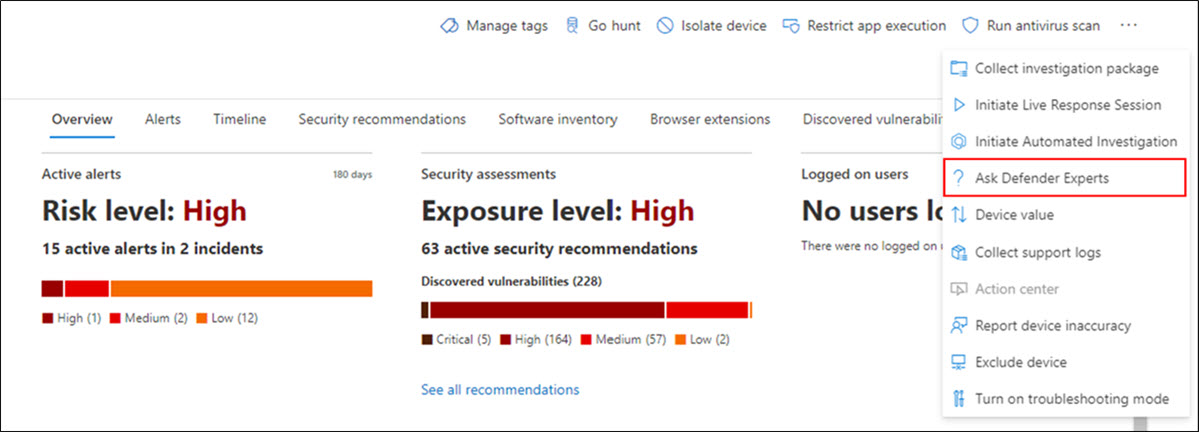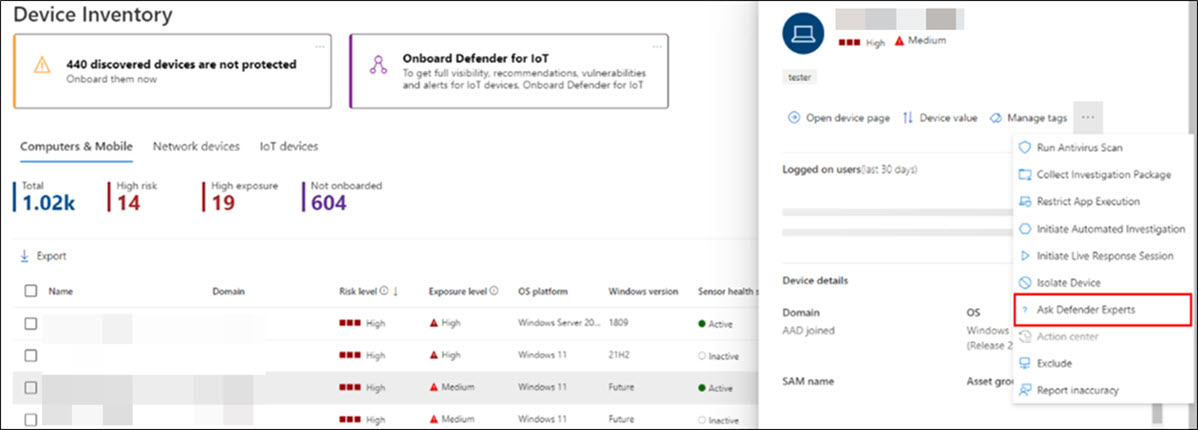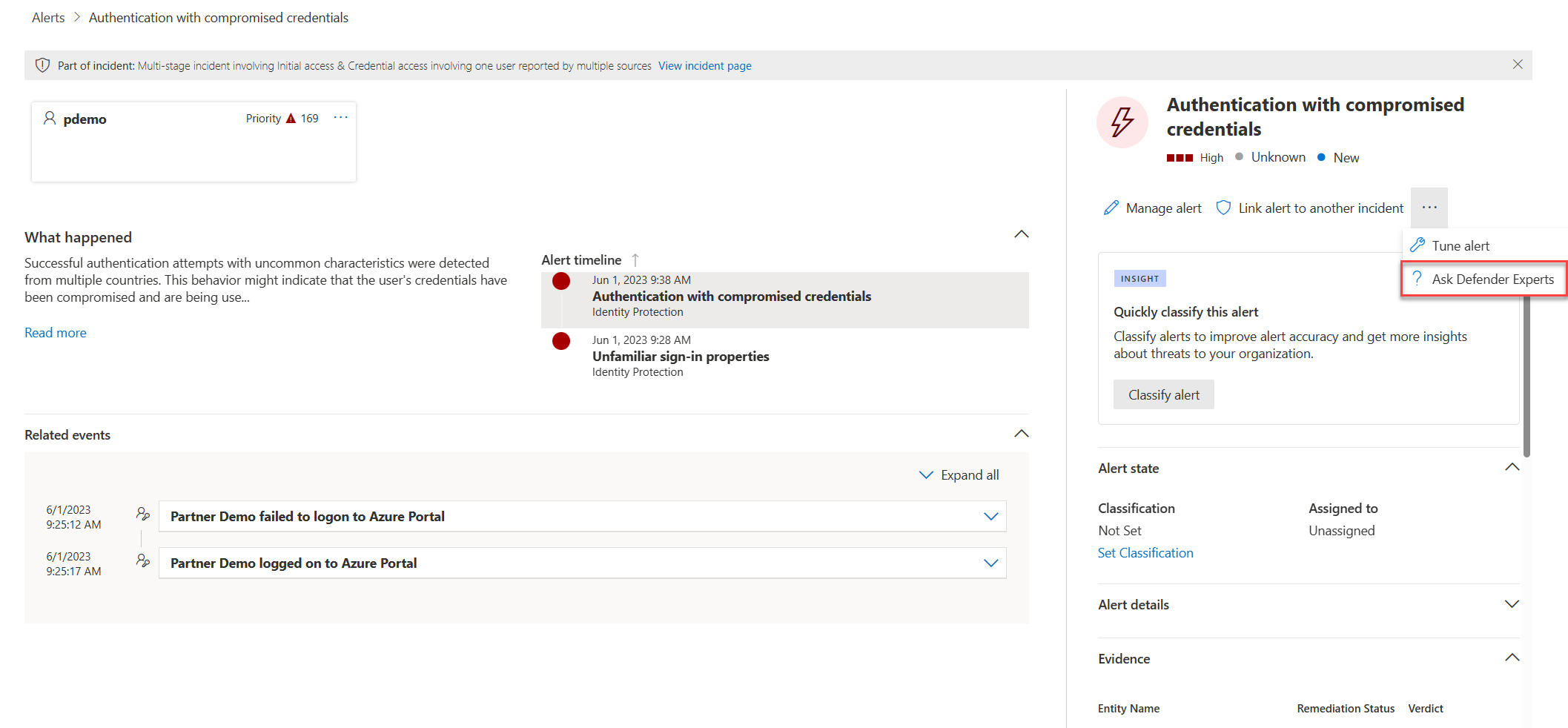Note
Access to this page requires authorization. You can try signing in or changing directories.
Access to this page requires authorization. You can try changing directories.
Applies to:
Note
Ask Defender Experts is included in your Defender Experts for Hunting subscription with quarterly allocations.
Select Ask Defender Experts directly inside the Microsoft 365 security portal to get swift and accurate responses to all your threat hunting questions. Experts can provide insight to better understand the complex threats your organization might face. Ask Defender Experts can help:
- Gather additional information on alerts and incidents, including root causes and scope
- Gain clarity into suspicious devices, alerts, or incidents and take next steps if faced with an advanced attacker
- Determine risks and available protections related to threat actors, campaigns, or emerging attacker techniques
Required permissions for using Ask Defender Experts
You need to select one of the following Microsoft Entra ID roles to view and submit inquiries to our Defender experts.
| Microsoft Entra ID role | Permission level |
|---|---|
| Global Reader, Security Reader | Read inquiries |
| Global Admin, Security Admin, Security Operator | Read and submit inquiries |
To learn more about how Microsoft Entra ID roles map to Microsoft Defender Unified RBAC permissions, see Microsoft Entra Global roles access.
Microsoft Threat Experts customers using Ask Defender Experts capability will also be able to use the following permissions from Microsoft Defender XDR Unified RBAC.
| Microsoft Defender XDR Unified RBAC role | Permission level |
|---|---|
| Security data basics | Read |
| Alerts, Response | Read and submit |
Where to submit inquiries to Ask Defender Experts
The option to Ask Defender Experts is available in several places throughout the portal:
Device page actions menu:
Device inventory page flyout menu:
Alerts page flyout menu:
Incidents page actions menu:
Where to view responses from Defender Experts
In portal
You can view responses to inquiries submitted to Ask Defender Experts from up to six months ago by navigating to Reports > Defender Experts messages. You can also ask follow-up questions or reply with more information to Defender Experts from this page.
If you included contact email addresses when submitting your inquiry, they'll receive an email notification when a response from Defender Experts is posted.
Sample questions you can ask from Defender Experts
Alert information
- We saw a new type of alert for a living-off-the-land binary. We can provide the alert ID. Can you tell us more about this alert and if it's related to any incident and how we can investigate it further?
- We've observed two similar attacks, which both try to execute malicious PowerShell scripts but generate different alerts. One is "Suspicious PowerShell command line" and the other is "A malicious file was detected based on indication provided by Office 365." What is the difference?
- We received an odd alert today about an abnormal number of failed logins from a high profile user's device. We can't find any further evidence for these attempts. How can Microsoft Defender XDR see these attempts? What type of logins are being monitored?
- Can you give more context or insight about the alert and any related incidents, "Suspicious behavior by a system utility was observed"?
- I observed an alert titled "Creation of forwarding/redirect rule". I believe the activity is benign. Can you tell me why I received an alert?
Possible device compromise
- Can you help explain why we see a message or alert for "Unknown process observed" on many devices in our organization? We appreciate any input to clarify whether this message or alert is related to malicious activity or incidents.
- Can you help validate a possible compromise on the following system, dating from last week? It's behaving similarly as a previous malware detection on the same system six months ago.
Threat intelligence details
- We detected a phishing email that delivered a malicious Word document to a user. The document caused a series of suspicious events, which triggered multiple alerts for a particular malware family. Do you have any information on this malware? If yes, can you send us a link?
- We recently saw a blog post about a threat that is targeting our industry. Can you help us understand what protection Microsoft Defender XDR provides against this threat actor?
- We recently observed a phishing campaign conducted against our organization. Can you tell us if this was targeted specifically to our company or vertical?
Microsoft Defender Experts for Hunting alert communications
- Can your incident response team help us address the Defender Experts Notification that we got?
- We received this Defender Experts Notification from Microsoft Defender Experts for Hunting. We don't have our own incident response team. What can we do now, and how can we contain the incident?
- We received a Defender Experts Notification from Microsoft Defender Experts for Hunting. What data can you provide to us that we can pass on to our incident response team?
Services that aren't in scope for Defender Experts
Ask Defender Experts is focused on products that are only included in Microsoft Defender XDR, that is, Microsoft Defender for Endpoint, Microsoft Defender for Office, Microsoft Defender for Cloud Apps, and Microsoft Defender for Identity.
The service doesn't cover the following scenarios:
Inquiries related to custom detections- Inquiries related to custom detections in the above products can't be handled in Ask Defender Experts because our experts typically don't have access to such telemetry or visibility into how these custom policies were set up. Examples of such policies include:
- Alerts with policy source = Custom
- Detection source = Custom TI
- Alert title = Anomaly Indicator
- Threat family = Custom Enterprise Block Only
Inquiries related to non-Microsoft Defender XDR products- Defender Experts don't handle inquiries on non-Defender XDR products such as Microsoft Defender for Cloud, Microsoft Defender for IoT, Microsoft Sentinel, Microsoft Purview, Microsoft Priva, and other third-party cybersecurity products.
Inquiries regarding bugs- Defender Experts don't handle inquiries regarding bugs in your product experience in the Defender XDR portal, such as, missing data on the alert or incident page or a recommended action not completing when you action it. You can reach out to Microsoft Support via the Services Hub regarding such issues.
Inquiries related to security incident response issues- Ask Defender Experts isn't a security incident response service. It's intended to provide a better understanding of complex threats affecting your organization. Engage with your own security incident response team to address urgent security incident response issues. If you don't have your own security incident response team and would like Microsoft's help, create a support request in the Premier Services Hub.
Next step
Tip
Do you want to learn more? Engage with the Microsoft Security community in our Tech Community: Microsoft Defender XDR Tech Community.