Note
Access to this page requires authorization. You can try signing in or changing directories.
Access to this page requires authorization. You can try changing directories.
Tip
This content is an excerpt from the eBook, .NET Microservices Architecture for Containerized .NET Applications, available on .NET Docs or as a free downloadable PDF that can be read offline.

For reads/queries, the ordering microservice from the eShopOnContainers reference application implements the queries independently from the DDD model and transactional area. This implementation was done primarily because the demands for queries and for transactions are drastically different. Writes execute transactions that must be compliant with the domain logic. Queries, on the other hand, are idempotent and can be segregated from the domain rules.
The approach is simple, as shown in Figure 7-3. The API interface is implemented by the Web API controllers using any infrastructure, such as a micro Object Relational Mapper (ORM) like Dapper, and returning dynamic ViewModels depending on the needs of the UI applications.
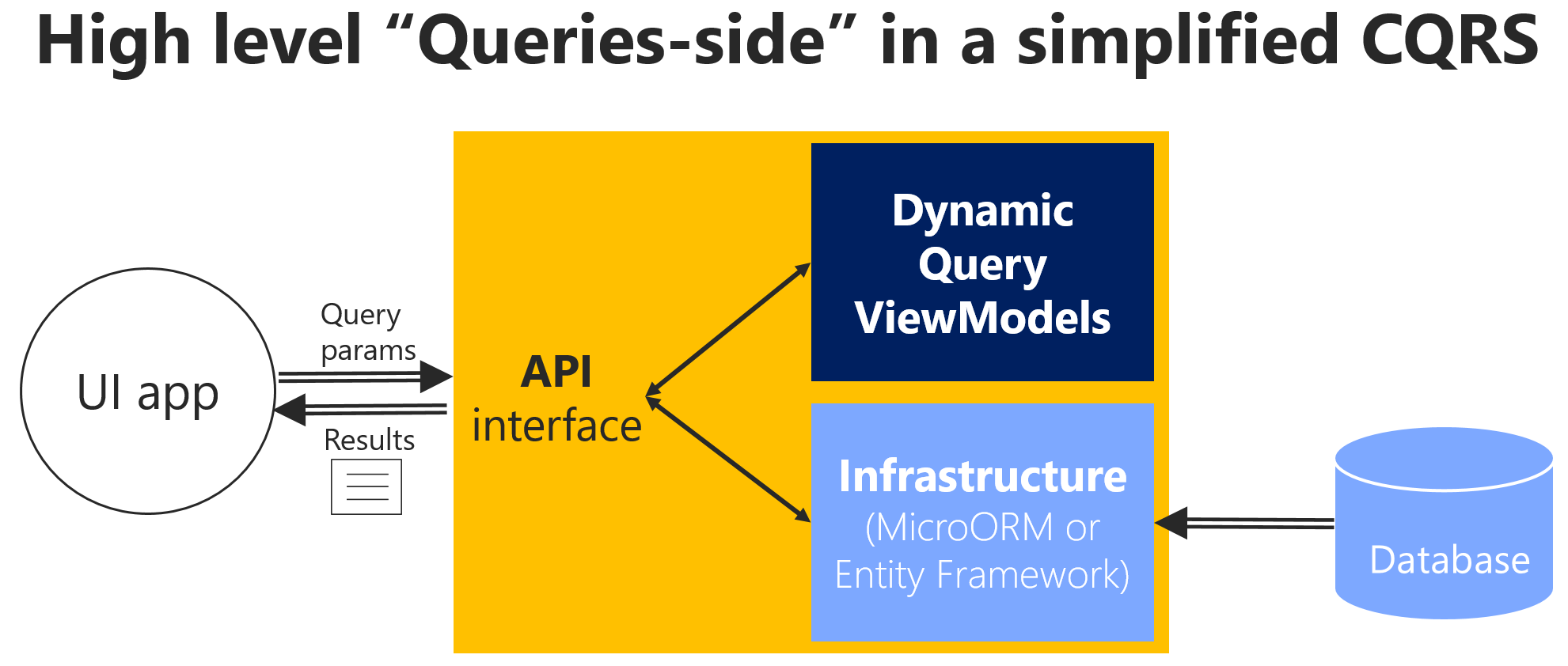
Figure 7-3. The simplest approach for queries in a CQRS microservice
The simplest approach for the queries-side in a simplified CQRS approach can be implemented by querying the database with a Micro-ORM like Dapper, returning dynamic ViewModels. The query definitions query the database and return a dynamic ViewModel built on the fly for each query. Since the queries are idempotent, they won't change the data no matter how many times you run a query. Therefore, you don't need to be restricted by any DDD pattern used in the transactional side, like aggregates and other patterns, and that is why queries are separated from the transactional area. You query the database for the data that the UI needs and return a dynamic ViewModel that does not need to be statically defined anywhere (no classes for the ViewModels) except in the SQL statements themselves.
Since this approach is simple, the code required for the queries side (such as code using a micro ORM like Dapper) can be implemented within the same Web API project. Figure 7-4 shows this approach. The queries are defined in the Ordering.API microservice project within the eShopOnContainers solution.
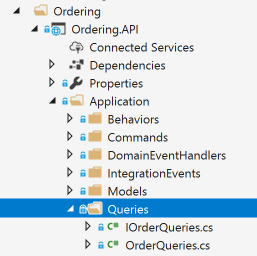
Figure 7-4. Queries in the Ordering microservice in eShopOnContainers
Use ViewModels specifically made for client apps, independent from domain model constraints
Since the queries are performed to obtain the data needed by the client applications, the returned type can be specifically made for the clients, based on the data returned by the queries. These models, or Data Transfer Objects (DTOs), are called ViewModels.
The returned data (ViewModel) can be the result of joining data from multiple entities or tables in the database, or even across multiple aggregates defined in the domain model for the transactional area. In this case, because you are creating queries independent of the domain model, the aggregates boundaries and constraints are ignored and you're free to query any table and column you might need. This approach provides great flexibility and productivity for the developers creating or updating the queries.
The ViewModels can be static types defined in classes (as is implemented in the ordering microservice). Or they can be created dynamically based on the queries performed, which is agile for developers.
Use Dapper as a micro ORM to perform queries
You can use any micro ORM, Entity Framework Core, or even plain ADO.NET for querying. In the sample application, Dapper was selected for the ordering microservice in eShopOnContainers as a good example of a popular micro ORM. It can run plain SQL queries with great performance, because it's a light framework. Using Dapper, you can write a SQL query that can access and join multiple tables.
Dapper is an open-source project (original created by Sam Saffron), and is part of the building blocks used in Stack Overflow. To use Dapper, you just need to install it through the Dapper NuGet package, as shown in the following figure:
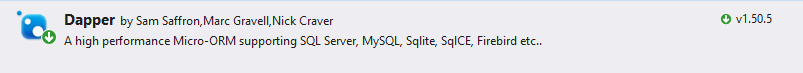
You also need to add a using directive so your code has access to the Dapper extension methods.
When you use Dapper in your code, you directly use the SqlConnection class available in the Microsoft.Data.SqlClient namespace. Through the QueryAsync method and other extension methods that extend the SqlConnection class, you can run queries in a straightforward and performant way.
Dynamic versus static ViewModels
When returning ViewModels from the server-side to client apps, you can think about those ViewModels as DTOs (Data Transfer Objects) that can be different to the internal domain entities of your entity model because the ViewModels hold the data the way the client app needs. Therefore, in many cases, you can aggregate data coming from multiple domain entities and compose the ViewModels precisely according to how the client app needs that data.
Those ViewModels or DTOs can be defined explicitly (as data holder classes), like the OrderSummary class shown in a later code snippet. Or, you could just return dynamic ViewModels or dynamic DTOs based on the attributes returned by your queries as a dynamic type.
ViewModel as dynamic type
As shown in the following code, a ViewModel can be directly returned by the queries by just returning a dynamic type that internally is based on the attributes returned by a query. That means that the subset of attributes to be returned is based on the query itself. Therefore, if you add a new column to the query or join, that data is dynamically added to the returned ViewModel.
using Dapper;
using Microsoft.Extensions.Configuration;
using System.Data.SqlClient;
using System.Threading.Tasks;
using System.Dynamic;
using System.Collections.Generic;
public class OrderQueries : IOrderQueries
{
public async Task<IEnumerable<dynamic>> GetOrdersAsync()
{
using (var connection = new SqlConnection(_connectionString))
{
connection.Open();
return await connection.QueryAsync<dynamic>(
@"SELECT o.[Id] as ordernumber,
o.[OrderDate] as [date],os.[Name] as [status],
SUM(oi.units*oi.unitprice) as total
FROM [ordering].[Orders] o
LEFT JOIN[ordering].[orderitems] oi ON o.Id = oi.orderid
LEFT JOIN[ordering].[orderstatus] os on o.OrderStatusId = os.Id
GROUP BY o.[Id], o.[OrderDate], os.[Name]");
}
}
}
The important point is that by using a dynamic type, the returned collection of data is dynamically assembled as the ViewModel.
Pros: This approach reduces the need to modify static ViewModel classes whenever you update the SQL sentence of a query, making this design approach agile when coding, straightforward, and quick to evolve in regard to future changes.
Cons: In the long term, dynamic types can negatively impact the clarity and the compatibility of a service with client apps. In addition, middleware software like Swashbuckle cannot provide the same level of documentation on returned types if using dynamic types.
ViewModel as predefined DTO classes
Pros: Having static, predefined ViewModel classes, like "contracts" based on explicit DTO classes, is definitely better for public APIs but also for long-term microservices, even if they are only used by the same application.
If you want to specify response types for Swagger, you need to use explicit DTO classes as the return type. Therefore, predefined DTO classes allow you to offer richer information from Swagger. That improves the API documentation and compatibility when consuming an API.
Cons: As mentioned earlier, when updating the code, it takes some more steps to update the DTO classes.
Tip based on our experience: In the queries implemented at the Ordering microservice in eShopOnContainers, we started developing by using dynamic ViewModels as it was straightforward and agile on the early development stages. But, once the development was stabilized, we chose to refactor the APIs and use static or pre-defined DTOs for the ViewModels, because it is clearer for the microservice's consumers to know explicit DTO types, used as "contracts".
In the following example, you can see how the query is returning data by using an explicit ViewModel DTO class: the OrderSummary class.
using Dapper;
using Microsoft.Extensions.Configuration;
using System.Data.SqlClient;
using System.Threading.Tasks;
using System.Dynamic;
using System.Collections.Generic;
public class OrderQueries : IOrderQueries
{
public async Task<IEnumerable<OrderSummary>> GetOrdersAsync()
{
using (var connection = new SqlConnection(_connectionString))
{
connection.Open();
return await connection.QueryAsync<OrderSummary>(
@"SELECT o.[Id] as ordernumber,
o.[OrderDate] as [date],os.[Name] as [status],
SUM(oi.units*oi.unitprice) as total
FROM [ordering].[Orders] o
LEFT JOIN[ordering].[orderitems] oi ON o.Id = oi.orderid
LEFT JOIN[ordering].[orderstatus] os on o.OrderStatusId = os.Id
GROUP BY o.[Id], o.[OrderDate], os.[Name]
ORDER BY o.[Id]");
}
}
}
Describe response types of Web APIs
Developers consuming web APIs and microservices are most concerned with what is returned—specifically response types and error codes (if not standard). The response types are handled in the XML comments and data annotations.
Without proper documentation in the Swagger UI, the consumer lacks knowledge of what types are being returned or what HTTP codes can be returned. That problem is fixed by adding the Microsoft.AspNetCore.Mvc.ProducesResponseTypeAttribute, so Swashbuckle can generate richer information about the API return model and values, as shown in the following code:
namespace Microsoft.eShopOnContainers.Services.Ordering.API.Controllers
{
[Route("api/v1/[controller]")]
[Authorize]
public class OrdersController : Controller
{
//Additional code...
[Route("")]
[HttpGet]
[ProducesResponseType(typeof(IEnumerable<OrderSummary>),
(int)HttpStatusCode.OK)]
public async Task<IActionResult> GetOrders()
{
var userid = _identityService.GetUserIdentity();
var orders = await _orderQueries
.GetOrdersFromUserAsync(Guid.Parse(userid));
return Ok(orders);
}
}
}
However, the ProducesResponseType attribute cannot use dynamic as a type but requires to use explicit types, like the OrderSummary ViewModel DTO, shown in the following example:
public class OrderSummary
{
public int ordernumber { get; set; }
public DateTime date { get; set; }
public string status { get; set; }
public double total { get; set; }
}
// or using C# 8 record types:
public record OrderSummary(int ordernumber, DateTime date, string status, double total);
This is another reason why explicit returned types are better than dynamic types, in the long term. When using the ProducesResponseType attribute, you can also specify what is the expected outcome regarding possible HTTP errors/codes, like 200, 400, etc.
In the following image, you can see how Swagger UI shows the ResponseType information.
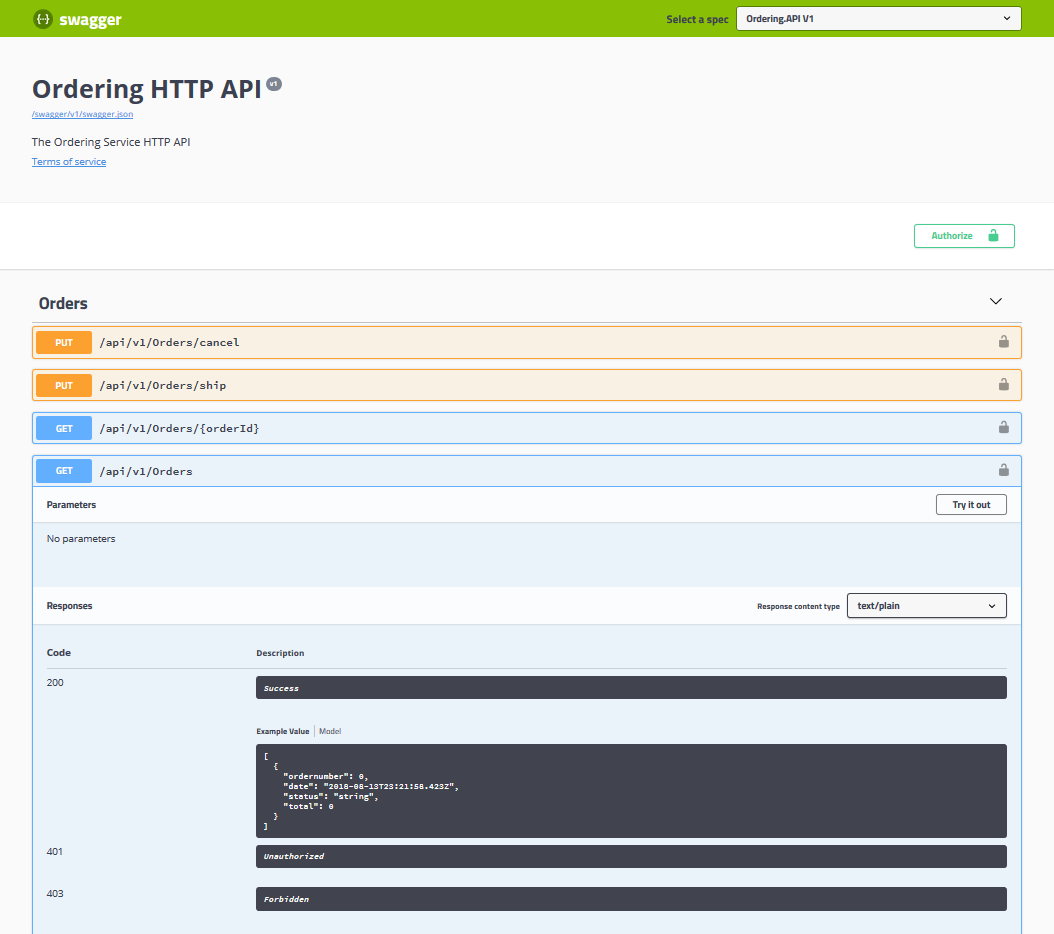
Figure 7-5. Swagger UI showing response types and possible HTTP status codes from a Web API
The image shows some example values based on the ViewModel types and the possible HTTP status codes that can be returned.
Additional resources
Julie Lerman. Data Points - Dapper, Entity Framework and Hybrid Apps (MSDN magazine article)
https://learn.microsoft.com/archive/msdn-magazine/2016/may/data-points-dapper-entity-framework-and-hybrid-appsASP.NET Core Web API Help Pages using Swagger
https://learn.microsoft.com/aspnet/core/tutorials/web-api-help-pages-using-swagger?tabs=visual-studioCreate record types https://learn.microsoft.com/dotnet/csharp/whats-new/tutorials/records
