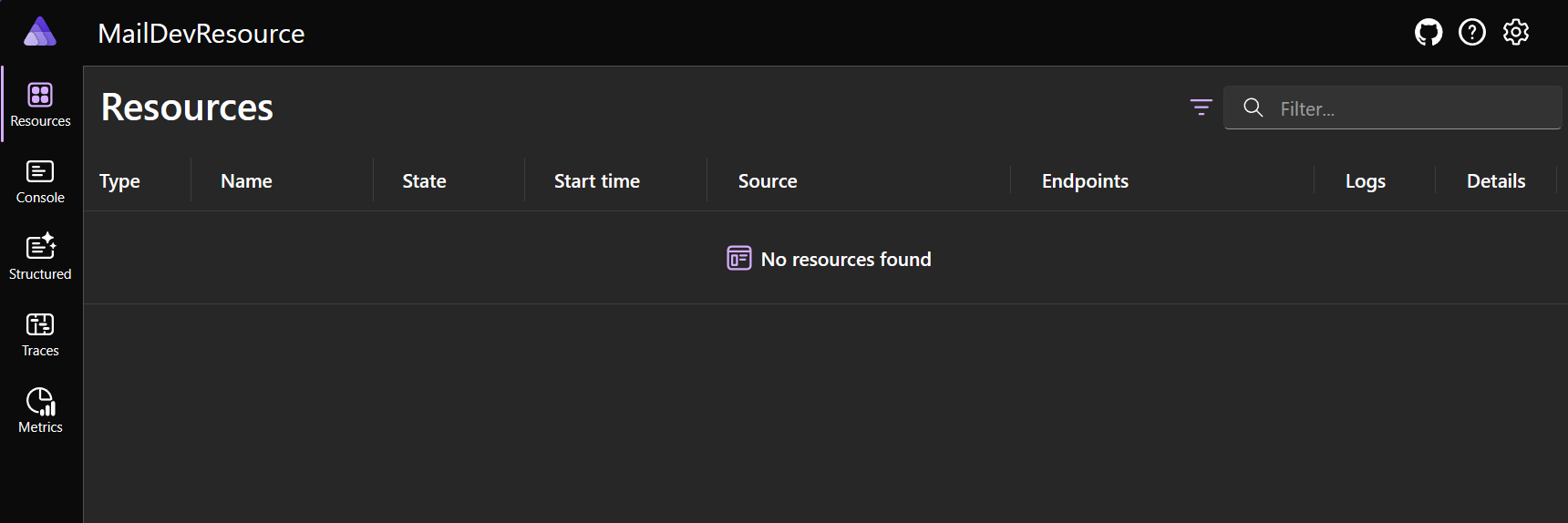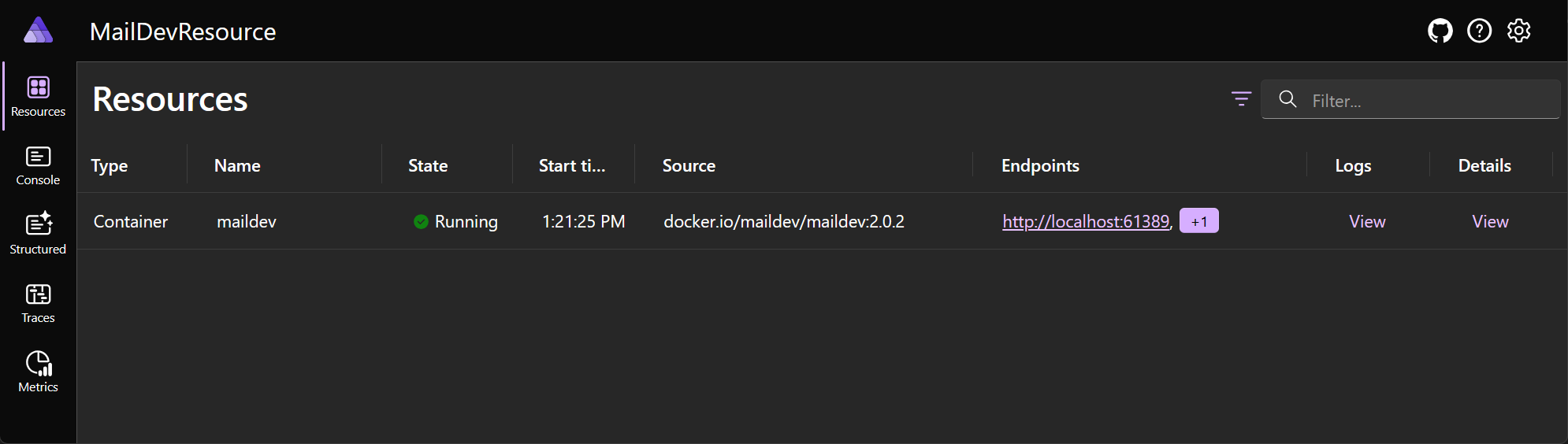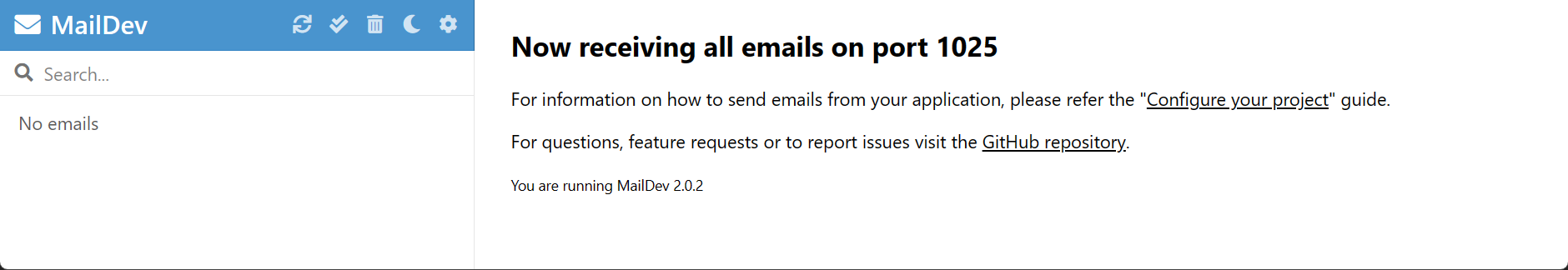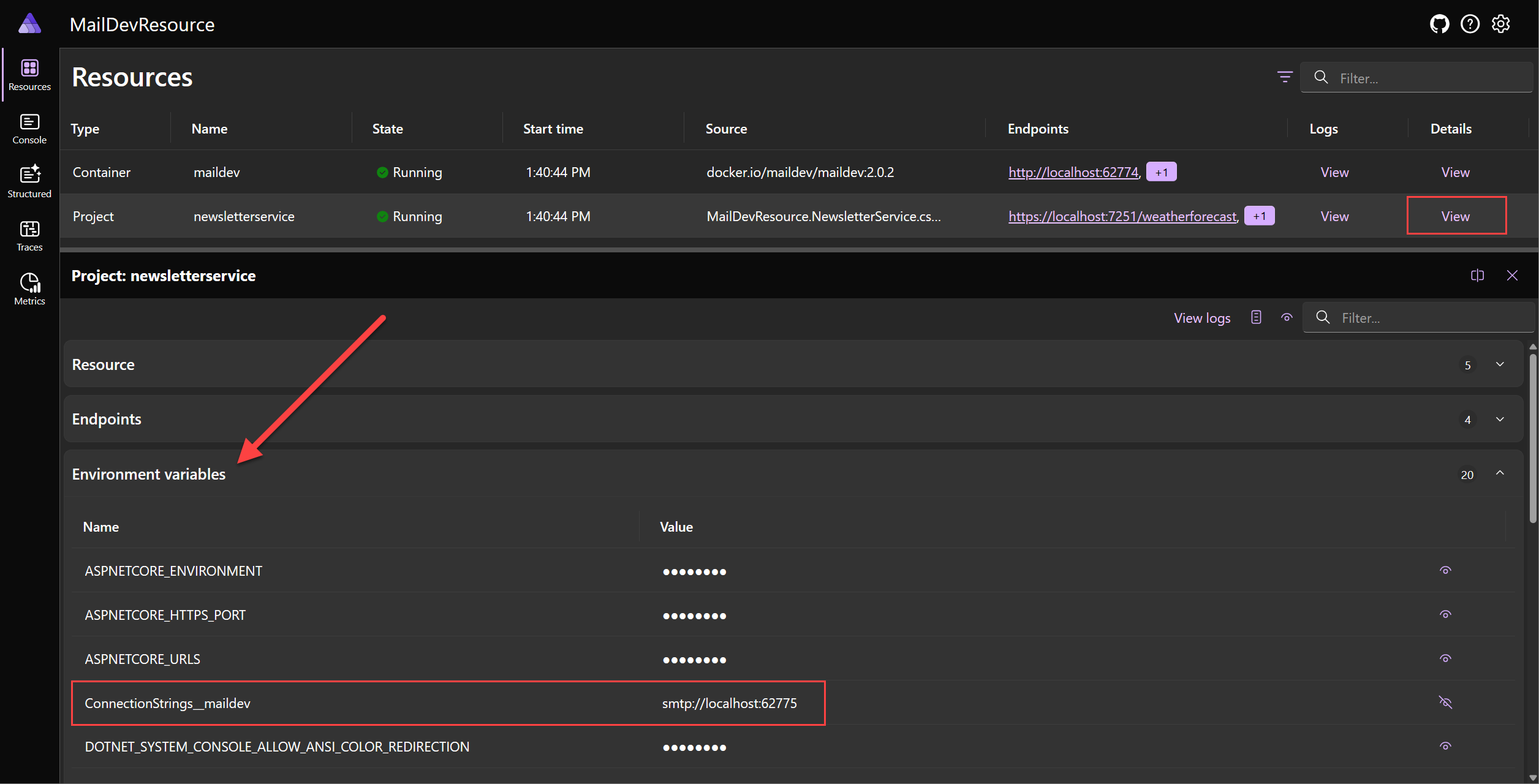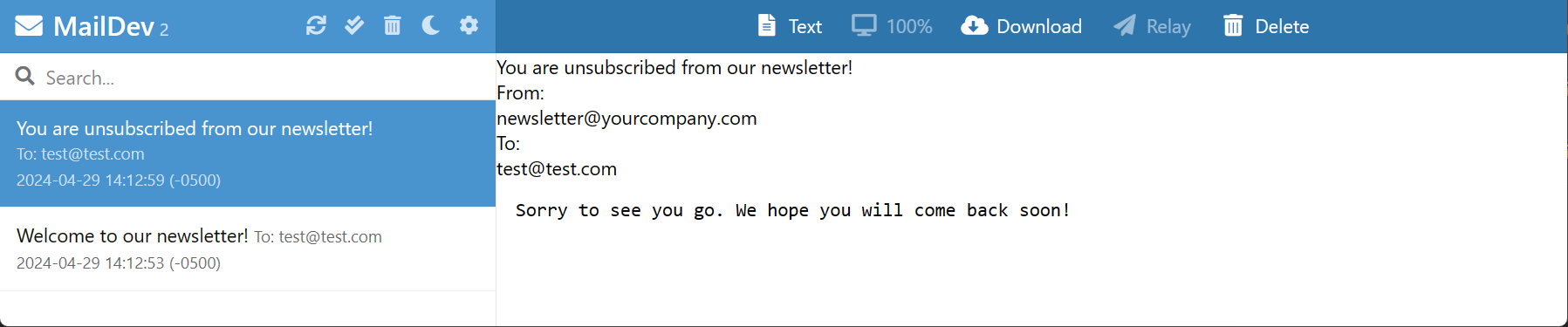Note
Access to this page requires authorization. You can try signing in or changing directories.
Access to this page requires authorization. You can try changing directories.
.NET Aspire improves the development experience by providing reusable building blocks that can be used to quickly arrange application dependencies and expose them to your own code. One of the key building blocks of an Aspire-based application is the resource. Consider the code below:
var builder = DistributedApplication.CreateBuilder(args);
var redis = builder.AddRedis("cache");
var db = builder.AddPostgres("pgserver")
.AddDatabase("inventorydb");
builder.AddProject<Projects.InventoryService>("inventoryservice")
.WithReference(redis)
.WithReference(db);
In the preceding code there are four resources represented:
cache: A Redis container.pgserver: A Postgres container.inventorydb: A database hosted onpgserver.inventoryservice: An ASP.NET Core application.
Most .NET Aspire-related code that the average developer writes, centers around adding resources to the app model and creating references between them.
Key elements of a .NET Aspire custom resource
Building a custom resource in .NET Aspire requires the following:
- A custom resource type that implements IResource
- An extension method for IDistributedApplicationBuilder named
Add{CustomResource}where{CustomResource}is the name of the custom resource.
When custom resource requires optional configuration, developers may wish to implement With* suffixed extension methods to make these configuration options discoverable using the builder pattern.
A practical example: MailDev
To help understand how to develop custom resources, this article shows an example of how to build a custom resource for MailDev. MailDev is an open-source tool which provides a local mail server designed to allow developers to test e-mail sending behaviors within their app. For more information, see the MailDev GitHub repository.
In this example you create a new .NET Aspire project as a test environment for the MailDev resource that you create. While you can create custom resources in existing .NET Aspire projects it's a good idea to consider whether the custom resource might be used across multiple .NET Aspire-based solutions and should be developed as a reusable integration.
Set up the starter project
Create a new .NET Aspire project that is used to test out the new resource that we're developing.
dotnet new aspire -o MailDevResource
cd MailDevResource
dir
Once the project is created, you should see a listing containing the following:
MailDevResource.AppHost: The app host used to test out the custom resource.MailDevResource.ServiceDefaults: The service defaults project for use in service-related projects.MailDevResource.sln: The solution file referencing both projects.
Verify that the project can build and run successfully by executing the following command:
dotnet run --project MailDevResource.AppHost/MailDevResource.AppHost.csproj
The console output should look similar to the following:
Building...
info: Aspire.Hosting.DistributedApplication[0]
Aspire version: 9.0.0
info: Aspire.Hosting.DistributedApplication[0]
Distributed application starting.
info: Aspire.Hosting.DistributedApplication[0]
Application host directory is:
..\docs-aspire\docs\extensibility\snippets\MailDevResource\MailDevResource.AppHost
info: Aspire.Hosting.DistributedApplication[0]
Now listening on: https://localhost:17251
info: Aspire.Hosting.DistributedApplication[0]
Login to the dashboard at https://localhost:17251/login?t=928db244c720c5022a7a9bf5cf3a3526
info: Aspire.Hosting.DistributedApplication[0]
Distributed application started. Press Ctrl+C to shut down.
Select the dashboard link in the browser to see the .NET Aspire dashboard:
Press Ctrl+C to shut down the app (you can close the browser tab).
Create library for resource extension
.NET Aspire resources are just classes and methods contained within a class library that references the .NET Aspire Hosting library (Aspire.Hosting). By placing the resource in a separate project, you can more easily share it between .NET Aspire-based apps and potentially package and share it on NuGet.
Create the class library project named MailDev.Hosting.
dotnet new classlib -o MailDev.HostingAdd
Aspire.Hostingto the class library as a package reference.dotnet add ./MailDev.Hosting/MailDev.Hosting.csproj package Aspire.Hosting --version 9.0.0Important
The version you specify here should match the version of the .NET Aspire workload installed.
Add class library reference to the MailDevResource.AppHost project.
dotnet add ./MailDevResource.AppHost/MailDevResource.AppHost.csproj reference ./MailDev.Hosting/MailDev.Hosting.csprojAdd class library project to the solution file.
dotnet sln ./MailDevResource.sln add ./MailDev.Hosting/MailDev.Hosting.csproj
Once the following steps are performed, you can launch the project:
dotnet run --project ./MailDevResource.AppHost/MailDevResource.AppHost.csproj
This results in a warning being displayed to the console:
.\.nuget\packages\aspire.hosting.apphost\9.0.0\build\Aspire.Hosting.AppHost.targets(174,5): warning ASPIRE004: '..\MailDev.Hosting\MailDev.Hosting.csproj' is referenced by an A
spire Host project, but it is not an executable. Did you mean to set IsAspireProjectResource="false"? [D:\source\repos\docs-aspire\docs\extensibility\snippets\MailDevResource\MailDevResource.AppHost\MailDevRe
source.AppHost.csproj]
This is because .NET Aspire treats project references in the app host as if they're service projects. To tell .NET Aspire that the project reference should be treated as a nonservice project modify the MailDevResource.AppHostMailDevResource.AppHost.csproj files reference to the MailDev.Hosting project to be the following:
<ItemGroup>
<!-- The IsAspireProjectResource attribute tells .NET Aspire to treat this
reference as a standard project reference and not attempt to generate
a metadata file -->
<ProjectReference Include="..\MailDev.Hosting\MailDev.Hosting.csproj"
IsAspireProjectResource="false" />
</ItemGroup>
Now when you launch the app host, there's no warning displayed to the console.
Define the resource types
The MailDev.Hosting class library contains the resource type and extension methods for adding the resource to the app host. You should first think about the experience that you want to give developers when using your custom resource. In the case of this custom resource, you would want developers to be able to write code like the following:
var builder = DistributedApplication.CreateBuilder(args);
var maildev = builder.AddMailDev("maildev");
builder.AddProject<Projects.NewsletterService>("newsletterservice")
.WithReference(maildev);
To achieve this, you need a custom resource named MailDevResource which implements IResourceWithConnectionString so that consumers can use it with WithReference extension to inject the connection details for the MailDev server as a connection string.
MailDev is available as a container resource, so you'll also want to derive from ContainerResource so that we can make use of various pre-existing container-focused extensions in .NET Aspire.
Replace the contents of the Class1.cs file in the MailDev.Hosting project, and rename the file to MailDevResource.cs with the following code:
// For ease of discovery, resource types should be placed in
// the Aspire.Hosting.ApplicationModel namespace. If there is
// likelihood of a conflict on the resource name consider using
// an alternative namespace.
namespace Aspire.Hosting.ApplicationModel;
public sealed class MailDevResource(string name) : ContainerResource(name), IResourceWithConnectionString
{
// Constants used to refer to well known-endpoint names, this is specific
// for each resource type. MailDev exposes an SMTP endpoint and a HTTP
// endpoint.
internal const string SmtpEndpointName = "smtp";
internal const string HttpEndpointName = "http";
// An EndpointReference is a core .NET Aspire type used for keeping
// track of endpoint details in expressions. Simple literal values cannot
// be used because endpoints are not known until containers are launched.
private EndpointReference? _smtpReference;
public EndpointReference SmtpEndpoint =>
_smtpReference ??= new(this, SmtpEndpointName);
// Required property on IResourceWithConnectionString. Represents a connection
// string that applications can use to access the MailDev server. In this case
// the connection string is composed of the SmtpEndpoint endpoint reference.
public ReferenceExpression ConnectionStringExpression =>
ReferenceExpression.Create(
$"smtp://{SmtpEndpoint.Property(EndpointProperty.HostAndPort)}"
);
}
In the preceding custom resource, the EndpointReference and ReferenceExpression are examples of several types which implement a collection of interfaces, such as IManifestExpressionProvider, IValueProvider, and IValueWithReferences. For more information about these types and their role in .NET Aspire, see technical details.
Define the resource extensions
To make it easy for developers to use the custom resource an extension method named AddMailDev needs to be added to the MailDev.Hosting project. The AddMailDev extension method is responsible for configuring the resource so it can start successfully as a container.
Add the following code to a new file named MailDevResourceBuilderExtensions.cs in the MailDev.Hosting project:
using Aspire.Hosting.ApplicationModel;
// Put extensions in the Aspire.Hosting namespace to ease discovery as referencing
// the .NET Aspire hosting package automatically adds this namespace.
namespace Aspire.Hosting;
public static class MailDevResourceBuilderExtensions
{
/// <summary>
/// Adds the <see cref="MailDevResource"/> to the given
/// <paramref name="builder"/> instance. Uses the "2.1.0" tag.
/// </summary>
/// <param name="builder">The <see cref="IDistributedApplicationBuilder"/>.</param>
/// <param name="name">The name of the resource.</param>
/// <param name="httpPort">The HTTP port.</param>
/// <param name="smtpPort">The SMTP port.</param>
/// <returns>
/// An <see cref="IResourceBuilder{MailDevResource}"/> instance that
/// represents the added MailDev resource.
/// </returns>
public static IResourceBuilder<MailDevResource> AddMailDev(
this IDistributedApplicationBuilder builder,
string name,
int? httpPort = null,
int? smtpPort = null)
{
// The AddResource method is a core API within .NET Aspire and is
// used by resource developers to wrap a custom resource in an
// IResourceBuilder<T> instance. Extension methods to customize
// the resource (if any exist) target the builder interface.
var resource = new MailDevResource(name);
return builder.AddResource(resource)
.WithImage(MailDevContainerImageTags.Image)
.WithImageRegistry(MailDevContainerImageTags.Registry)
.WithImageTag(MailDevContainerImageTags.Tag)
.WithHttpEndpoint(
targetPort: 1080,
port: httpPort,
name: MailDevResource.HttpEndpointName)
.WithEndpoint(
targetPort: 1025,
port: smtpPort,
name: MailDevResource.SmtpEndpointName);
}
}
// This class just contains constant strings that can be updated periodically
// when new versions of the underlying container are released.
internal static class MailDevContainerImageTags
{
internal const string Registry = "docker.io";
internal const string Image = "maildev/maildev";
internal const string Tag = "2.1.0";
}
Validate custom integration inside the app host
Now that the basic structure for the custom resource is complete it's time to test it in a real AppHost project. Open the Program.cs file in the MailDevResource.AppHost project and update it with the following code:
var builder = DistributedApplication.CreateBuilder(args);
var maildev = builder.AddMailDev("maildev");
builder.Build().Run();
After updating the Program.cs file, launch the app host project and open the dashboard:
dotnet run --project ./MailDevResource.AppHost/MailDevResource.AppHost.csproj
After a few moments the dashboard shows that the maildev resource is running and a hyperlink will be available that navigates to the MailDev web app, which shows the content of each e-mail that your app sends.
The .NET Aspire dashboard should look similar to the following:
The MailDev web app should look similar to the following:
Add a .NET service project to the app host for testing
Once .NET Aspire can successfully launch the MailDev integration, it's time to consume the connection information for MailDev within a .NET project. In .NET Aspire it's common for there to be a hosting package and one or more component packages. For example consider:
- Hosting package: Used to represent resources within the app model.
Aspire.Hosting.Redis
- Component packages: Used to configure and consume client libraries.
Aspire.StackExchange.RedisAspire.StackExchange.Redis.DistributedCachingAspire.StackExchange.Redis.OutputCaching
In the case of the MailDev resource, the .NET platform already has a simple mail transfer protocol (SMTP) client in the form of SmtpClient. In this example you use this existing API for the sake of simplicity, although other resource types may benefit from custom integration libraries to assist developers.
In order to test the end-to-end scenario, you need a .NET project which we can inject the connection information into for the MailDev resource. Add a Web API project:
Create a new .NET project named MailDevResource.NewsletterService.
dotnet new webapi --use-minimal-apis -o MailDevResource.NewsletterServiceAdd a reference to the MailDev.Hosting project.
dotnet add ./MailDevResource.NewsletterService/MailDevResource.NewsletterService.csproj reference ./MailDev.Hosting/MailDev.Hosting.csprojAdd a reference to the MailDevResource.AppHost project.
dotnet add ./MailDevResource.AppHost/MailDevResource.AppHost.csproj reference ./MailDevResource.NewsletterService/MailDevResource.NewsletterService.csprojAdd the new project to the solution file.
dotnet sln ./MailDevResource.sln add ./MailDevResource.NewsletterService/MailDevResource.NewsletterService.csproj
After the project has been added and references have been updated, open the Program.cs of the MailDevResource.AppHost.csproj project, and update the source file to look like the following:
var builder = DistributedApplication.CreateBuilder(args);
var maildev = builder.AddMailDev("maildev");
builder.AddProject<Projects.MailDevResource_NewsletterService>("newsletterservice")
.WithReference(maildev);
builder.Build().Run();
After updating the Program.cs file, launch the app host again. Then verify that the Newsletter Service started and that the environment variable ConnectionStrings__maildev was added to the process. From the Resources page, find the newsletterservice row, and select the View link on the Details column:
The preceding screenshot shows the environment variables for the newsletterservice project. The ConnectionStrings__maildev environment variable is the connection string that was injected into the project by the maildev resource.
Use connection string to send messages
To use the SMTP connection details that were injected into the newsletter service project, you inject an instance of SmtpClient into the dependency injection container as a singleton. Add the following code to the Program.cs file in the MailDevResource.NewsletterService project to set up the singleton service. In the Program class, immediately following the // Add services to the container comment, add the following code:
builder.Services.AddSingleton<SmtpClient>(sp =>
{
var smtpUri = new Uri(builder.Configuration.GetConnectionString("maildev")!);
var smtpClient = new SmtpClient(smtpUri.Host, smtpUri.Port);
return smtpClient;
});
Tip
This code snippet relies on the official SmtpClient, however; this type is obsolete on some platforms and not recommended on others. For a more modern approach using MailKit, see Create custom .NET Aspire client integrations.
To test the client, add two simple subscribe and unsubscribe POST methods to the newsletter service. Add the following code replacing the "weatherforecast" MapGet call in the Program.cs file of the MailDevResource.NewsletterService project to set up the ASP.NET Core routes:
app.MapPost("/subscribe", async (SmtpClient smtpClient, string email) =>
{
using var message = new MailMessage("newsletter@yourcompany.com", email)
{
Subject = "Welcome to our newsletter!",
Body = "Thank you for subscribing to our newsletter!"
};
await smtpClient.SendMailAsync(message);
});
app.MapPost("/unsubscribe", async (SmtpClient smtpClient, string email) =>
{
using var message = new MailMessage("newsletter@yourcompany.com", email)
{
Subject = "You are unsubscribed from our newsletter!",
Body = "Sorry to see you go. We hope you will come back soon!"
};
await smtpClient.SendMailAsync(message);
});
Tip
Remember to reference the System.Net.Mail and Microsoft.AspNetCore.Mvc namespaces in Program.cs if your code editor doesn't automatically add them.
Once the Program.cs file is updated, launch the app host and use your browser, or curl to hit the following URLs (alternatively if you're using Visual Studio you can use .http files):
POST /subscribe?email=test@test.com HTTP/1.1
Host: localhost:7251
Content-Type: application/json
To use this API, you can use curl to send the request. The following curl command sends an HTTP POST request to the subscribe endpoint, and it expects an email query string value to subscribe to the newsletter. The Content-Type header is set to application/json to indicate that the request body is in JSON format.:
curl -H "Content-Type: application/json" --request POST https://localhost:7251/subscribe?email=test@test.com
The next API is the unsubscribe endpoint. This endpoint is used to unsubscribe from the newsletter.
POST /unsubscribe?email=test@test.com HTTP/1.1
Host: localhost:7251
Content-Type: application/json
To unsubscribe from the newsletter, you can use the following curl command, passing an email parameter to the unsubscribe endpoint as a query string:
curl -H "Content-Type: application/json" --request POST https://localhost:7251/unsubscribe?email=test@test.com
Tip
Make sure that you replace the https://localhost:7251 with the correct localhost port (the URL of the app host that you are running).
If those API calls return a successful response (HTTP 200, Ok) then you should be able to select on the maildev resource the dashboard and the MailDev UI will show the emails that have been sent to the SMTP endpoint.
Technical details
In the following sections, various technical details are discussed which are important to understand when developing custom resources for .NET Aspire.
Secure networking
In this example, the MailDev resource is a container resource which is exposed to the host machine over HTTP and SMTP. The MailDev resource is a development tool and isn't intended for production use. To instead use HTTPS, see MailDev: Configure HTTPS.
When developing custom resources that expose network endpoints, it's important to consider the security implications of the resource. For example, if the resource is a database, it's important to ensure that the database is secure and that the connection string isn't exposed to the public internet.
The ReferenceExpression and EndpointReference type
In the preceding code, the MailDevResource had two properties:
SmtpEndpoint: EndpointReference type.ConnectionStringExpression: ReferenceExpression type.
These types are among several which are used throughout .NET Aspire to represent configuration data, which isn't finalized until the .NET Aspire project is either run or published to the cloud via a tool such as Azure Developer CLI (azd).
The fundamental problem that these types help to solve, is deferring resolution of concrete configuration information until all the information is available.
For example, the MailDevResource exposes a property called ConnectionStringExpression as required by the IResourceWithConnectionString interface. The type of the property is ReferenceExpression and is created by passing in an interpolated string to the Create method.
public ReferenceExpression ConnectionStringExpression =>
ReferenceExpression.Create(
$"smtp://{SmtpEndpoint.Property(EndpointProperty.HostAndPort)}"
);
The signature for the Create method is as follows:
public static ReferenceExpression Create(
in ExpressionInterpolatedStringHandler handler)
This isn't a regular String argument. The method makes use of the interpolated string handler pattern, to capture the interpolated string template and the values referenced within it to allow for custom processing. In the case of .NET Aspire, these details are captured in a ReferenceExpression which can be evaluated as each value referenced in the interpolated string becomes available.
Here's how the flow of execution works:
- A resource which implements IResourceWithConnectionString is added to the model (for example,
AddMailDev(...)). - The
IResourceBuilder<MailDevResource>is passed to the WithReference which has a special overload for handling IResourceWithConnectionString implementors. - The
WithReferencewraps the resource in a ConnectionStringReference instance and the object is captured in a EnvironmentCallbackAnnotation which is evaluated after the .NET Aspire project is built and starts running. - As the process that references the connection string starts .NET Aspire starts evaluating the expression. It first gets the ConnectionStringReference and calls IValueProvider.GetValueAsync.
- The
GetValueAsyncmethod gets the value of the ConnectionStringExpression property to get the ReferenceExpression instance. - The IValueProvider.GetValueAsync method then calls GetValueAsync to process the previously captured interpolated string.
- Because the interpolated string contains references to other reference types such as EndpointReference they're also evaluated and real value substituted (which at this time is now available).
Manifest publishing
The IManifestExpressionProvider interface is designed to solve the problem of sharing connection information between resources at deployment. The solution for this particular problem is described in the .NET Aspire inner-loop networking overview. Similarly to local development, many of the values are necessary to configure the app, yet they can't be determined until the app is being deployed via a tool, such as azd (Azure Developer CLI).
To solve this problem .NET Aspire produces a manifest file which azd and other deployment tools interpret. Rather than specifying concrete values for connection information between resources an expression syntax is used which deployment tools evaluate. Generally the manifest file isn't visible to developers but it's possible to generate one for manual inspection. The command below can be used on the app host to produce a manifest.
dotnet run --project MailDevResource.AppHost/MailDevResource.AppHost.csproj -- --publisher manifest --output-path aspire-manifest.json
This command produces a manifest file like the following:
{
"resources": {
"maildev": {
"type": "container.v0",
"connectionString": "smtp://{maildev.bindings.smtp.host}:{maildev.bindings.smtp.port}",
"image": "docker.io/maildev/maildev:2.1.0",
"bindings": {
"http": {
"scheme": "http",
"protocol": "tcp",
"transport": "http",
"targetPort": 1080
},
"smtp": {
"scheme": "tcp",
"protocol": "tcp",
"transport": "tcp",
"targetPort": 1025
}
}
},
"newsletterservice": {
"type": "project.v0",
"path": "../MailDevResource.NewsletterService/MailDevResource.NewsletterService.csproj",
"env": {
"OTEL_DOTNET_EXPERIMENTAL_OTLP_EMIT_EXCEPTION_LOG_ATTRIBUTES": "true",
"OTEL_DOTNET_EXPERIMENTAL_OTLP_EMIT_EVENT_LOG_ATTRIBUTES": "true",
"OTEL_DOTNET_EXPERIMENTAL_OTLP_RETRY": "in_memory",
"ASPNETCORE_FORWARDEDHEADERS_ENABLED": "true",
"ConnectionStrings__maildev": "{maildev.connectionString}"
},
"bindings": {
"http": {
"scheme": "http",
"protocol": "tcp",
"transport": "http"
},
"https": {
"scheme": "https",
"protocol": "tcp",
"transport": "http"
}
}
}
}
}
Because the MailDevResource implements IResourceWithConnectionString the manifest publishing logic in .NET Aspire knows that even though MailDevResource is a container resource, it also needs a connectionString field. The connectionString field references other parts of the maildev resource in the manifest to produce the final string:
{
// ... other content omitted.
"connectionString": "smtp://{maildev.bindings.smtp.host}:{maildev.bindings.smtp.port}"
}
.NET Aspire knows how to form this string because it looks at ConnectionStringExpression and builds up the final string via the IManifestExpressionProvider interface (in much the same way as the IValueProvider interface is used).
The MailDevResource automatically gets included in the manifest because it's derived from ContainerResource. Resource authors can choose to suppress outputting content to the manifest by using the ExcludeFromManifest extension method on the resource builder.
public static IResourceBuilder<MailDevResource> AddMailDev(
this IDistributedApplicationBuilder builder,
string name,
int? httpPort = null,
int? smtpPort = null)
{
var resource = new MailDevResource(name);
return builder.AddResource(resource)
.WithImage(MailDevContainerImageTags.Image)
.WithImageRegistry(MailDevContainerImageTags.Registry)
.WithImageTag(MailDevContainerImageTags.Tag)
.WithHttpEndpoint(
targetPort: 1080,
port: httpPort,
name: MailDevResource.HttpEndpointName)
.WithEndpoint(
targetPort: 1025,
port: smtpPort,
name: MailDevResource.SmtpEndpointName)
.ExcludeFromManifest(); // This line was added
}
Careful consideration should be given as to whether the resource should be present in the manifest, or whether it should be suppressed. If the resource is being added to the manifest, it should be configured in such a way that it's safe and secure to use.
Summary
In the custom resource tutorial, you learned how to create a custom .NET Aspire resource which uses an existing containerized application (MailDev). You then used that to improve the local development experience by making it easy to test e-mail capabilities that might be used within an app. These learnings can be applied to building out other custom resources that can be used in .NET Aspire-based applications. This specific example didn't include any custom integrations, but it's possible to build out custom integrations to make it easier for developers to use the resource. In this scenario you were able to rely on the existing SmtpClient class in the .NET platform to send e-mails.
Next steps
.NET Aspire