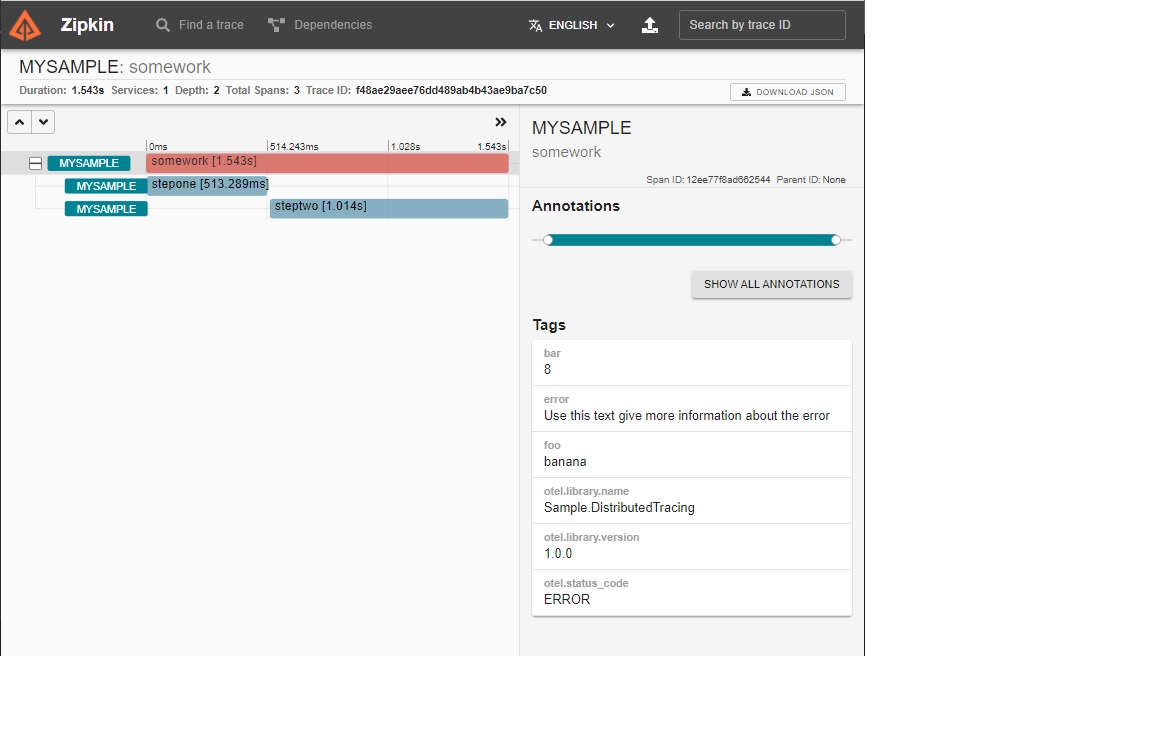Note
Access to this page requires authorization. You can try signing in or changing directories.
Access to this page requires authorization. You can try changing directories.
This article applies to: ✔️ .NET Core 2.1 and later versions ✔️ .NET Framework 4.5 and later versions
.NET applications can be instrumented using the System.Diagnostics.Activity API to produce distributed tracing telemetry. Some instrumentation is built into standard .NET libraries, but you may want to add more to make your code more easily diagnosable. In this tutorial, you will add new custom distributed tracing instrumentation. See the collection tutorial to learn more about recording the telemetry produced by this instrumentation.
Prerequisites
- .NET Core 2.1 SDK or a later version
Create initial app
First you will create a sample app that collects telemetry using OpenTelemetry, but doesn't yet have any instrumentation.
dotnet new console
Applications that target .NET 5 and later already have the necessary distributed tracing APIs included. For apps targeting older .NET versions, add the System.Diagnostics.DiagnosticSource NuGet package version 5 or greater. For libraries targeting netstandard, we recommend referencing the oldest version of the package which is still supported and contains the APIs your library needs.
dotnet add package System.Diagnostics.DiagnosticSource
Add the OpenTelemetry and OpenTelemetry.Exporter.Console NuGet packages, which will be used to collect the telemetry.
dotnet add package OpenTelemetry
dotnet add package OpenTelemetry.Exporter.Console
Replace the contents of the generated Program.cs with this example source:
using OpenTelemetry;
using OpenTelemetry.Resources;
using OpenTelemetry.Trace;
using System;
using System.Threading.Tasks;
namespace Sample.DistributedTracing
{
class Program
{
static async Task Main(string[] args)
{
using var tracerProvider = Sdk.CreateTracerProviderBuilder()
.SetResourceBuilder(ResourceBuilder.CreateDefault().AddService("MySample"))
.AddSource("Sample.DistributedTracing")
.AddConsoleExporter()
.Build();
await DoSomeWork("banana", 8);
Console.WriteLine("Example work done");
}
// All the functions below simulate doing some arbitrary work
static async Task DoSomeWork(string foo, int bar)
{
await StepOne();
await StepTwo();
}
static async Task StepOne()
{
await Task.Delay(500);
}
static async Task StepTwo()
{
await Task.Delay(1000);
}
}
}
The app has no instrumentation yet so there is no trace information to display:
> dotnet run
Example work done
Best practices
Only app developers need to reference an optional third-party library for collecting the distributed trace telemetry, such as OpenTelemetry in this example. .NET library authors can exclusively rely on APIs in System.Diagnostics.DiagnosticSource, which is part of .NET runtime. This ensures that libraries will run in a wide range of .NET apps, regardless of the app developer's preferences about which library or vendor to use for collecting telemetry.
Add basic instrumentation
Applications and libraries add distributed tracing instrumentation using the System.Diagnostics.ActivitySource and System.Diagnostics.Activity classes.
ActivitySource
First create an instance of ActivitySource. ActivitySource provides APIs to create and
start Activity objects. Add the static ActivitySource variable above Main() and
using System.Diagnostics; to the using directives.
using OpenTelemetry;
using OpenTelemetry.Resources;
using OpenTelemetry.Trace;
using System;
using System.Diagnostics;
using System.Threading.Tasks;
namespace Sample.DistributedTracing
{
class Program
{
private static ActivitySource source = new ActivitySource("Sample.DistributedTracing", "1.0.0");
static async Task Main(string[] args)
{
// ...
Best practices
Create the ActivitySource once, store it in a static variable and use that instance as long as needed. Each library or library subcomponent can (and often should) create its own source. Consider creating a new source rather than reusing an existing one if you anticipate app developers would appreciate being able to enable and disable the Activity telemetry in the sources independently.
The source name passed to the constructor has to be unique to avoid the conflicts with any other sources. If there are multiple sources within the same assembly, use a hierarchical name that contains the assembly name and optionally a component name, for example,
Microsoft.AspNetCore.Hosting. If an assembly is adding instrumentation for code in a second, independent assembly, the name should be based on the assembly that defines the ActivitySource, not the assembly whose code is being instrumented.The version parameter is optional. We recommend that you provide the version in case you release multiple versions of the library and make changes to the instrumented telemetry.
Note
OpenTelemetry uses alternate terms 'Tracer' and 'Span'. In .NET 'ActivitySource' is the implementation of Tracer and Activity is the implementation of 'Span'. .NET's Activity type long pre-dates the OpenTelemetry specification and the original .NET naming has been preserved for consistency within the .NET ecosystem and .NET application compatibility.
Activity
Use the ActivitySource object to Start and Stop Activity objects around meaningful units of work. Update DoSomeWork() with the code shown here:
static async Task DoSomeWork(string foo, int bar)
{
using (Activity activity = source.StartActivity("SomeWork"))
{
await StepOne();
await StepTwo();
}
}
Running the app now shows the new Activity being logged:
> dotnet run
Activity.Id: 00-f443e487a4998c41a6fd6fe88bae644e-5b7253de08ed474f-01
Activity.DisplayName: SomeWork
Activity.Kind: Internal
Activity.StartTime: 2021-03-18T10:36:51.4720202Z
Activity.Duration: 00:00:01.5025842
Resource associated with Activity:
service.name: MySample
service.instance.id: 067f4bb5-a5a8-4898-a288-dec569d6dbef
Notes
ActivitySource.StartActivity creates and starts the activity at the same time. The listed code pattern is using the
usingblock, which automatically disposes the created Activity object after executing the block. Disposing the Activity object will stop it so the code doesn't need to explicitly call Activity.Stop(). That simplifies the coding pattern.ActivitySource.StartActivity internally determines if there are any listeners recording the Activity. If there are no registered listeners or there are listeners that are not interested,
StartActivity()will returnnulland avoid creating the Activity object. This is a performance optimization so that the code pattern can still be used in functions that are called frequently.
Optional: Populate tags
Activities support key-value data called Tags, commonly used to store any parameters of the work that may be useful for diagnostics. Update DoSomeWork() to include them:
static async Task DoSomeWork(string foo, int bar)
{
using (Activity activity = source.StartActivity("SomeWork"))
{
activity?.SetTag("foo", foo);
activity?.SetTag("bar", bar);
await StepOne();
await StepTwo();
}
}
> dotnet run
Activity.Id: 00-2b56072db8cb5a4496a4bfb69f46aa06-7bc4acda3b9cce4d-01
Activity.DisplayName: SomeWork
Activity.Kind: Internal
Activity.StartTime: 2021-03-18T10:37:31.4949570Z
Activity.Duration: 00:00:01.5417719
Activity.TagObjects:
foo: banana
bar: 8
Resource associated with Activity:
service.name: MySample
service.instance.id: 25bbc1c3-2de5-48d9-9333-062377fea49c
Example work done
Best practices
- As mentioned above,
activityreturned by ActivitySource.StartActivity may be null. The null-coalescing operator?.in C# is a convenient short-hand to only invoke Activity.SetTag ifactivityis not null. The behavior is identical to writing:
if(activity != null)
{
activity.SetTag("foo", foo);
}
OpenTelemetry provides a set of recommended conventions for setting Tags on Activities that represent common types of application work.
If you're instrumenting functions with high-performance requirements, Activity.IsAllDataRequested is a hint that indicates whether any of the code listening to Activities intends to read auxiliary information such as Tags. If no listener will read it, then there is no need for the instrumented code to spend CPU cycles populating it. For simplicity, this sample doesn't apply that optimization.
Optional: Add events
Events are timestamped messages that can attach an arbitrary stream of additional diagnostic data to Activities. Add some events to the Activity:
static async Task DoSomeWork(string foo, int bar)
{
using (Activity activity = source.StartActivity("SomeWork"))
{
activity?.SetTag("foo", foo);
activity?.SetTag("bar", bar);
await StepOne();
activity?.AddEvent(new ActivityEvent("Part way there"));
await StepTwo();
activity?.AddEvent(new ActivityEvent("Done now"));
}
}
> dotnet run
Activity.Id: 00-82cf6ea92661b84d9fd881731741d04e-33fff2835a03c041-01
Activity.DisplayName: SomeWork
Activity.Kind: Internal
Activity.StartTime: 2021-03-18T10:39:10.6902609Z
Activity.Duration: 00:00:01.5147582
Activity.TagObjects:
foo: banana
bar: 8
Activity.Events:
Part way there [3/18/2021 10:39:11 AM +00:00]
Done now [3/18/2021 10:39:12 AM +00:00]
Resource associated with Activity:
service.name: MySample
service.instance.id: ea7f0fcb-3673-48e0-b6ce-e4af5a86ce4f
Example work done
Best practices
- Events are stored in an in-memory list until they can be transmitted which makes this mechanism only suitable for recording a modest number of events. For a large or unbounded volume of events, it's better to use a logging API focused on this task, such as ILogger. ILogger also ensures that the logging information will be available regardless whether the app developer opts to use distributed tracing. ILogger supports automatically capturing the active Activity IDs so messages logged via that API can still be correlated with the distributed trace.
Optional: Add status
OpenTelemetry allows each Activity to report a Status that represents the pass/fail result of the work. .NET has a strongly-typed API for this purpose:
The ActivityStatusCode values are represented as either, Unset, Ok, and Error.
Update DoSomeWork() to set status:
static async Task DoSomeWork(string foo, int bar)
{
using (Activity activity = source.StartActivity("SomeWork"))
{
activity?.SetTag("foo", foo);
activity?.SetTag("bar", bar);
await StepOne();
activity?.AddEvent(new ActivityEvent("Part way there"));
await StepTwo();
activity?.AddEvent(new ActivityEvent("Done now"));
// Pretend something went wrong
activity?.SetStatus(ActivityStatusCode.Error, "Use this text give more information about the error");
}
}
Optional: Add additional Activities
Activities can be nested to describe portions of a larger unit of work. This can be valuable around portions of code that might not execute quickly or to better localize failures that come from specific external dependencies. Although this sample uses an Activity in every method, that is solely because extra code has been minimized. In a larger and more realistic project, using an Activity in every method would produce extremely verbose traces, so it's not recommended.
Update StepOne and StepTwo to add more tracing around these separate steps:
static async Task StepOne()
{
using (Activity activity = source.StartActivity("StepOne"))
{
await Task.Delay(500);
}
}
static async Task StepTwo()
{
using (Activity activity = source.StartActivity("StepTwo"))
{
await Task.Delay(1000);
}
}
> dotnet run
Activity.Id: 00-9d5aa439e0df7e49b4abff8d2d5329a9-39cac574e8fda44b-01
Activity.ParentId: 00-9d5aa439e0df7e49b4abff8d2d5329a9-f16529d0b7c49e44-01
Activity.DisplayName: StepOne
Activity.Kind: Internal
Activity.StartTime: 2021-03-18T10:40:51.4278822Z
Activity.Duration: 00:00:00.5051364
Resource associated with Activity:
service.name: MySample
service.instance.id: e0a8c12c-249d-4bdd-8180-8931b9b6e8d0
Activity.Id: 00-9d5aa439e0df7e49b4abff8d2d5329a9-4ccccb6efdc59546-01
Activity.ParentId: 00-9d5aa439e0df7e49b4abff8d2d5329a9-f16529d0b7c49e44-01
Activity.DisplayName: StepTwo
Activity.Kind: Internal
Activity.StartTime: 2021-03-18T10:40:51.9441095Z
Activity.Duration: 00:00:01.0052729
Resource associated with Activity:
service.name: MySample
service.instance.id: e0a8c12c-249d-4bdd-8180-8931b9b6e8d0
Activity.Id: 00-9d5aa439e0df7e49b4abff8d2d5329a9-f16529d0b7c49e44-01
Activity.DisplayName: SomeWork
Activity.Kind: Internal
Activity.StartTime: 2021-03-18T10:40:51.4256627Z
Activity.Duration: 00:00:01.5286408
Activity.TagObjects:
foo: banana
bar: 8
otel.status_code: ERROR
otel.status_description: Use this text give more information about the error
Activity.Events:
Part way there [3/18/2021 10:40:51 AM +00:00]
Done now [3/18/2021 10:40:52 AM +00:00]
Resource associated with Activity:
service.name: MySample
service.instance.id: e0a8c12c-249d-4bdd-8180-8931b9b6e8d0
Example work done
Notice that both StepOne and StepTwo include a ParentId that refers to SomeWork. The console is not a great visualization of nested trees of work, but many GUI viewers such as Zipkin can show this as a Gantt chart:
Optional: ActivityKind
Activities have an Activity.Kind property, which describes the relationship between the Activity, its parent, and its children. By default, all new Activities are set to Internal, which is appropriate for Activities that are an internal operation within an application with no remote parent or children. Other kinds can be set using the kind parameter on ActivitySource.StartActivity. For other options, see System.Diagnostics.ActivityKind.
Optional: Links
When work occurs in batch processing systems, a single Activity might represent work on behalf of many different requests simultaneously, each of which has its own trace-id. Although Activity is restricted to have a single parent, it can link to additional trace-ids using System.Diagnostics.ActivityLink. Each ActivityLink is populated with an ActivityContext that stores ID information about the Activity being linked to. ActivityContext can be retrieved from in-process Activity objects using Activity.Context or it can be parsed from serialized ID information using ActivityContext.Parse(String, String).
void DoBatchWork(ActivityContext[] requestContexts)
{
// Assume each context in requestContexts encodes the trace-id that was sent with a request
using(Activity activity = s_source.StartActivity(name: "BigBatchOfWork",
kind: ActivityKind.Internal,
parentContext: default,
links: requestContexts.Select(ctx => new ActivityLink(ctx))
{
// do the batch of work here
}
}
Unlike events and Tags that can be added on-demand, links must be added during StartActivity() and are immutable afterwards.
Important
As per the OpenTelemetry specification, the suggested limit for the number of links is 128. However, it's important to note that this limit is not enforced.