Note
Access to this page requires authorization. You can try signing in or changing directories.
Access to this page requires authorization. You can try changing directories.
You can use code analyzers to find potential issues in your .NET Framework application code. The analyzers find potential issues and suggest fixes for them.
Roslyn-based code analyzers run interactively in Visual Studio as you write your code or as part of a CI build. You should add the analyzers to your project as early as possible in the development cycle. The sooner you find any potential issues in your code, the easier they are to fix. The analyzers flag issues in existing code and warn about new issues as you continue development.
Note
This article makes use of the now deprecated Microsoft.NetFramework.Analyzers NuGet package. Starting in .NET 5, NET analyzers are included with the .NET SDK. If needed, you can use the Microsoft.CodeAnalysis.NetAnalyzers NuGet package instead. For more information, see Code analysis in .NET.
Install and configure analyzers
The .NET Framework Analyzer is delivered in the Microsoft.NetFramework.Analyzers NuGet package. This package provides analyzers that are specific to .NET Framework APIs, which includes security analyzers. The package is included with the Microsoft.CodeAnalysis.FxCopAnalyzers package, so if you install that package, there's no need to install the .NET Framework analyzers separately.
Install the NuGet package on every project where you want the analyzers to run. Only one developer needs to add them to the project. The analyzer package is a project dependency and will run on every developer's machine once it has the updated solution.
To install the package, right-click on the project, and select "Manage Dependencies". From the NuGet explorer, search for "Microsoft.NetFramework.Analyzers". Install the latest stable version in all projects in your solution.
Use the analyzers
Once the NuGet package is installed, build your solution. The analyzer will report any issues it locates in your codebase. The issues are reported as warnings in the Visual Studio Error List window, as shown in the following image:
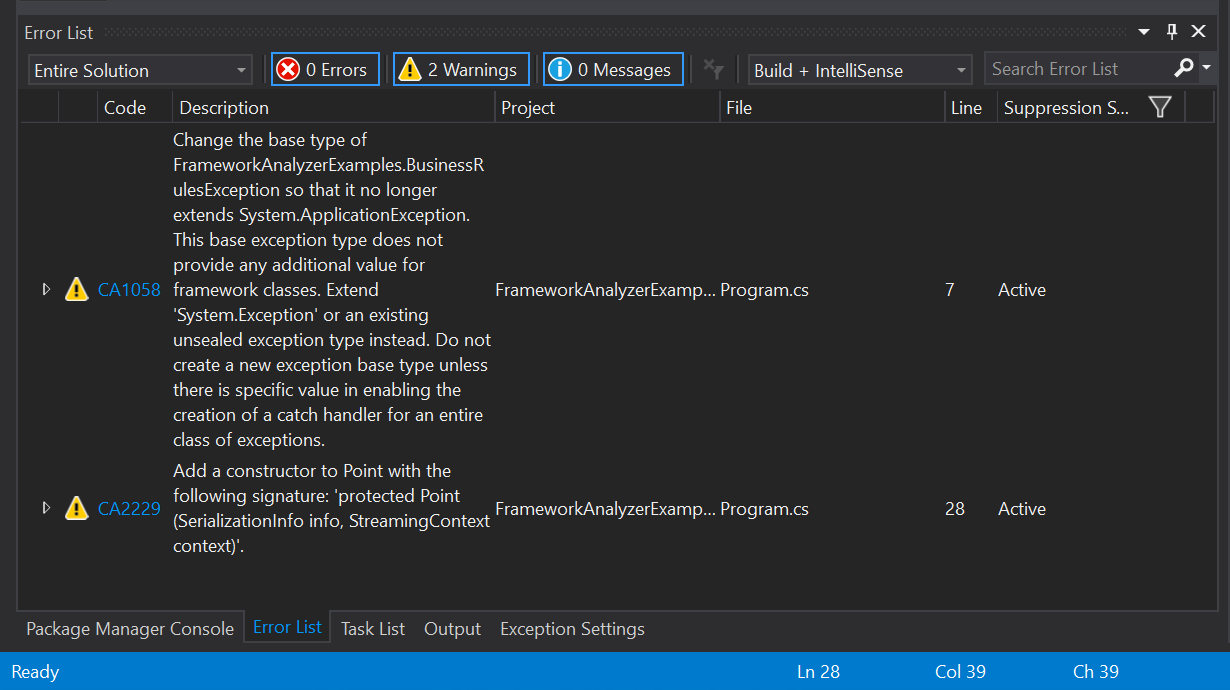
As you write code, you see squiggles underneath any potential issue in your code. Hover over any issue to get more information and see suggestions for any possible fix, as shown in the following image:
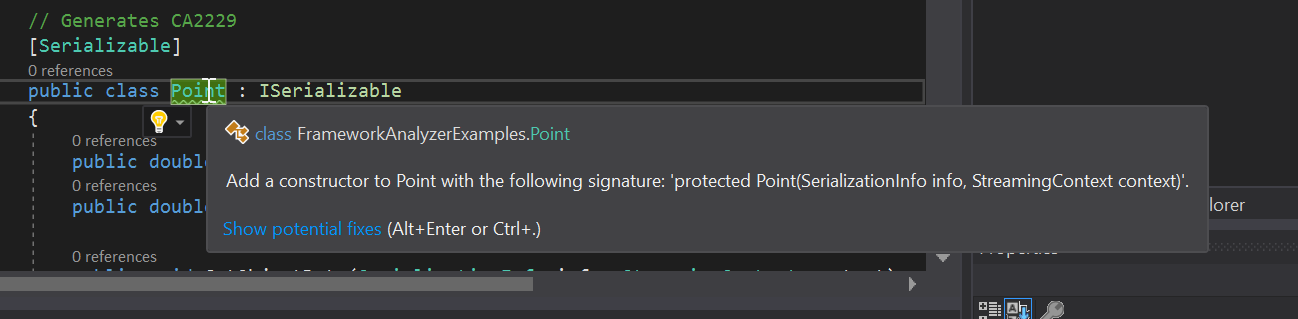
For more information, see Code analysis in Visual Studio.
Types of rules
The analyzers examine the code in your solution and surface warnings with a CA prefix. For a list of all possible warnings, see Code quality rules. Only some of these warnings apply to .NET Framework APIS, including:
