Note
Access to this page requires authorization. You can try signing in or changing directories.
Access to this page requires authorization. You can try changing directories.
| Property | Value |
|---|---|
| Rule ID | CA2208 |
| Title | Instantiate argument exceptions correctly |
| Category | Usage |
| Fix is breaking or non-breaking | Non-breaking |
| Enabled by default in .NET 10 | As suggestion |
Cause
When a method has a parameter, and it throws an exception type that is, or derives from, ArgumentException, it is expected to call a constructor accepting a paramName parameter correctly. Possible causes include the following situations:
- A call is made to the default (parameterless) constructor of an exception type that is, or derives from, ArgumentException that also has a constructor that accepts a
paramNameparameter. - An incorrect string argument is passed to a parameterized constructor of an exception type that is, or derives from, ArgumentException. For example, the
paramNameargument doesn't match the name of one of the method's parameters. - A parameter name is passed for the
messageargument of the constructor of an exception type that is, or derives from, ArgumentException.
Rule description
Instead of calling the default constructor, call one of the constructor overloads that allows a more meaningful exception message to be provided. The exception message should target the developer and clearly explain the error condition and how to correct or avoid the exception.
The signatures of the one and two string constructors of ArgumentException and its derived types are not consistent with respect to the position message and paramName parameters. Make sure these constructors are called with the correct string arguments. The signatures are as follows:
ArgumentException(string message)ArgumentException(string message, string paramName)ArgumentNullException(string paramName)ArgumentNullException(string paramName, string message)ArgumentOutOfRangeException(string paramName)ArgumentOutOfRangeException(string paramName, string message)DuplicateWaitObjectException(string parameterName)DuplicateWaitObjectException(string parameterName, string message)
How to fix violations
To fix a violation of this rule, call a constructor that takes a message, a parameter name, or both, and make sure the arguments are proper for the type of ArgumentException being called.
Tip
A code fix is available in Visual Studio for incorrectly positioned parameter names. To use it, position the cursor on the warning row and press Ctrl+. (period). Choose Swap the arguments order from the list of options that's presented.
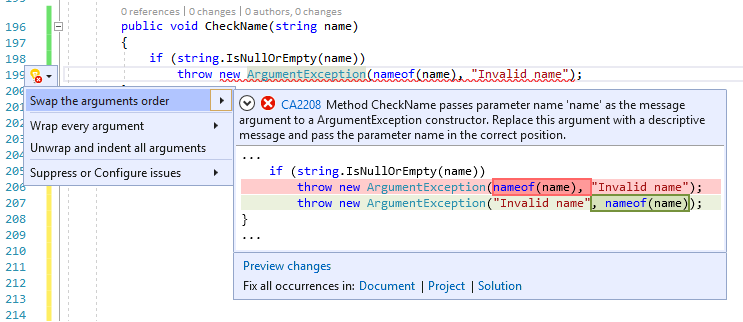
If a parameter name instead of a message is passed to the ArgumentException(String) method, the fixer provides the option to switch to the two-argument constructor instead.
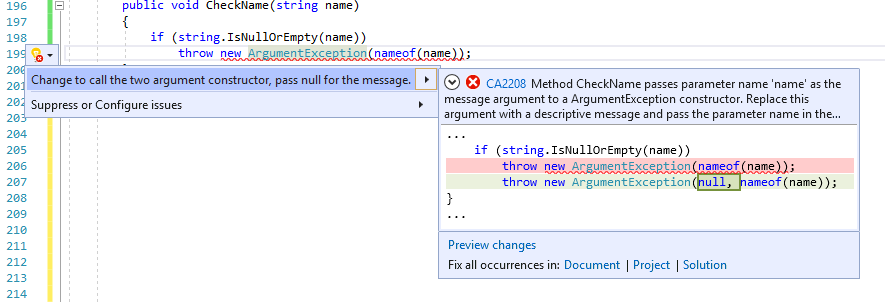
When to suppress warnings
It's safe to suppress a warning from this rule only if a parameterized constructor is called with the correct string arguments.
Suppress a warning
If you just want to suppress a single violation, add preprocessor directives to your source file to disable and then re-enable the rule.
#pragma warning disable CA2208
// The code that's violating the rule is on this line.
#pragma warning restore CA2208
To disable the rule for a file, folder, or project, set its severity to none in the configuration file.
[*.{cs,vb}]
dotnet_diagnostic.CA2208.severity = none
For more information, see How to suppress code analysis warnings.
Configure code to analyze
Use the following option to configure which parts of your codebase to run this rule on.
You can configure this option for just this rule, for all rules it applies to, or for all rules in this category (Design) that it applies to. For more information, see Code quality rule configuration options.
Include specific API surfaces
You can configure which parts of your codebase to run this rule on, based on their accessibility, by setting the api_surface option. For example, to specify that the rule should run only against the non-public API surface, add the following key-value pair to an .editorconfig file in your project:
dotnet_code_quality.CAXXXX.api_surface = private, internal
Note
Replace the XXXX part of CAXXXX with the ID of the applicable rule.
By default, the CA2208 rule applies to all API surfaces (public, internal, and private).
Example
The following code shows a constructor that incorrectly instantiates an instance of ArgumentNullException.
public class Book
{
public Book(string title)
{
Title = title ??
throw new ArgumentNullException("All books must have a title.", nameof(title));
}
public string Title { get; }
}
Public Class Book
Private ReadOnly _Title As String
Public Sub New(ByVal title As String)
' Violates this rule (constructor arguments are switched)
If (title Is Nothing) Then
Throw New ArgumentNullException("title cannot be a null reference (Nothing in Visual Basic)", "title")
End If
_Title = title
End Sub
Public ReadOnly Property Title()
Get
Return _Title
End Get
End Property
End Class
The following code fixes the previous violation by switching the constructor arguments.
public class Book
{
public Book(string title)
{
Title = title ??
throw new ArgumentNullException(nameof(title), "All books must have a title.");
}
public string Title { get; }
}
Public Class Book
Private ReadOnly _Title As String
Public Sub New(ByVal title As String)
If (title Is Nothing) Then
Throw New ArgumentNullException("title", "title cannot be a null reference (Nothing in Visual Basic)")
End If
_Title = title
End Sub
Public ReadOnly Property Title()
Get
Return _Title
End Get
End Property
End Class
The following code shows a method that incorrectly throws ArgumentNullException with a paramName that doesn't match any of the method's parameters. The rule fires because description is a local variable, not a method parameter.
public class Product
{
public string? Description { get; set; }
public string Name { get; set; } = string.Empty;
}
public class Example
{
// Violates CA2208: 'description' is not a parameter of this method.
public void ProcessProduct(Product product)
{
string? description = product.Description;
if (description is null)
{
throw new ArgumentNullException(nameof(description), $"Product named {product.Name} had no description!");
}
// Process description...
}
}
Public Class Product
Public Property Description As String
Public Property Name As String = String.Empty
End Class
Public Class Example
' Violates CA2208: 'description' is not a parameter of this method.
Public Sub ProcessProduct(ByVal product As Product)
Dim description As String = product.Description
If description Is Nothing Then
Throw New ArgumentNullException(NameOf(description), $"Product named {product.Name} had no description!")
End If
' Process description...
End Sub
End Class
The following code fixes the previous violation by using InvalidOperationException instead, which is appropriate when an object's state is invalid.
public class Product
{
public string? Description { get; set; }
public string Name { get; set; } = string.Empty;
}
public class Example
{
// Fixed: Use InvalidOperationException for invalid object state.
public void ProcessProduct(Product product)
{
string? description = product.Description;
if (description is null)
{
throw new InvalidOperationException($"Product named {product.Name} had no description!");
}
// Process description...
}
}
Public Class Product
Public Property Description As String
Public Property Name As String = String.Empty
End Class
Public Class Example
' Fixed: Use InvalidOperationException for invalid object state.
Public Sub ProcessProduct(ByVal product As Product)
Dim description As String = product.Description
If description Is Nothing Then
Throw New InvalidOperationException($"Product named {product.Name} had no description!")
End If
' Process description...
End Sub
End Class
