Note
Access to this page requires authorization. You can try signing in or changing directories.
Access to this page requires authorization. You can try changing directories.
Grouping refers to the operation of putting data into groups so that the elements in each group share a common attribute.
The following illustration shows the results of grouping a sequence of characters. The key for each group is the character.
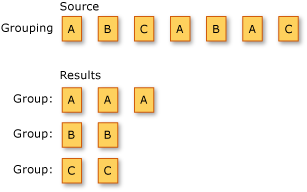
The standard query operator methods that group data elements are listed in the following section.
Methods
| Method Name | Description | Visual Basic Query Expression Syntax | More Information |
|---|---|---|---|
| GroupBy | Groups elements that share a common attribute. Each group is represented by an IGrouping<TKey,TElement> object. | Group … By … Into … |
Enumerable.GroupBy Queryable.GroupBy |
| ToLookup | Inserts elements into a Lookup<TKey,TElement> (a one-to-many dictionary) based on a key selector function. | Not applicable. | Enumerable.ToLookup |
Query Expression Syntax Example
The following code example uses the Group By clause to group integers in a list according to whether they are even or odd.
Dim numbers As New System.Collections.Generic.List(Of Integer)(
New Integer() {35, 44, 200, 84, 3987, 4, 199, 329, 446, 208})
Dim query = From number In numbers
Group By Remainder = (number Mod 2) Into Group
Dim sb As New System.Text.StringBuilder()
For Each group In query
sb.AppendLine(If(group.Remainder = 0, vbCrLf & "Even numbers:", vbCrLf & "Odd numbers:"))
For Each num In group.Group
sb.AppendLine(num)
Next
Next
' Display the results.
MsgBox(sb.ToString())
' This code produces the following output:
' Odd numbers:
' 35
' 3987
' 199
' 329
' Even numbers:
' 44
' 200
' 84
' 4
' 446
' 208
