Fluent UI dual-screen CalendarView
To use the Fluent UI AppBarLayout, configure your gradle file and add the required XML to your layout:
<com.microsoft.fluentui.calendar.CalendarView
android:id="@+id/calendar_view"
android:layout_width="match_parent"
android:layout_height="wrap_content" />
When spanned across two screens, the CalendarView resizes the day columns so that nothing is hidden behind the hinge:
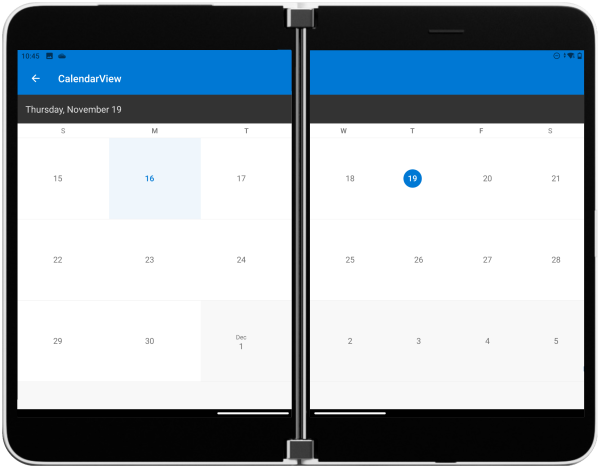
In double-landscape mode the view can scroll vertically so no resizing is needed.