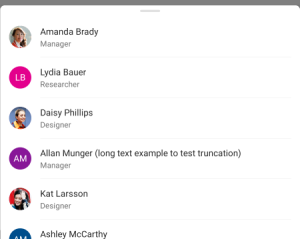Note
Access to this page requires authorization. You can try signing in or changing directories.
Access to this page requires authorization. You can try changing directories.
The drawer appears by default on the right screen:
To use the Fluent UI Drawer or DrawerDialog, configure your gradle file and import the required classes:
import com.microsoft.fluentui.drawer.Drawer
import com.microsoft.fluentui.drawer.DrawerDialog
import com.microsoft.fluentui.drawer.OnDrawerContentCreatedListener
Drawer
val drawerDemo = Drawer.newInstance(R.layout.demo_drawer_content)
drawerDemo.show(supportFragmentManager, null)
DrawerDialog
val drawerDialogDemo = DrawerDialog(this)
drawerDialogDemo?.setContentView(R.layout.demo_drawer_content)
drawerDialogDemo?.show()