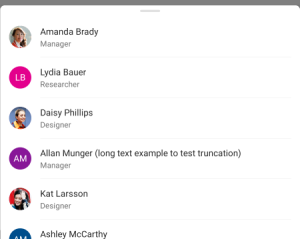Fluent UI dual-screen Drawer
The drawer appears by default on the right screen:
To use the Fluent UI Drawer or DrawerDialog, configure your gradle file and import the required classes:
import com.microsoft.fluentui.drawer.Drawer
import com.microsoft.fluentui.drawer.DrawerDialog
import com.microsoft.fluentui.drawer.OnDrawerContentCreatedListener
Drawer
val drawerDemo = Drawer.newInstance(R.layout.demo_drawer_content)
drawerDemo.show(supportFragmentManager, null)
DrawerDialog
val drawerDialogDemo = DrawerDialog(this)
drawerDialogDemo?.setContentView(R.layout.demo_drawer_content)
drawerDialogDemo?.show()