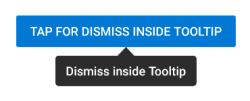Fluent UI dual-screen Tooltip
The Tooltip will automatically avoid rendering underneath the hinge:
Single screen
Dual-screen - tooltip renders to the side of the control to avoid the hinge:
To use the Fluent UI Tooltip, configure your gradle file and import the class:
import com.microsoft.fluentui.tooltip.Tooltip
Show Tooltip
To show a tooltip, use this code:
Tooltip(this).show(view, "Tooltip text goes here")
You can also set additional properties like display offset, although this will be overridden if it causes the tooltip to appear under the hinge.