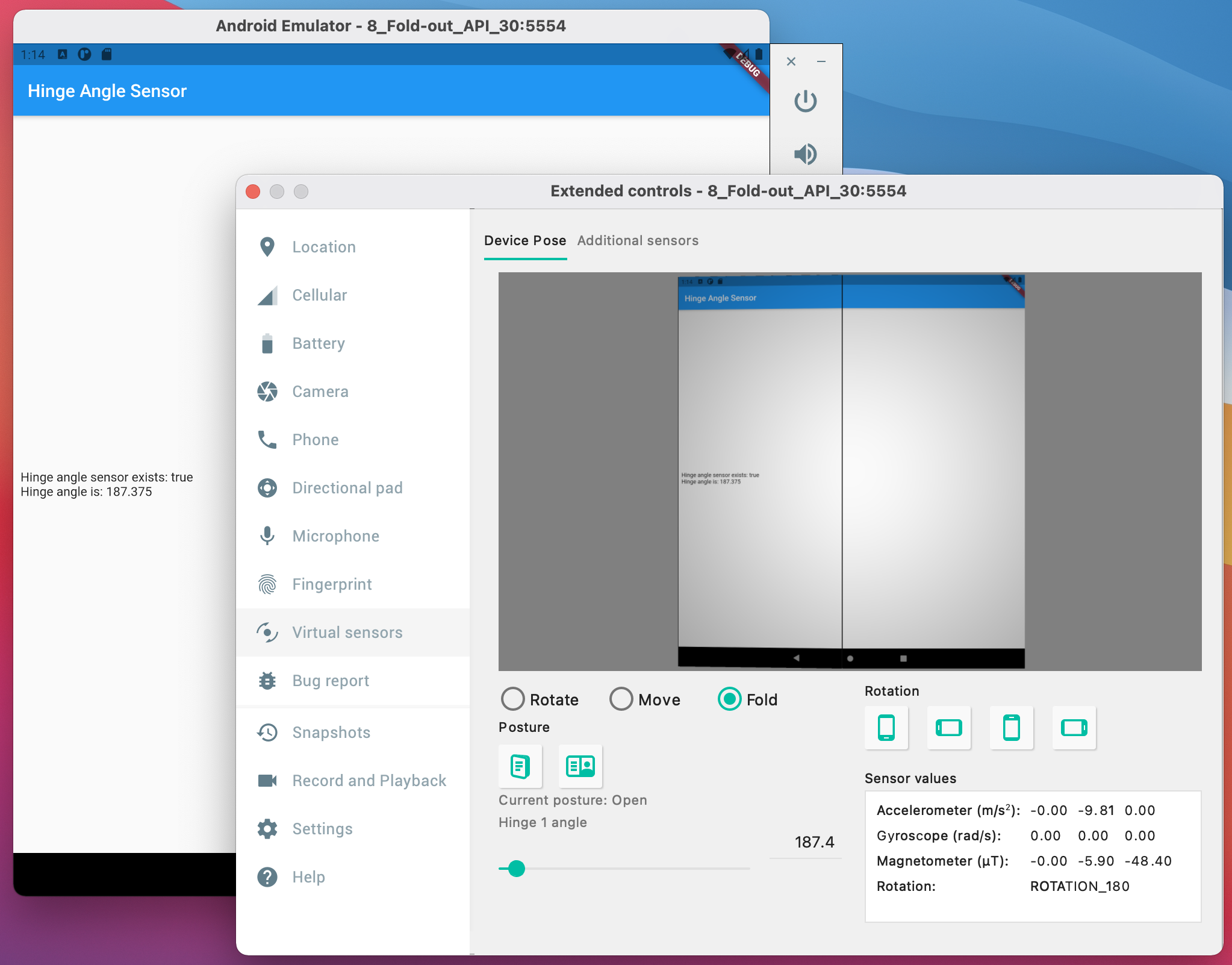Note
Access to this page requires authorization. You can try signing in or changing directories.
Access to this page requires authorization. You can try changing directories.
The hinge on the Surface Duo and other foldable devices contains a sensor that tells us the angle between the two screens. The hinge angle value ranges from 0 to 360:
- 0 - Screens are facing each other, and not visible. Device is closed.
- 90 - Device is an "L" shape with the screens on the inside, sometimes referred to as laptop, tabletop, or book mode.
- 180 - Device is flat. Screens are facing the same direction.
- 360 - Screens are facing opposite directions and only one screen is operating.
Device posture vs hinge angle
The hinge angle is already used to calculate the device posture. The device posture is already exposed through MediaQuery — but there are situations where the hinge angle itself is important for your app. This raw data is not part of MediaQuery, as this would update your whole app too often. To access this data, you can use the dual_screen Flutter plugin.
Measure the hinge angle
Add dual_screen to your pub.dev dependencies section.
dependencies:
dual_screen: ^1.0.2+2
Import and use in your dart files.
import 'package:dual_screen/dual_screen_info.dart';
DualScreenInfo.hingeAngleEvents.listen((double hingeAngle) {
print(hingeAngle);
});
DualScreenInfo.hasHingeAngleSensor.then((bool hasHingeSensor) {
print(hasHingeSensor);
});
You now have access to two new static properties:
hingeAngleEvents: Broadcast stream of events from the device hinge angle sensor. If the device is not equipped with a hinge angle sensor, the stream produces no events.hasHingeAngleSensor: Future returning true if the device has a hinge angle sensor. Alternatively, if your app already usesMediaQuery.displayFeaturesorMediaQuery.hingeto adapt to foldable or dual-screen form factors, you can safely assume the hinge angle sensor exists and thathingeAngleEventsproduces usable values.
Sample
There is an open-source sample available on this GitHub page. You can test it using the regular foldable emulators available in Android Studio or using the Surface Duo emulator.
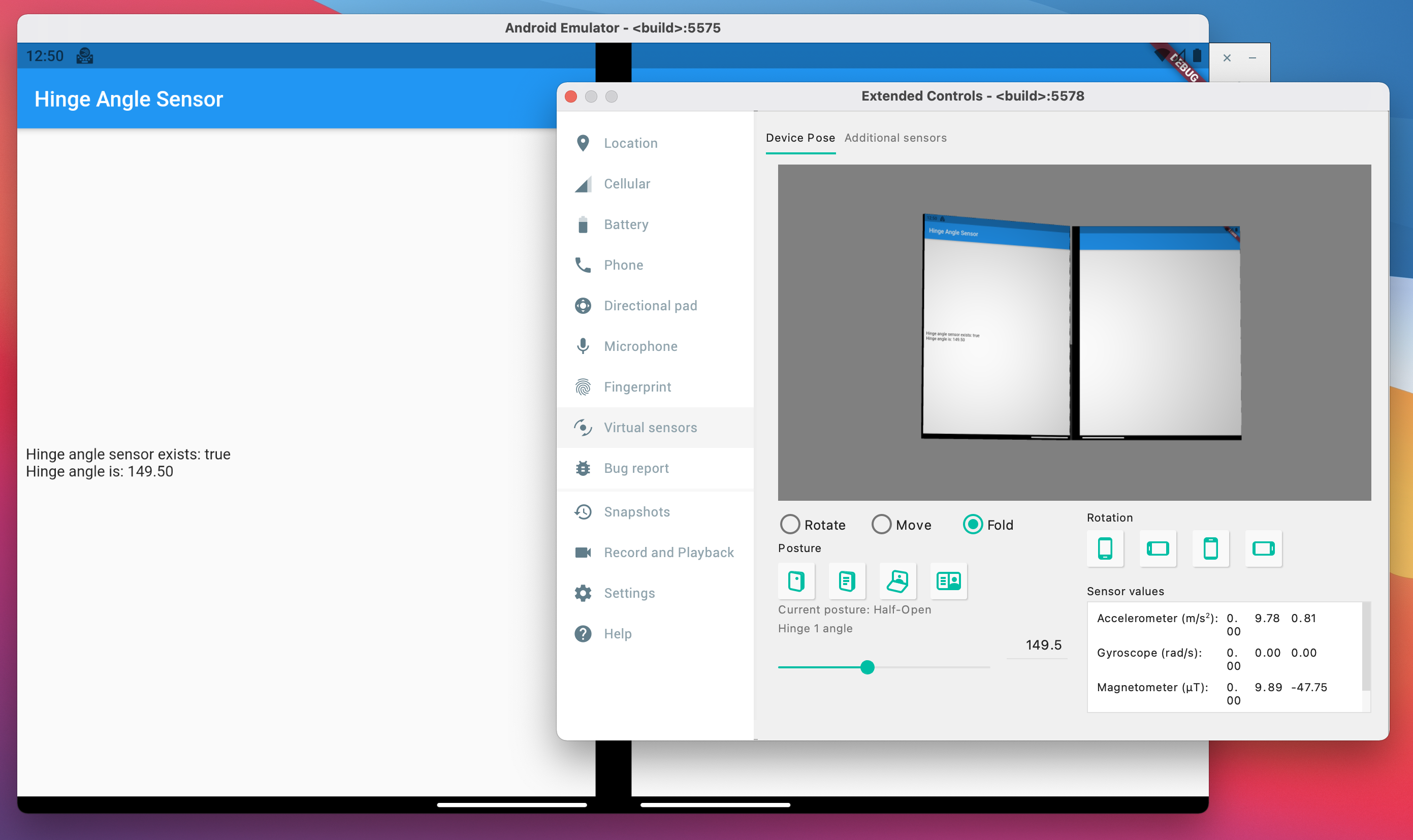
The difference between the Surface Duo emulator and other devices or emulators is that it supports hinge angles from 0 to 360 degrees and also has two separate screens.