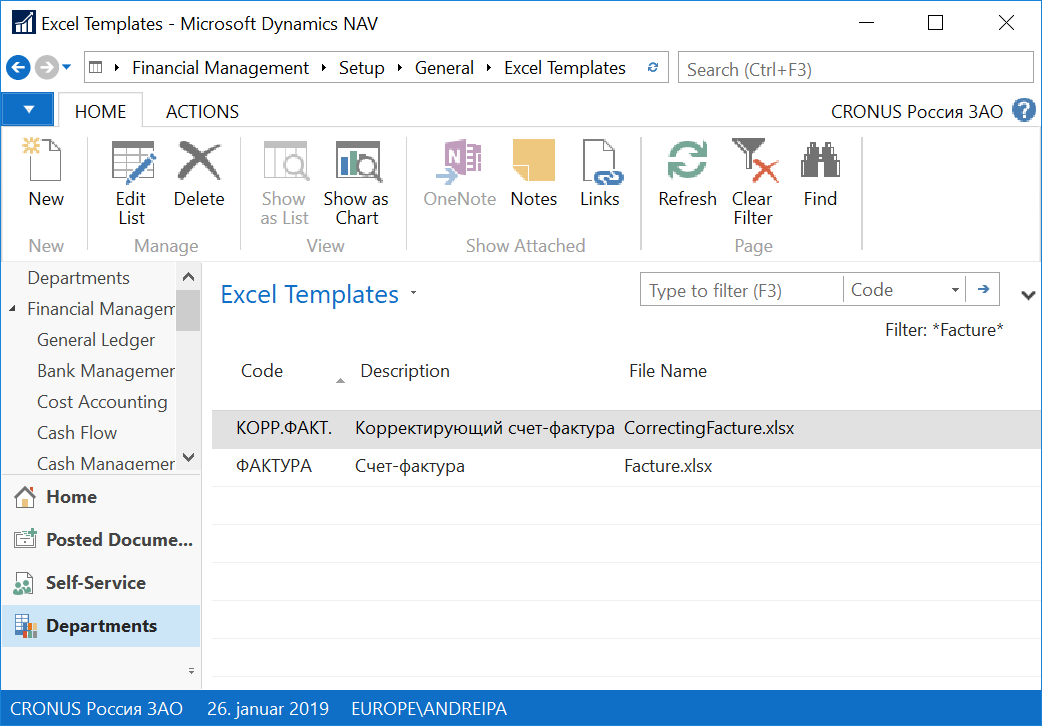Note
Access to this page requires authorization. You can try signing in or changing directories.
Access to this page requires authorization. You can try changing directories.
Download
RU Compliance 225974 NAV90 [330 KB]
This release for Microsoft Dynamics NAV addresses the 2016 update in layouts of the Factura Invoices.
Overview
This release for Microsoft Dynamics NAV addresses the 2017 update in layouts of the Factura Invoices.
Reference Information
| Reference no. | 225974 |
|---|---|
| Product Area | Financial Mangement |
| Title | RU – Changes in layout of the Factura Invoices (2016) |
| Released on | September 2017 |
Important Notice to Customers
We recommend that you contact your Microsoft Dynamics Partner before installing service packs or hotfixes. It is important to verify that your environment is compatible with the service pack(s), hotfix(es), or download(s) being installed. A service pack, hotfix, or download may cause interoperability issues with customizations, and third-party products that work with your Microsoft Dynamics solutions.
Important Notice to Partners
As per the SPA, it is non-compliant for partners to redistribute tax and regulatory updates to ERP customers not enrolled in the Business Ready Enhancement Plan. Partners can verify their customer’s status in PartnerSource Business Center. If they're not enrolled, Partners will need to get them current before they can distribute.
Installation
Before this update can be installed, the following prerequisites are required:
- Microsoft Dynamics NAV 2016 Russia
This update is available through Microsoft Dynamics NAV Cumulative Update 24 and as out of band release.
Note:
If a customer has customizations or any existing Regulatory Feature related changes in any objects involved in this Regulatory Feature, they might require special attention.
Licensing
License changes are not needed for this feature. According to the MBS procedures and guidelines a request to refresh the licenses should be made in CLT.
Objects
The following objects have been added/modified through this release:
| Type | No. | Name | Added/Modified |
|---|---|---|---|
| Codeunit | 14931 | Factura-Invoice Report Helper | Modified |
| Codeunit | 14932 | Corr. Factura-Invoice Helper | Modified |
| Report | 12411 | Order Factura-Invoice (A) | Modified |
| Report | 12418 | Posted Factura-Invoice (A) | Modified |
| Report | 12484 | Posted Cr. M. Factura-Invoice | Modified |
| Report | 14939 | Pstd. Purch. Factura-Invoice | Modified |
| Report | 14966 | Sales Corr. Factura-Invoice | Modified |
| Report | 14967 | Pstd. Sales Corr. Fact. Inv. | Modified |
| Report | 14968 | Pstd. Sales Corr. Cr. M. Fact. | Modified |
Setup
Before the report can be created, you must set up the templates. You can
do this in the Excel Templates page (Departments/Financial
Management/Setup/General/Excel Templates).
Note: In the Russian demonstration company for Microsoft Dynamics NAV,
the template is already set up.
Support Information
For technical support questions, contact your partner or direct your questions to the Support for Business hub: https://serviceshub.microsoft.com/supportforbusiness/create