Customize user profiles without writing code
Important
This content is archived and is not being updated. For the latest documentation, see Microsoft Dynamics 365 product documentation. For the latest release plans, see Dynamics 365 and Microsoft Power Platform release plans.
| Enabled for | Public preview | General availability |
|---|---|---|
| End users, automatically |  Sep 1, 2019 Sep 1, 2019 |
 Oct 1, 2019 Oct 1, 2019 |
Business value
Organizations are typically composed of well-defined user roles, some of which might be unique to that business, department, or industry. Users might work across multiple departments and occasionally stretch to fill a variety of roles as needed. Where one size does not fit all, Business Central is ready to adapt to unique and changing needs. Power users, department owners, and consultants need control over which tasks are relevant for any role, and are able to manage role-tailoring without the need for code customization.
Feature details
In Business Central, profiles are used to define and distinguish organizational roles along with their basic settings, such as the starting home screen that displays content relevant to that role. Business Central provides a set of profiles covering a variety of specialized roles or departmental needs, which administrators can fully customize using tools similar to when users personalize.
Administration of profiles (roles)
The Profiles (Roles) page is used to perform a variety of tasks in Business Central online and on-premises:
- Get an overview of available profiles, including which extensions they might originate from.
- Remove or disable profiles that are not relevant to your organization.
- Determine which profiles are fit for the Role Explorer so that any user can navigate and find new content across roles or departments.
- Add new profiles to represent unique roles or edit any profile, including those originating from extensions.
- Create and share URLs that link directly to any profile using the profile URL parameter.
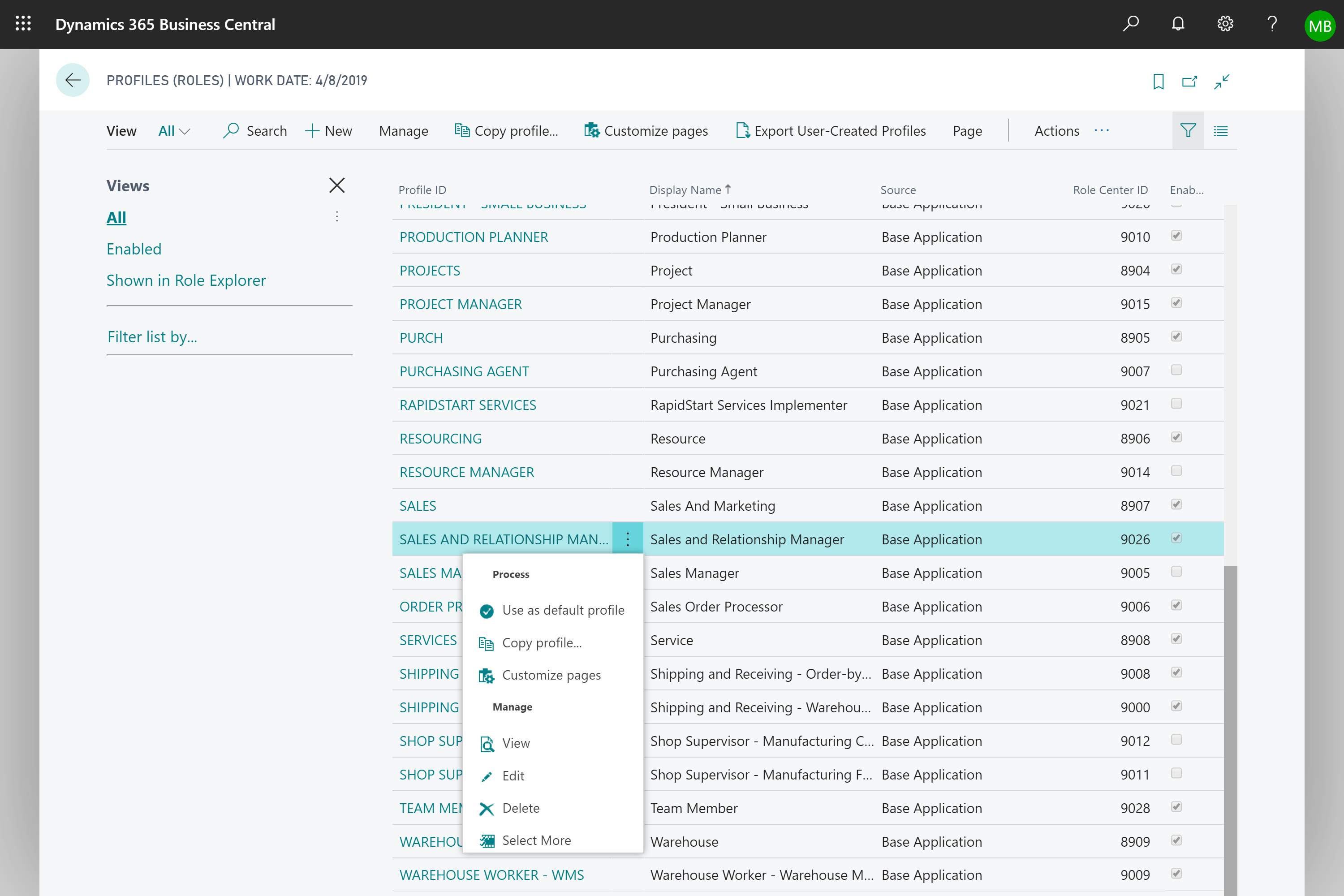
Customizing pages for a specific role
Similar to profile configuration mode in Dynamics NAV, the Business Central desktop experience allows lightweight UI customizations for users who share the same profile. This can be done on any production or sandbox environment without the use of Visual Studio Code and AL.
- Leverage all the rich capabilities of the personalization tool to make lightweight UI customization of that profile and test your customization while you design. Examples of such customization include creating a role-specific list view, defining a navigation menu, or hiding fields on a page.
- View the set of pages that have been customized per profile and clear customizations per page.
- Export a copy of all profile customizations in AL format that is ready to hand off to developers to include in an extension, for example.
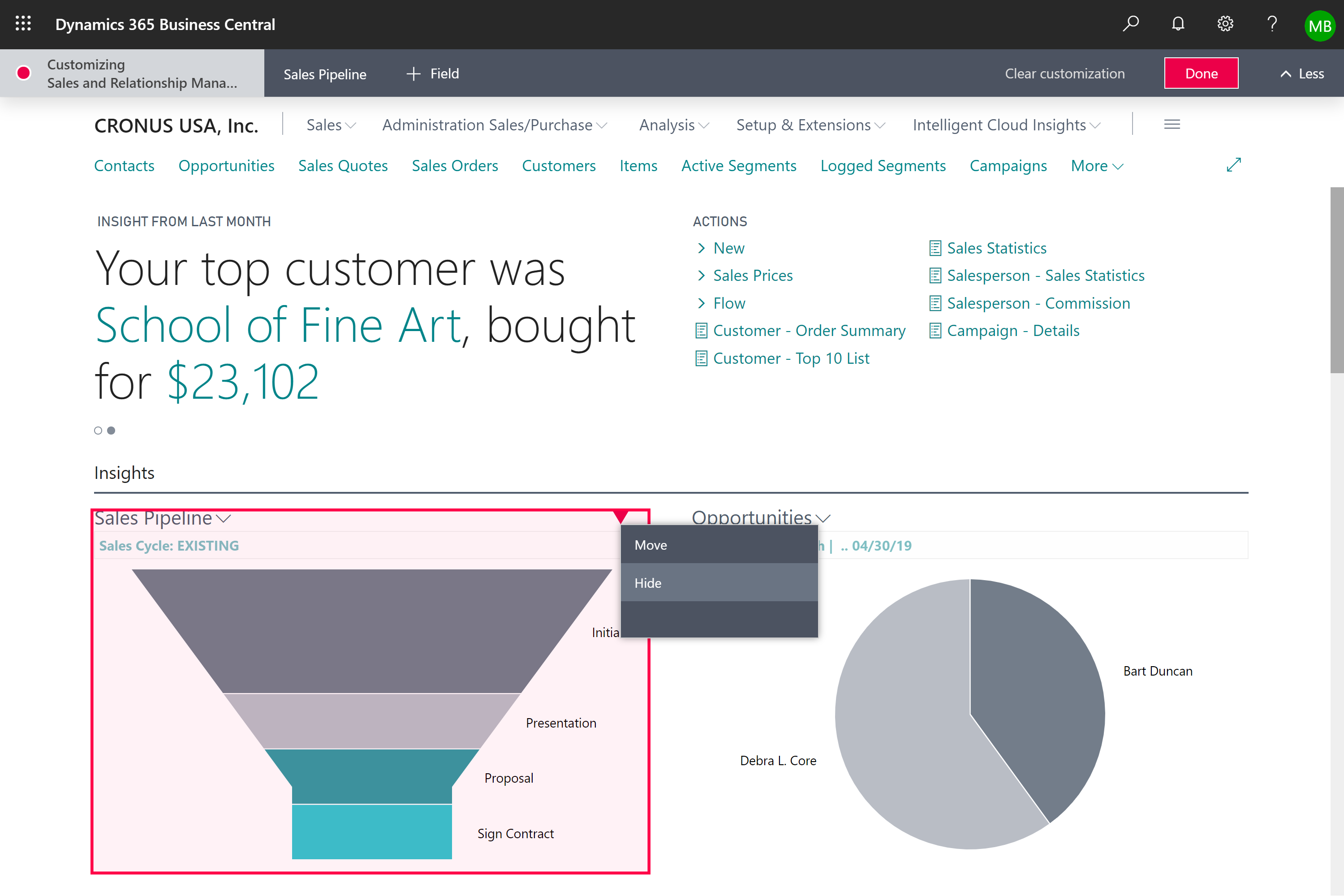
Note that customization of user profiles does not secure access to objects or data. Administrators are still required to apply the relevant user groups or permissions sets.
More profiles in the box
Business Central online now includes profiles previously available only to sandbox environments. In addition, 10 entirely new profiles covering the breadth of departmental functionality are available in select countries and regions.
Upgrading from an earlier version of Business Central
With this release, the way user profiles are defined, stored, and customized has undergone a major overhaul to unlock these capabilities for the cloud and for the modern clients. Both Business Central online and on-premises are now consistent in experience and richness of capability. Below are important changes in this release:
- The AL language is now the underlying syntax used to consistently describe profiles and page customizations, whether they were authored by a developer in AL or by a consultant or power user directly in the client. The legacy XML format is discontinued.
- The set of profiles available with Business Central no longer includes page customizations. Users of these profiles might experience slight differences in the layout of pages for their roles.
- When upgrading your database, any legacy profiles remain available but their accompanying profile configuration is discarded. Legacy profile configuration created using earlier versions is not compatible with Business Central 2019 release wave 2 and later. Page customizations must be either recreated using the Business Central client or as an AL extension.
- Various system tables have been introduced, have changed, or are marked as obsolete. Page objects that depend on them have been updated with fields and functionality to reflect the new profile model.
- Business Central no longer distinguishes between System and Tenant profiles, and administrators can no longer specify a profile of System scope. Defining a starting set of profiles for all customers on a multitenant server can still be achieved using extensions.
Tell us what you think
Help us improve Dynamics 365 Business Central by discussing ideas, providing suggestions, and giving feedback. Use the forum at https://aka.ms/bcideas.
See also
Feature exploration (video)
Customize Pages for Profiles (docs)