Identify the company by a badge
Important
This content is archived and is not being updated. For the latest documentation, see Microsoft Dynamics 365 product documentation. For the latest release plans, see Dynamics 365 and Microsoft Power Platform release plans.
| Enabled for | Public preview | General availability |
|---|---|---|
| End users, automatically |  Aug 1, 2019 Aug 1, 2019 |
 Oct 1, 2019 Oct 1, 2019 |
Business value
Whether you just switch between two companies from time to time or if you are an accountant working with dozens of them, the colorful company badge helps you figure out where you are.
Feature details
Users can now use the Company Badge functionality to identify one company they work with from another. This is helpful when users have multiple tabs or pop-out windows open or when they are working with multiple companies on a daily basis.
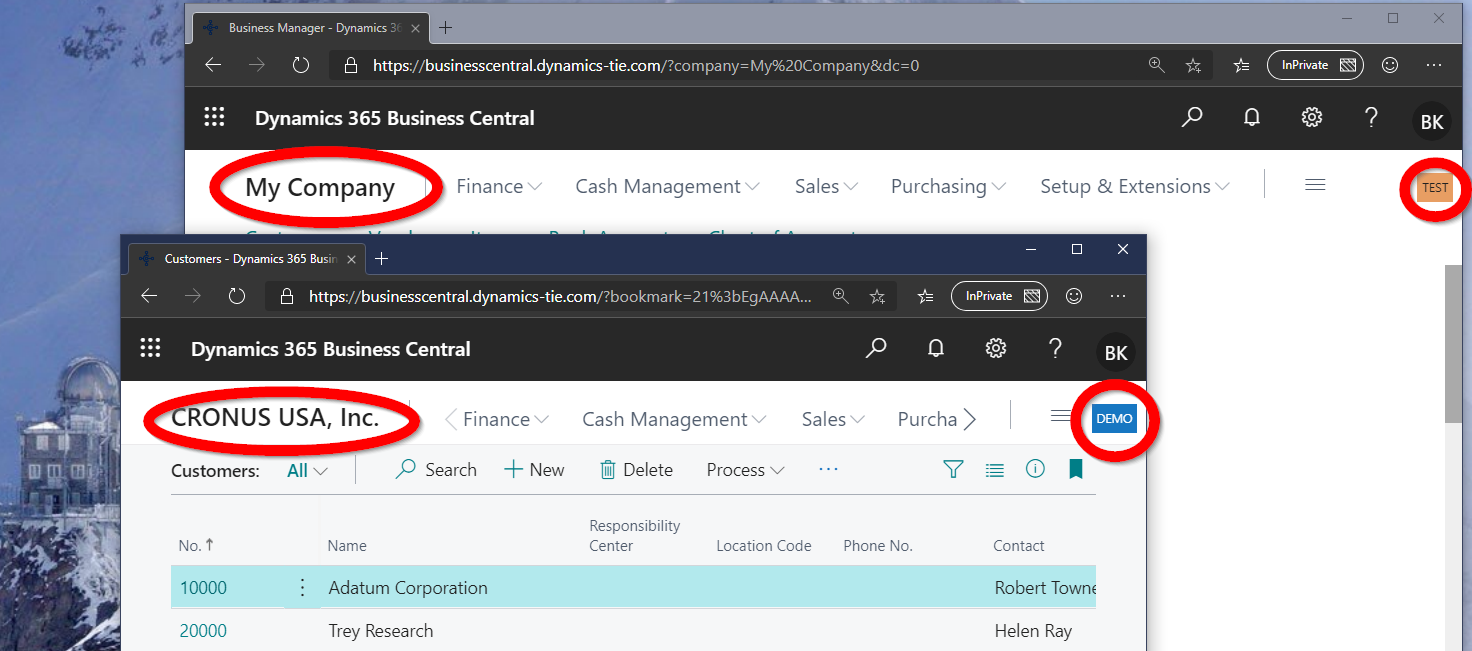
To set it up, go to the Company Information page (for example, by typing "badge" in the Tell Me window) and choose your badge color and label.
See also
To display a company badge for quick access to company information (docs)