More power to developers using Designer
Important
This content is archived and is not being updated. For the latest documentation, see Microsoft Dynamics 365 product documentation. For the latest release plans, see Dynamics 365 and Microsoft Power Platform release plans.
| Enabled for | Public preview | General availability |
|---|---|---|
| Admins, makers, or analysts, automatically |  Aug 1, 2019 Aug 1, 2019 |
 Oct 1, 2019 Oct 1, 2019 |
Business value
Writing code in Visual Studio Code is efficient, but designing and adjusting page layout can be cumbersome without having a faithful and visual overview of what the page looks like and how it behaves.
Feature details
With this release, developers can also use the Designer to:
- Adjust actions and action groups on a Role Center.
- Adjust the navigation menu items, grouping and subgrouping on a Role Center, including building up the menu from scratch by bookmarking relevant pages.
- Double-click to autofit a column on a list page.
- Define filters on a list and save them as a named view.
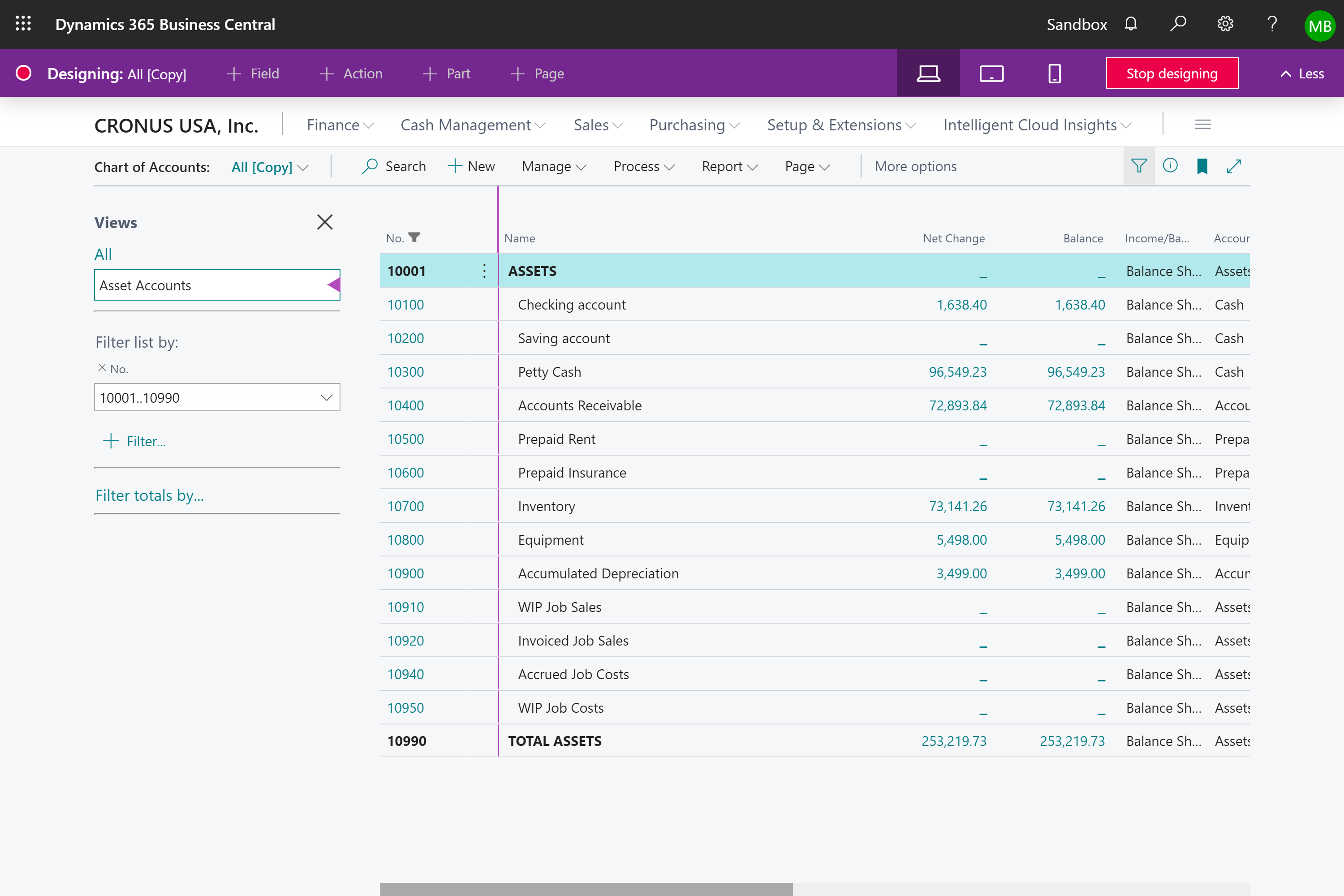
Tell us what you think
Help us improve Dynamics 365 Business Central by discussing ideas, providing suggestions, and giving feedback. Use the forum at https://aka.ms/bcideas.
See also
Using Designer (docs)