UX Platform
Important
This content is archived and is not being updated. For the latest documentation, see Microsoft Dynamics 365 product documentation. For the latest release plans, see Dynamics 365 and Microsoft Power Platform release plans.
| Enabled for | Public preview | General availability |
|---|---|---|
| End users by admins, makers, or analysts |  Oct 1, 2019 Oct 1, 2019 |
 Feb 1, 2020 Feb 1, 2020 |
Business value
Merchandising and marketing managers need an easy and intuitive way to lay out web marketing pages and content. The UX platform provides in-house developers and system integrators (SIs) the ability to create reusable layout templates and responsive modules that support the creation of stunning and profitable websites.
Feature details
With Dynamics 365 Commerce, a retail store runs on the same UX platform Microsoft developed to run its own integrated learn-and-buy e-commerce experience (microsoft.com/store). The Azure-built, modern cloud web infrastructure enables the performance, availability, and scale that power Microsoft’s online retail and marketing websites. With the UX platform, the retailer builds their site with templates and pages, including a home page, category page, and an integrated learn and buy product detail page. These pages are made up of modules—a modular piece of UX that has a defined way to display content and behave.
Modules follow the constraints of the template the page is associated with. Modules are bound to a data provider that automatically feeds information from the Commerce instance, Content Management System (CMS), or other data repository. The retailer then applies a theme to control styling, such as colors, borders, fonts, padding, and more across modules. Themes may change throughout the year. For example, there might be a holiday theme in December and a “back to school” theme in August, and themes are customized to the retailer’s brand.
Templates, pages, modules, and the content within them reside in the Dynamics e-commerce CMS, which offers authenticated security, versioning, global redundancy, and media streaming capabilities. Data stored in the CMS is consumed by the Dynamics e-commerce rendering service, which provides rendered HTML that is responsive and flexible to accommodate all common display sizes.
Responsive design: The modules in the Dynamics 365 Commerce store starter kit support various view port configurations for desktop, laptop, tablet, and large and small mobile phone experiences. These modules reflow as the view port configuration changes. Some modules, such as containers, allow special configurations for these view ports so the experience can be further customized. In some other cases, as with a header or refiner module, the module has a different layout in smaller view ports, such as mobile for a more optimized experience.
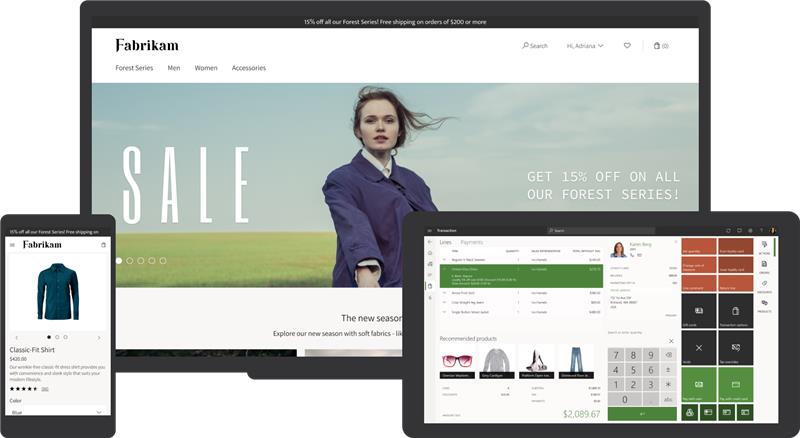
See also
Starter kit overview (docs)