Simplified lead management experience
Important
This content is archived and is not being updated. For the latest documentation, see Microsoft Dynamics 365 product documentation. For the latest release plans, see Dynamics 365 and Microsoft Power Platform release plans.
| Enabled for | Public preview | Early access | General availability |
|---|---|---|---|
| End users, automatically | - |  Aug 2, 2019 Aug 2, 2019 |
 Oct 1, 2019 Oct 1, 2019 |
Business value
To help our customers maximize productivity, we are introducing improvements across top scenarios related to lead management.
Feature details
Top scenarios include:
- Autopopulate contact and/or company-related fields when a sales rep selects an existing contact and/or account at the time of creating a new lead.
- Display notes and attachments captured by a sales rep when promoting a lead in the opportunity record after the lead is qualified.
- Enable sales reps to qualify leads and quickly move to the next stage of the sales cycle; optionally create opportunity, account, or contact records based on the organization-level settings configured by the admin for the lead creation experience. The default setting would be Yes, which would automatically create an account, contact, and opportunity when qualifying a lead.
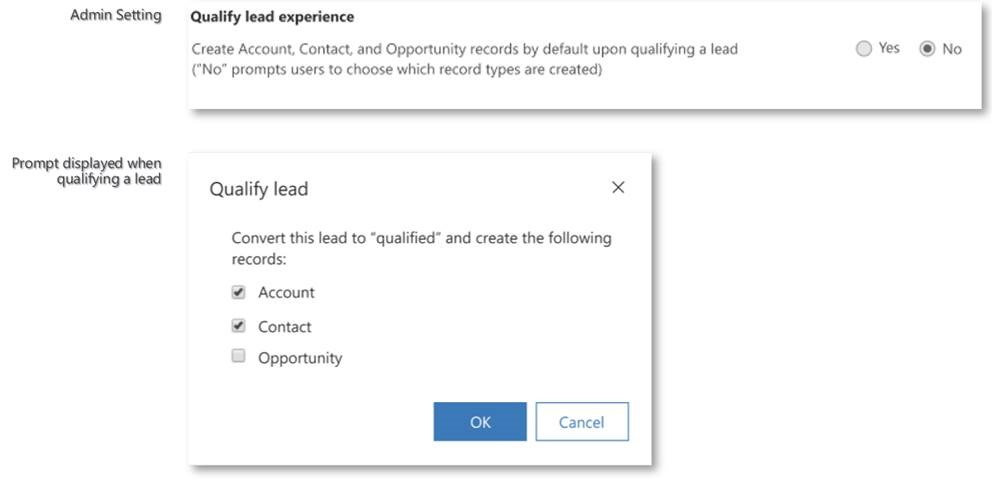
Note
This feature is available in both the legacy web client and Unified Interface. This capability is available in Dynamics 365 Sales Enterprise and Dynamics 365 Sales Professional.
See also
Feature exploration (video)
Qualify Lead (docs)