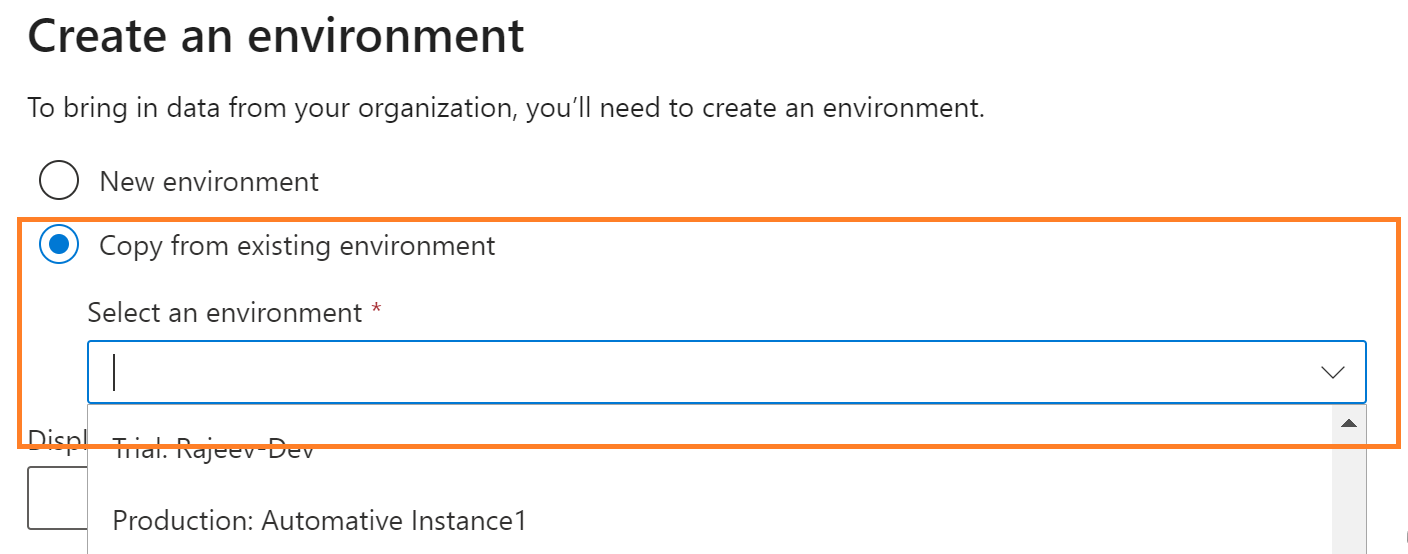Note
Access to this page requires authorization. You can try signing in or changing directories.
Access to this page requires authorization. You can try changing directories.
Important
This content is archived and is not being updated. For the latest documentation, see Microsoft Dynamics 365 product documentation. For the latest release plans, see Dynamics 365 and Microsoft Power Platform release plans.
| Enabled for | Public preview | General availability |
|---|---|---|
| End users by admins, makers, or analysts |  Apr 28, 2020 Apr 28, 2020 |
 May 31, 2020 May 31, 2020 |
Feature details
Copy your Customer Insights configuration from one environment to another. While creating a new environment, you can select an existing environment you want to copy the configuration from. We will support imported data sources only, data unification configuration, segments, measures, relationships, activities, search and filter index, export destinations, enrichments, model management, and role assignments configuration to be copied. Data source credentials and actual data will not be copied.