Segments list page
Important
This content is archived and is not being updated. For the latest documentation, see Microsoft Dynamics 365 product documentation. For the latest release plans, see Dynamics 365 and Microsoft Power Platform release plans.
| Enabled for | Public preview | General availability |
|---|---|---|
| End users by admins, makers, or analysts |  May 31, 2020 May 31, 2020 |
 Jul 31, 2020 Jul 31, 2020 |
Feature details
The new design of the segments page serves the following purposes:
The list format lets you see more segments at once, compared to the former tile-based view.
The search field lets you find particular segments quickly.
Actions are now possible for multiple segments simultaneously (for example, downloading segments).
A new segment trend experience that allows tracking changes was introduced.
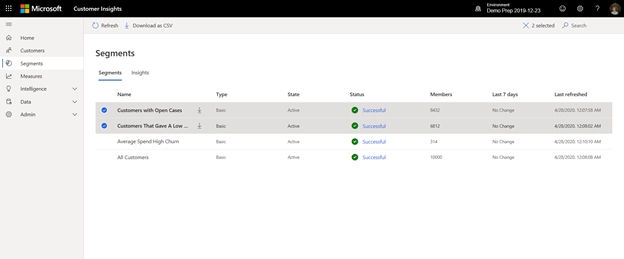
The new Status field shows the refresh status of each segment. Select a status to open a pane with additional details on all the system jobs and their status.
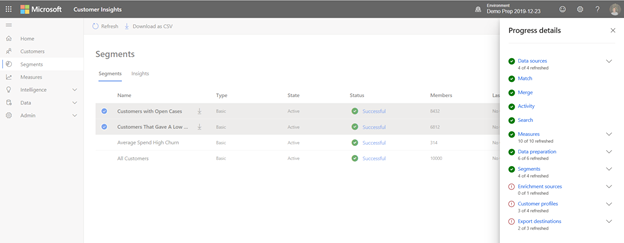
See also
Create and manage segments (docs)