Work effectively with an intelligent queue
Important
This content is archived and is not being updated. For the latest documentation, see Microsoft Dynamics 365 product documentation. For the latest release plans, see Dynamics 365 and Microsoft Power Platform release plans.
| Enabled for | Public preview | General availability |
|---|---|---|
| End users by admins, makers, or analysts |  Apr 6, 2020 Apr 6, 2020 |
- |
Business value
Inside sellers need to work efficiently to meet their daily quota. To do this, they spend significant time exploring long lists of potential customers. With Sales Acceleration, inside sellers can trust that they are handling the lead or opportunity that is most likely to qualify or close successfully. Immediate access to relevant information helps to make every communication more effective.
Sales Acceleration offers flexibility across multiple dimensions, tailoring the order of the intelligent queue to meet immediate needs. Being able to filter, sort, or group by multiple attributes quickly empowers inside sellers to reach relevant customers, applicable to a specific need—that is, reach out to all customers from social media.
To ensure inside sellers never miss the next best customer, notifications are sent whenever a new prospect enters the queue—because that prospect expressed the most recent interest in your product or service.
Feature details
- Benefit from a prioritized list of customers: With a prioritized work queue, identify the next best lead, customers likely to convert, and opportunities likely to close as won. The intelligent queue surfaces a sorted list of assigned customers with associated next tasks due. The queue is organized based on definitions made in Sales Studio. Default sorting is based on a composite scoring, presenting the next best action based on organizational sales cadences.
- Tailor the intelligent queue to meet specific needs: Sort, filter, or group by entity attributes (main fields) to meet specific needs like reaching out to customers from a specific source or geography, or reaching out to customers interested in a specific product offering.
- Receive online notification: Get notified whenever a new lead or opportunity enters the intelligent queue or is reassigned to you, so nothing falls between the cracks.
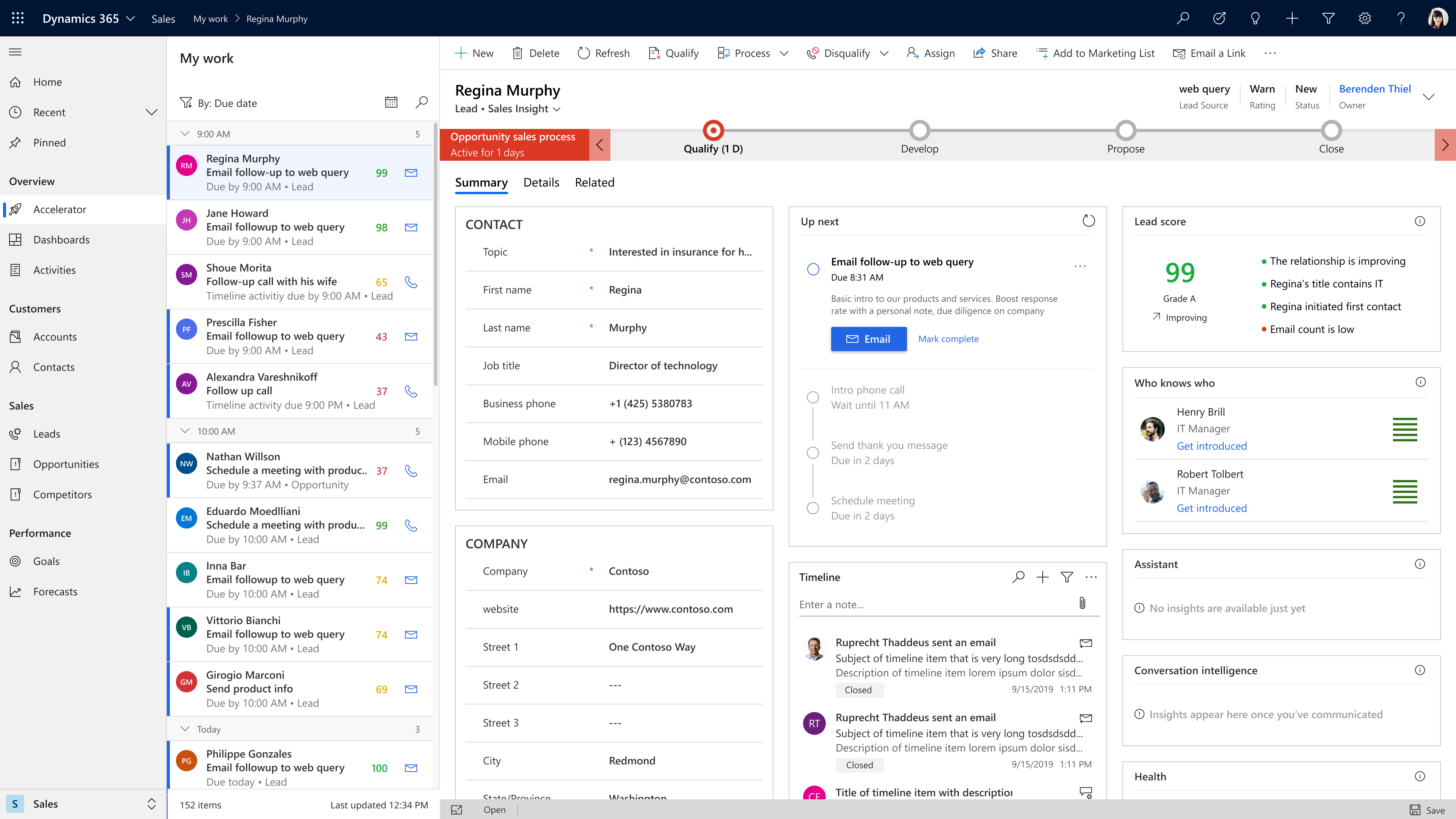
See also
Prioritize your sales pipeline by using the work list (docs)