Enhanced mobile accessibility related to device orientation
Important
This content is archived and is not being updated. For the latest documentation, see Microsoft Dynamics 365 product documentation. For the latest release plans, see Dynamics 365 and Microsoft Power Platform release plans.
| Enabled for | Public preview | General availability |
|---|---|---|
| End users, automatically |  Feb 1, 2020 Feb 1, 2020 |
 Apr 1, 2020 Apr 1, 2020 |
Business value
Users on the road must have quick access to all relevant information without having to manipulate the device or scroll extensively. Users on tablets and phones are more productive and feel more empowered when they have easy and fast access to related information in FactBoxes or to additional cues on Role Centers and when they can easily navigate to pages from the Role Center.
Feature details
This enhancement makes access to information in FactBoxes reachable regardless of the device orientation by displaying a small chevron (either on the side or at the top of the page), allowing the user to "pull" the related information onto the screen. In previous releases, this action was only available with certain screen orientations. Now, it is available everywhere on any device. In the common scenario where a mobile phone is mounted on a holder in a vehicle (not driving), it is now possible for the operator to quickly access related information about a customer while the phone is in the holder.
Another change related to this enhancement is the redesigned Role Center view in Landscape mode on tablets. The navigation controls have been moved to the left pane, allowing users to quickly jump to a different page and get started with tasks. In previous releases, this was hidden under a menu. The change also allows users and administrators to personalize a Role Center with richer navigation by adding more elements to the Home group (for example, by bookmarking them). As a result, the cues have been moved to the right pane, allowing users to scroll the entire Role Center content.
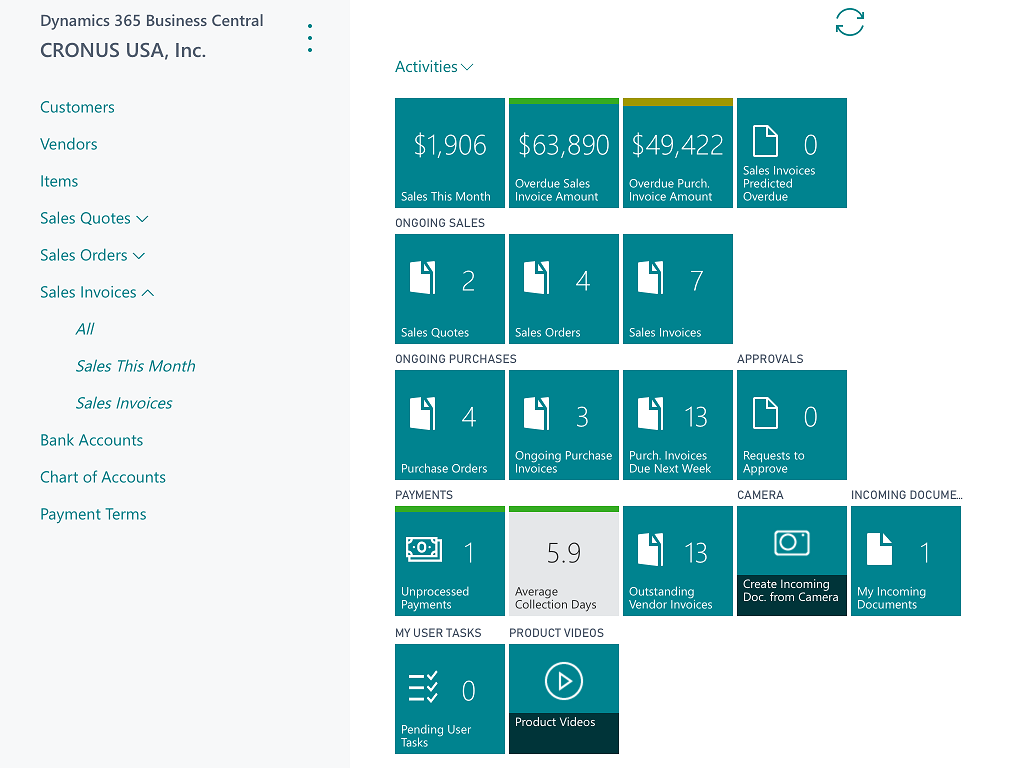
Tell us what you think
Help us improve Dynamics 365 Business Central by discussing ideas, providing suggestions, and giving feedback. Use the forum at https://aka.ms/bcideas.