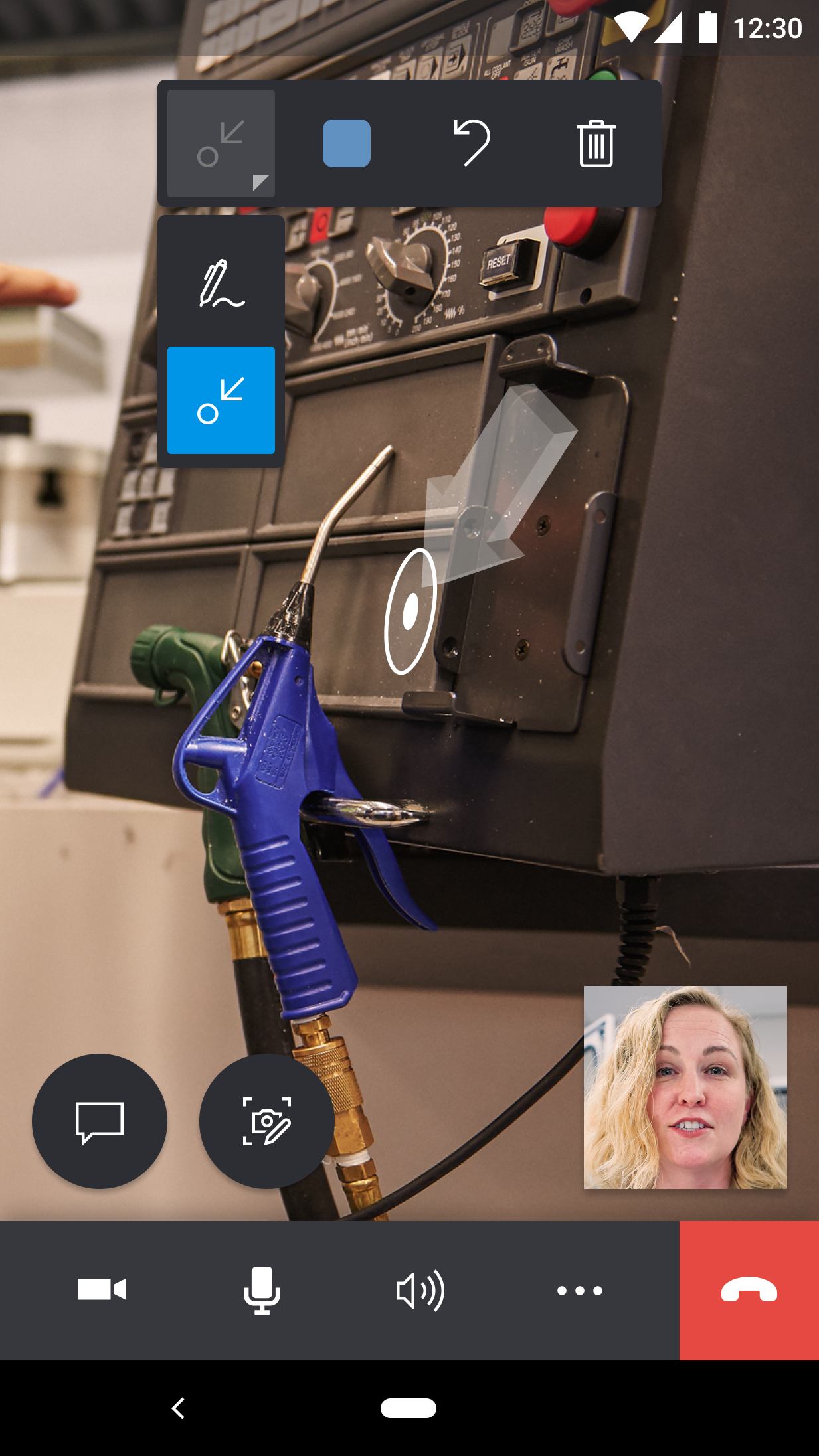Improved annotation placement experience
Important
This content is archived and is not being updated. For the latest documentation, see Microsoft Dynamics 365 product documentation. For the latest release plans, see Dynamics 365 and Microsoft Power Platform release plans.
| Enabled for | Public preview | General availability |
|---|---|---|
| Users by admins, makers, or analysts |  Jul 1, 2020
Jul 1, 2020 |
 Oct 1, 2020
Oct 1, 2020 |
Business value
Annotations are fundamental in Dynamics 365 Remote Assist because they enable technicians and remote collaborators to easily specify an area or particular asset to look at or manipulate, rather than verbally trying to convey a thought. By improving the annotation placing model, users can more intuitively use mixed-reality annotations and place annotations where they intend to more easily and accurately.
Feature details
This feature includes the following capabilities for 2020 release wave 2:
- New arrow annotation design.
- Ability to rotate the arrow annotation.
- Easier annotation placement in your environment.