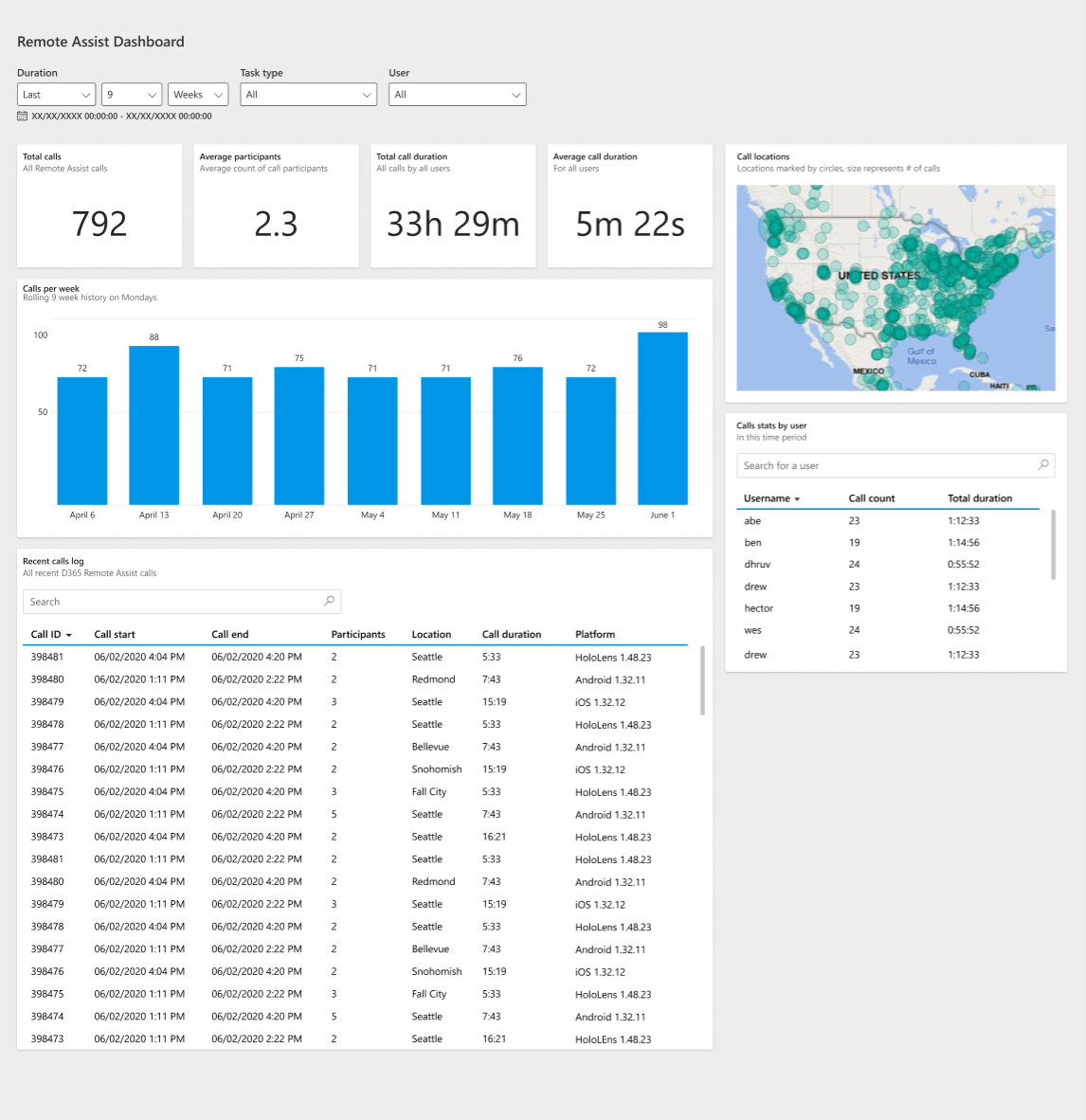Dynamics 365 Remote Assist calls dashboard
Important
This content is archived and is not being updated. For the latest documentation, see Microsoft Dynamics 365 product documentation. For the latest release plans, see Dynamics 365 and Microsoft Power Platform release plans.
| Enabled for | Public preview | General availability |
|---|---|---|
| Users by admins, makers, or analysts | - |  Oct 1, 2020
Oct 1, 2020 |
Business value
Field Service dispatchers or supervisors make critical decisions based on metrics, such as number of field visits by technicians and the use of various tools. These metrics can reveal insights that can help inform their organization on operational efficiencies and other process improvements. With this feature, Dynamics 365 administrators will now have easy access to their Dynamics 365 Remote Assist call metrics across their field workforce.
Feature details
Administrators will be able to view the operational dashboard for their organization by selecting Dynamics 365 Remote Assist in Dynamics 365 on desktop or mobile. Once the user has selected that tab, they'll see aggregated metrics for the Dynamics 365 Remote Assist calls in their organization to which they have access. They will be able to see metrics, such as:
- Number of Dynamics 365 Remote Assist calls.
- Average duration of calls.
Administrators will be able to drill down into individual calls or filter based on various categories. They will also be able to export these metrics to a CSV or Excel file for manipulation and analysis.