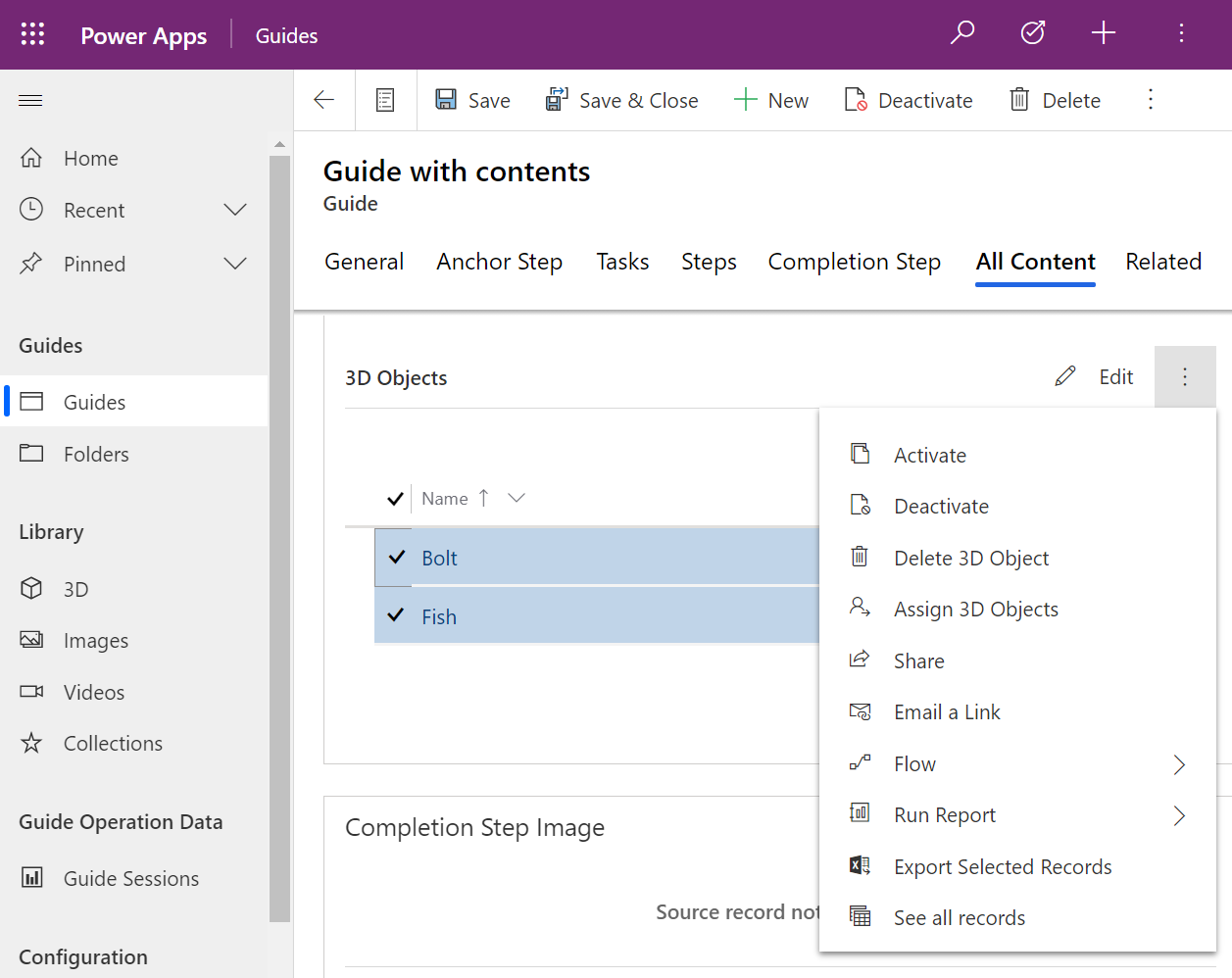Note
Access to this page requires authorization. You can try signing in or changing directories.
Access to this page requires authorization. You can try changing directories.
Important
This content is archived and is not being updated. For the latest documentation, go to What's new in Dynamics 365 Guides. For the latest release plans, go to Dynamics 365 and Microsoft Power Platform release plans.
| Enabled for | Public preview | General availability |
|---|---|---|
| Admins, makers, marketers, or analysts, automatically | - |  Jun 29, 2021
Jun 29, 2021 |
Business value
This feature helps ensure security and compliance by allowing admins and authors to do bulk operations on the content associated with a guide. For example, when sharing a guide, an admin can use this feature to share the corresponding images used by the guide.
Feature details
A consolidated content view in the Guides model-driven app enables admins and authors to do bulk operations on the content associated with a guide (for example, sharing content associated with a guide). To access this feature, at powerapps.com, open the Guides model-driven app, select any guide from the guide list, and then select the All Content tab.