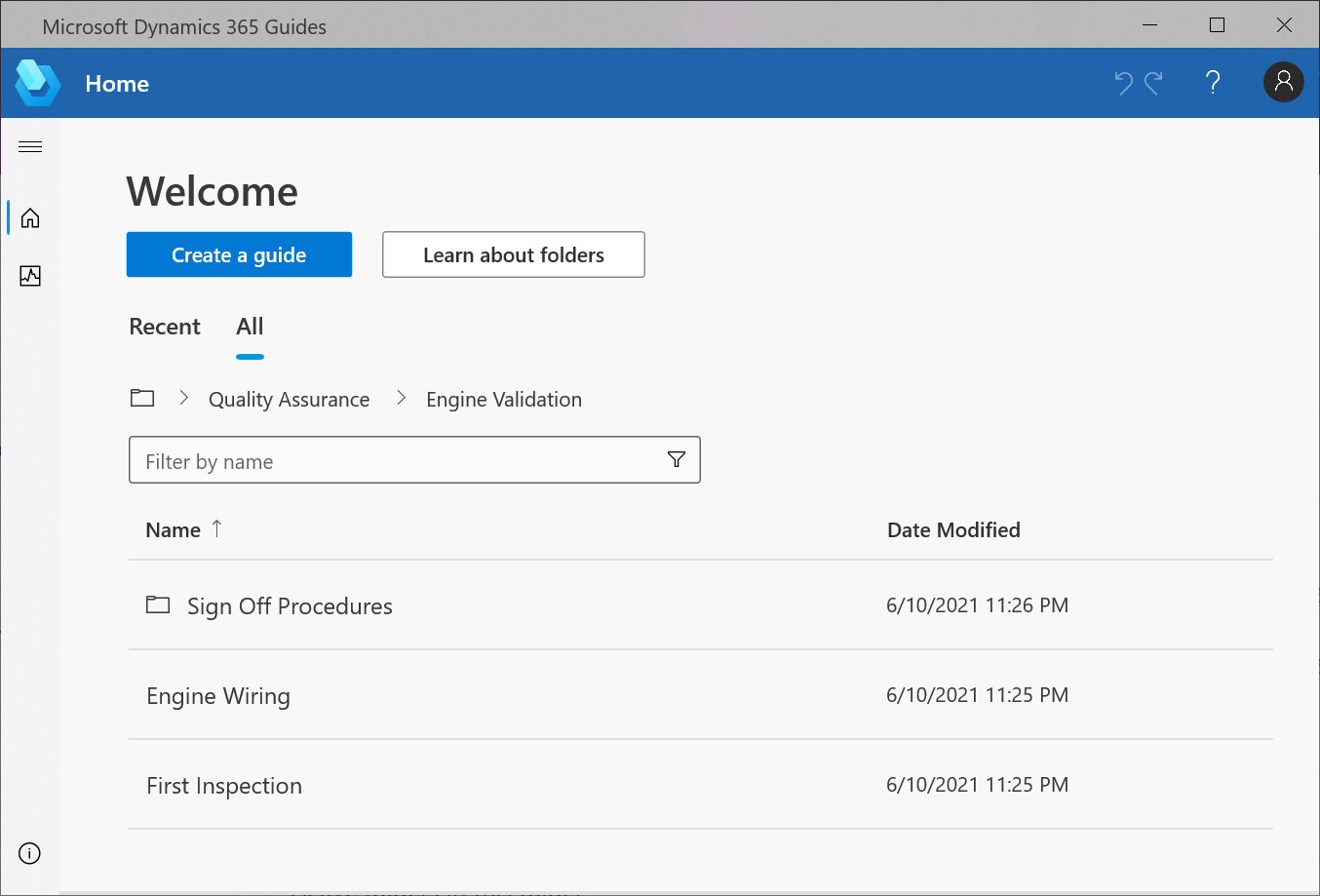Note
Access to this page requires authorization. You can try signing in or changing directories.
Access to this page requires authorization. You can try changing directories.
Important
This content is archived and is not being updated. For the latest documentation, go to What's new in Dynamics 365 Guides. For the latest release plans, go to Dynamics 365 and Microsoft Power Platform release plans.
| Enabled for | Public preview | General availability |
|---|---|---|
| Users, automatically | - |  Jun 29, 2021
Jun 29, 2021 |
Business value
Folders provide an efficient way of managing permissions and organizing guides by purpose (such as department or product type). Instead of managing permissions on a guide-by-guide basis, authors can place guides in a folder and then set permissions on the folder. Folders can also be created with the Power Automate platform, enabling customers to incorporate folders into their automation flows. Authors and operators will now be able to quickly and easily select the guide they need by navigating the folder structure.
Feature details
This release extends the folder capabilities that were introduced with the Microsoft Dynamics 365 Guides model-driven app in April 2021. Starting with that release, authors and admins could use the model-driven app to create folders, move guides into folders, and efficiently manage permissions of folders and their contents. This release updates the client apps to enable users to browse the folder tree. For example, an operator can locate a guide by tapping folder names, and an author can create a new guide in the currently selected folder.
Learn more about creating and managing folders.