Prepare folders for the Guides list in the Dynamics 365 Guides model-driven app (for admins)
Important
This content is archived and is not being updated. For the latest documentation, go to What's new in Dynamics 365 Guides. For the latest release plans, go to Dynamics 365 and Microsoft Power Platform release plans.
| Enabled for | Public preview | General availability |
|---|---|---|
| Admins, makers, marketers, or analysts, automatically | - |  May 4, 2021
May 4, 2021 |
Business value
Folders enable customers to better organize their content and save time (finding the right guide or applying permissions).
Feature details
The first release of the folders feature enables admins to organize and manage guides for their organization and assign permissions directly to entire folders. When deleting a folder, all items in that folder are also deleted, recursively.
Important
Changes to the folder structure in the model-driven app will not be displayed in the PC and HoloLens apps at this time. This update is for admins to prepare their folder structure. In a later release, folders will appear in the PC and HoloLens apps. Until then, the list of guides will be presented as a flat list.
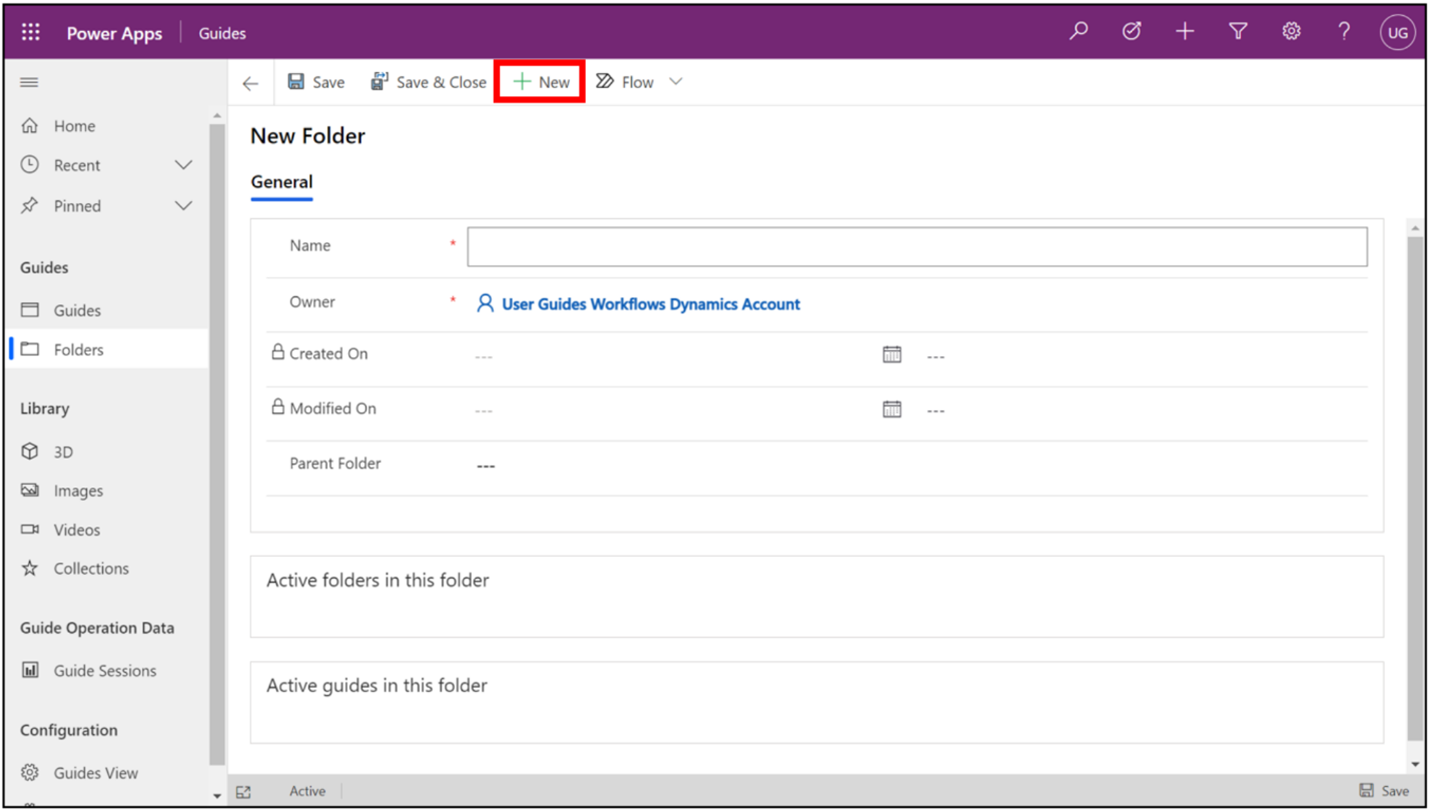
See also
Organize guides into folders in Dynamics 365 Guides (for admins) (docs)