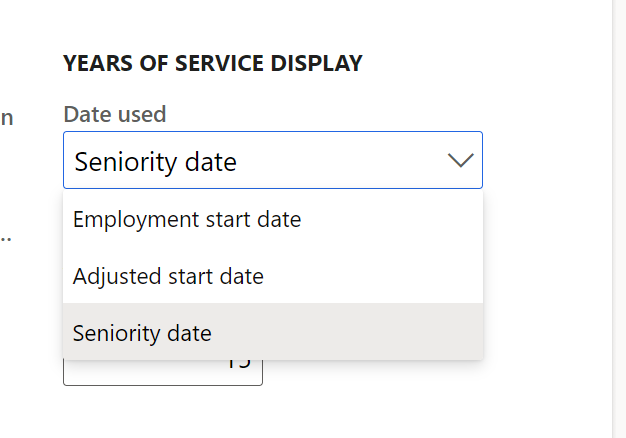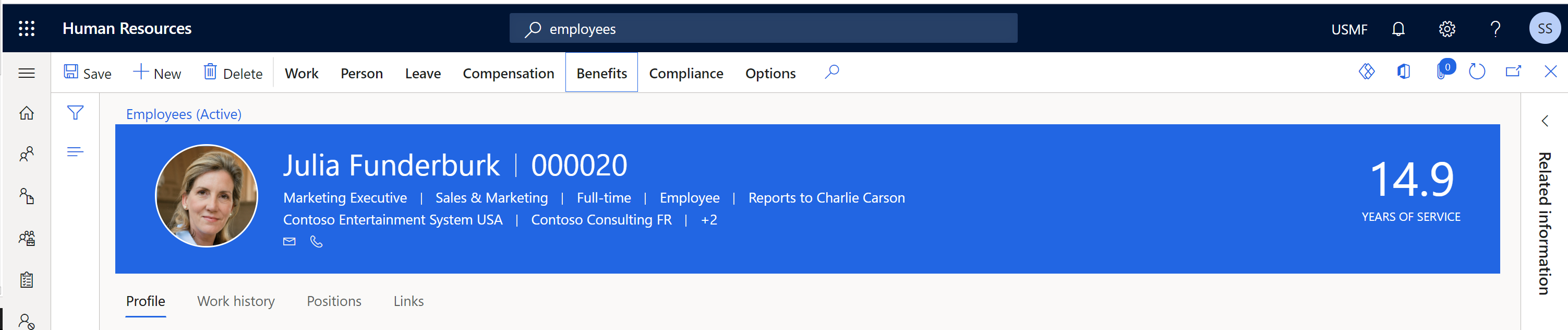Note
Access to this page requires authorization. You can try signing in or changing directories.
Access to this page requires authorization. You can try changing directories.
Important
This content is archived and is not being updated. For the latest documentation, go to What's new or changed in Human Resources. For the latest release plans, go to Dynamics 365 and Microsoft Power Platform release plans.
| Enabled for | Public preview | General availability |
|---|---|---|
| Admins, makers, marketers, or analysts, automatically | - |  Jul 19, 2021
Jul 19, 2021 |
Business value
Companies calculate the years of service in different ways depending on acquisitions or previous service with a company. With this feature, the years of service amount can be calculated by using seniority date, adjusted start date, or employment start date. You can set the years of service calculation per company.
Feature details
A setting in Human resources parameters will have the following options for determining years of service:
- Employment start date
- Adjusted start date
- Seniority date
The default setting is Employment start date, and you set this value per company. For example, if you have three companies and you want to use Seniority date for each company, you must change the years of service value in Human resources parameters for each company individually to Seniority date.