Define lot sizes for various stages of production
Important
This content is archived and is not being updated. For the latest documentation, go to New and Planned for Dynamics 365 Business Central. For the latest release plans, go to Dynamics 365 and Microsoft Power Platform release plans.
| Enabled for | Public preview | General availability |
|---|---|---|
| Users, automatically |  Mar 1, 2021
Mar 1, 2021 |
 Apr 1, 2021
Apr 1, 2021 |
Business value
Companies have more flexibility when they define lot sizes, and can use the sizes when calculating duration times for production orders.
Feature details
In addition to the ability to specify lot sizes on routing lines, you now can also set lot sizes on the following pages:
- Routing version. See Routing Version Lines (page 99000767)
- Planning worksheet. See Planning Routing Line (page 99000830)
- In various production orders directly. See Prod. Order Routing (page 99000817)
By default, the Lot Size field is hidden on these pages. However, you can easily add it by personalizing the pages.
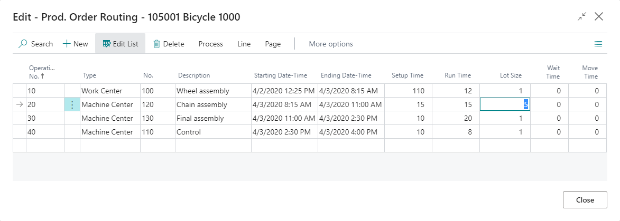
Tell us what you think
Help us improve Dynamics 365 Business Central by discussing ideas, providing suggestions, and giving feedback. Use the forum at https://aka.ms/bcideas.
Thank you for your idea
Thank you for submitting this idea. We listened to your idea, along with comments and votes, to help us decide what to add to our product roadmap.