Note
Access to this page requires authorization. You can try signing in or changing directories.
Access to this page requires authorization. You can try changing directories.
Important
This content is archived and is not being updated. For the latest documentation, go to New and Planned for Dynamics 365 Business Central. For the latest release plans, go to Dynamics 365 and Microsoft Power Platform release plans.
| Enabled for | Public preview | General availability |
|---|---|---|
| Users, automatically |  Mar 1, 2021
Mar 1, 2021 |
 Apr 1, 2021
Apr 1, 2021 |
Business value
Consistent and accurate dimension value attributes on operational and financial transactions ensures great insights from business data in Business Central. With this feature, your controllers and finance and accounting users have greater control over prerequisites for recording any transaction that must include dimension value attributes that will later be used in business analysis and reporting.
Feature details
Instead of allowing users to pick just any dimension value, when the dimension Value Posting is set to Code Mandatory, using Allowed Dimension Values in the Default Dimensions page, users can now pick from a predefined list of allowed dimension values that controlling, finance, or accounting departments choose as valid for particular master data, documents, or transaction posting in Business Central.
For example, your company wants to track customer revenue by geography using the AREA dimension, as shown in this example in the Business Central documentation. Your finance department sets all customer revenue transactions to include an AREA dimension value by choosing Code Mandatory in the AREA dimension's Value Posting column in the Default Dimensions page.
Continuing the example, you have a customer that has operations both in North and South America, but not in the Pacific area. For such customers, you choose Code Mandatory in AREA dimension's Value Posting column in the Default Dimensions page, and then, in the Allowed Dimension Values field, you choose North America and South America only.
This way, Business Central checks the dimensions values and requires the order processor to specify an AREA dimension value, and that the dimension values that the order processor picks are either North America or South America when they post sales invoices and other transactions for this customer.
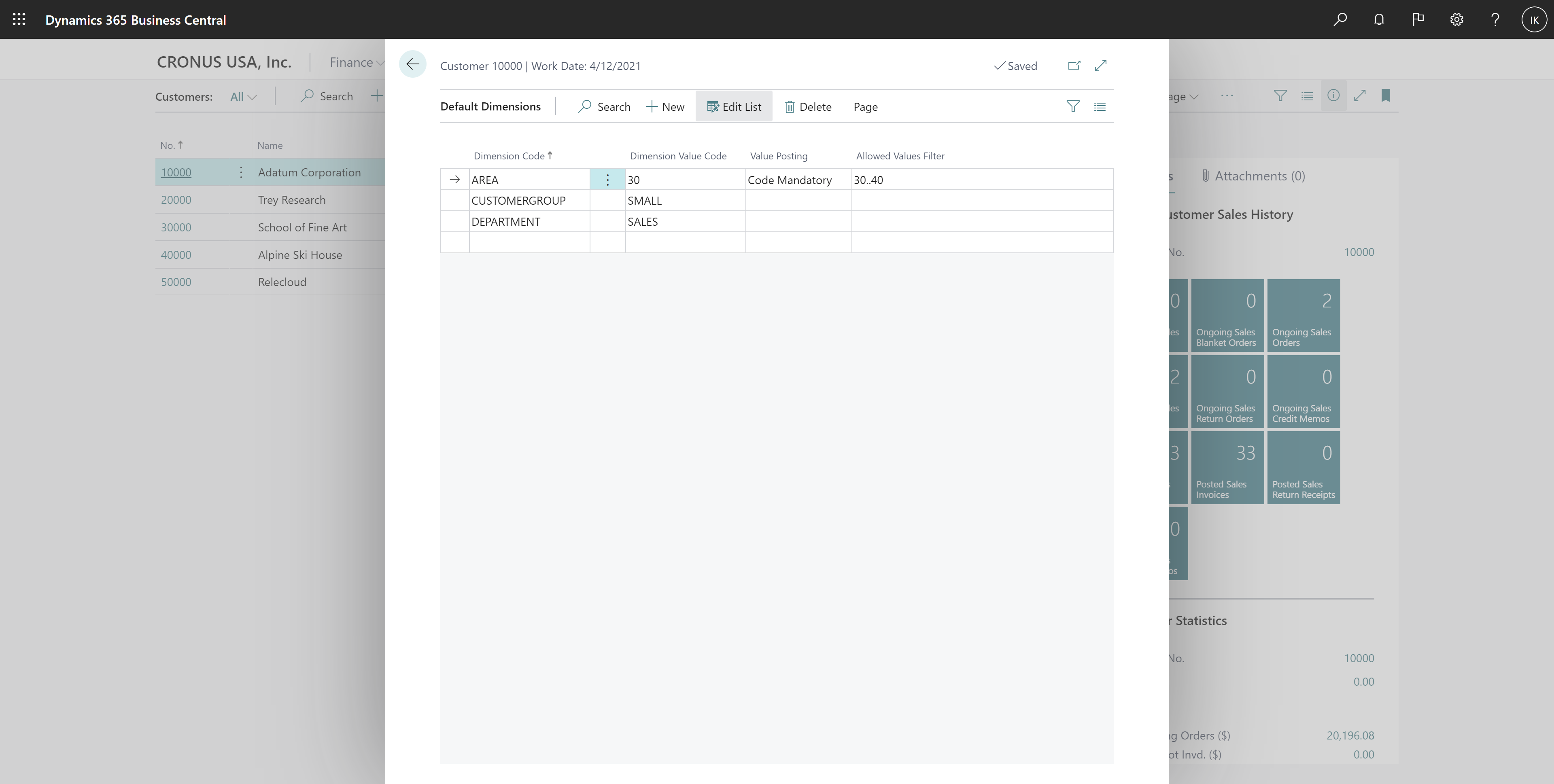
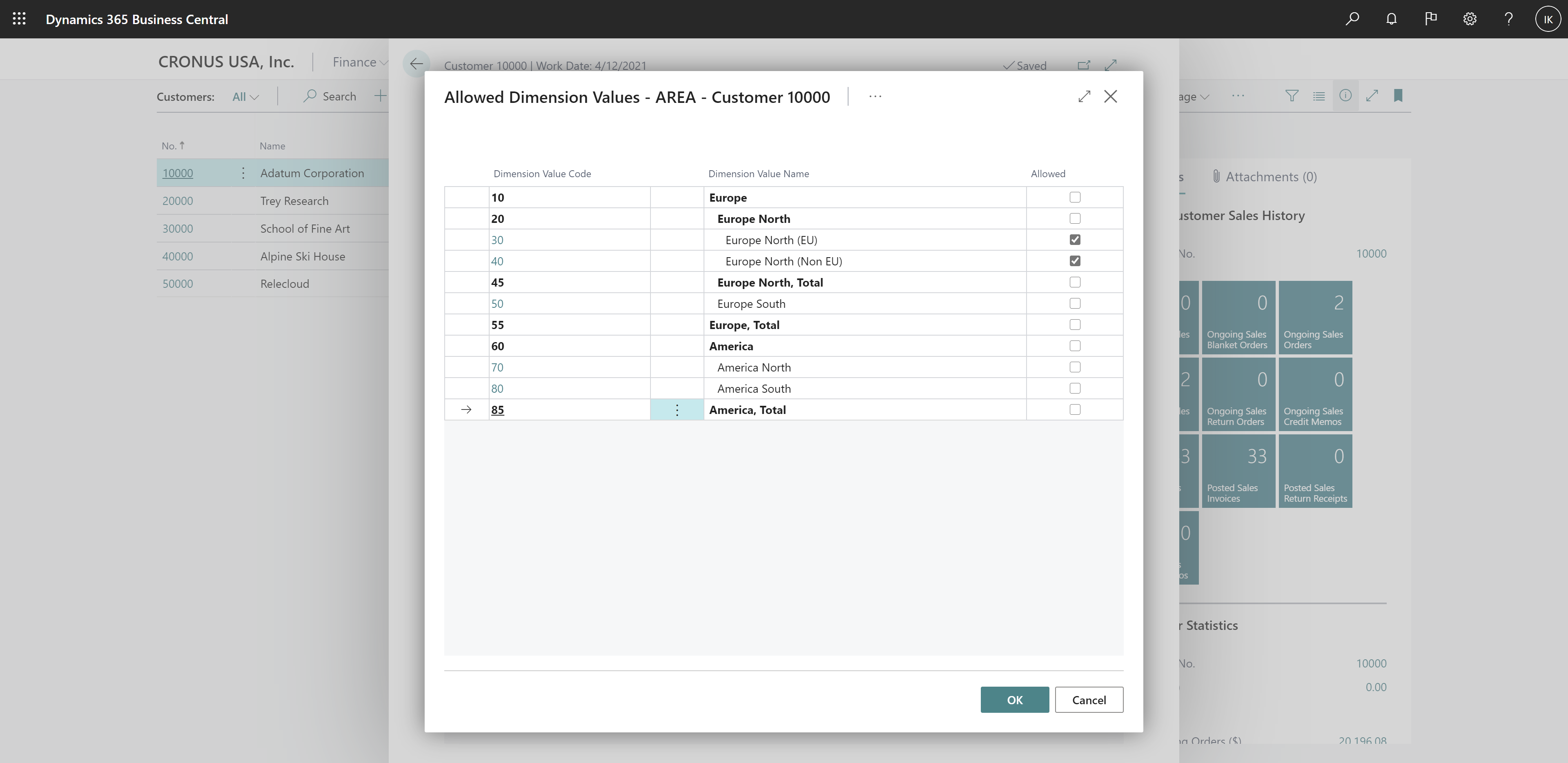
Tell us what you think
Help us improve Dynamics 365 Business Central by discussing ideas, providing suggestions, and giving feedback. Use the forum at https://aka.ms/bcideas.
Thank you for your idea
Thank you for submitting this idea. We listened to your idea, along with comments and votes, to help us decide what to add to our product roadmap.
See also
Working with Dimensions (docs)