Note
Access to this page requires authorization. You can try signing in or changing directories.
Access to this page requires authorization. You can try changing directories.
Important
This content is archived and is not being updated. For the latest documentation, go to New and Planned for Dynamics 365 Business Central. For the latest release plans, go to Dynamics 365 and Microsoft Power Platform release plans.
| Enabled for | Public preview | General availability |
|---|---|---|
| Users, automatically |  Mar 1, 2021
Mar 1, 2021 |
 Apr 1, 2021
Apr 1, 2021 |
Business value
When you engage with customers in Dynamics 365 Sales and prepare sales orders for fulfillment in Business Central, the inventory availability of products on the sales orders is of the utmost importance for salespeople to be able to communicate whether, and when, a sales order can be fulfilled.
Feature details
When an admin sets up the connection to Dynamics 365 Sales, either through the Assisted Setup or through the Microsoft Dynamics 365 Connection Setup page, you can enable inventory availability synchronization by choosing Automatically Synchronize Item Availability. This way, when inventory changes in Business Central, the change is automatically reflected in Dynamics 365 Sales.
When users enter sales order lines in Dynamics 365 Sales, the Quantity on Hand field on the sales order will contain information about the available inventory from Business Central.
Quantity on Hand information that is synchronized from Business Central is also available on Opportunity Products and Sales Quote Product views in Dynamics 365 Sales.
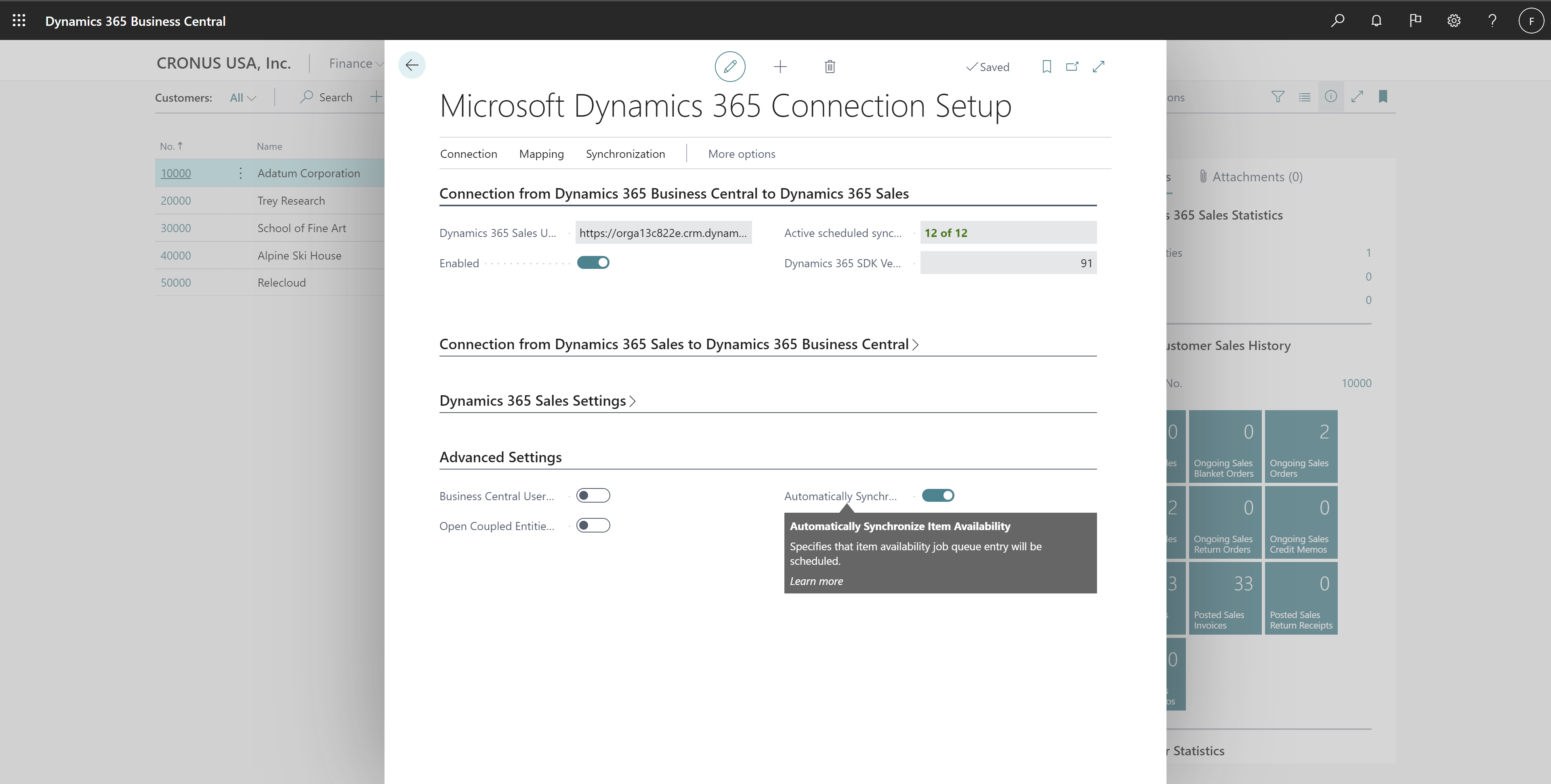
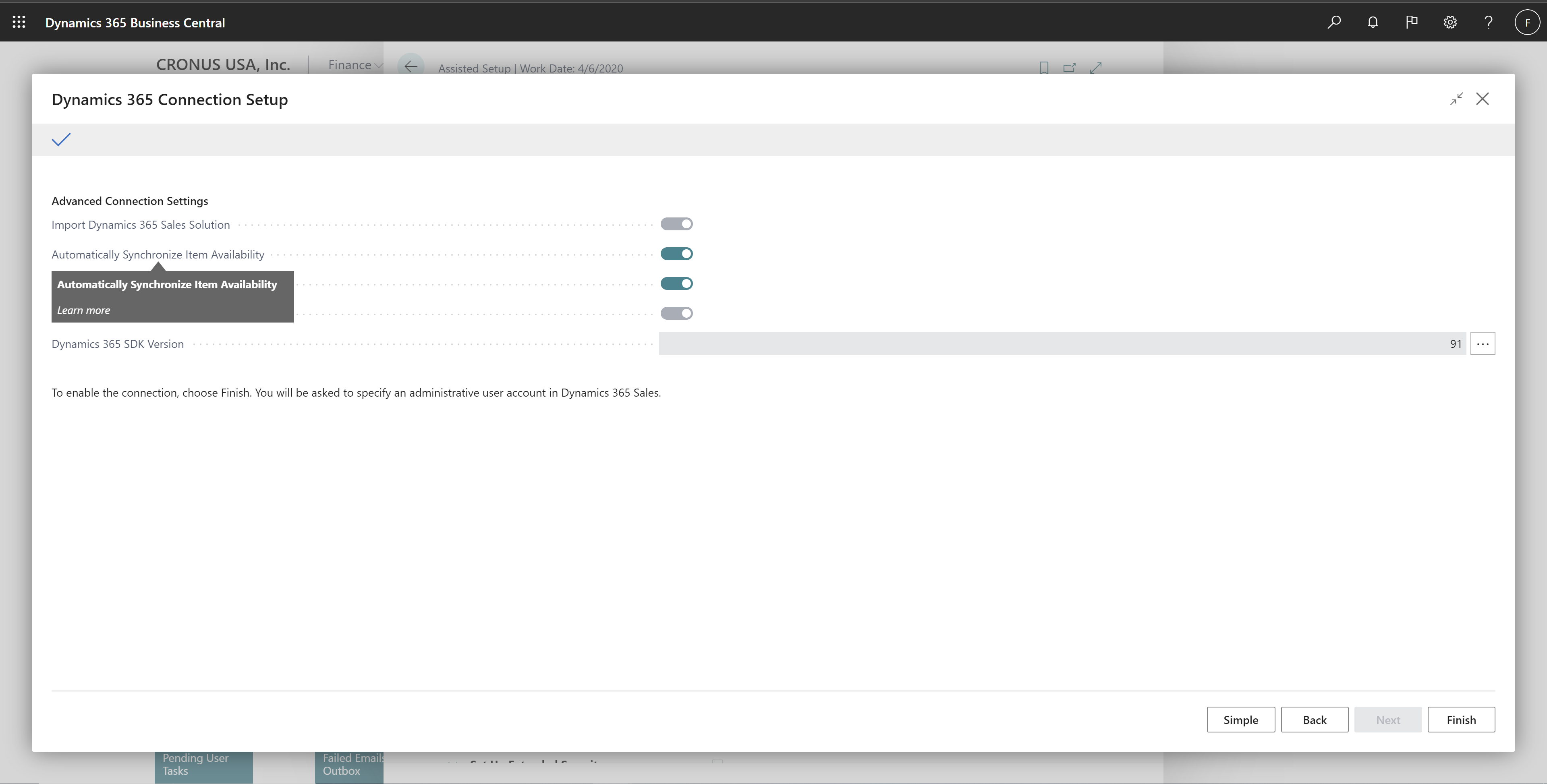
Note
This change is introduced as part of the Basic Authentication and Web Service Access Key deprecation effort. You can read more about this at Deprecated Features in W1.
Tell us what you think
Help us improve Dynamics 365 Business Central by discussing ideas, providing suggestions, and giving feedback. Use the forum at https://aka.ms/bcideas.