Make calls directly from the Dynamics 365 Guides HoloLens app
Important
This content is archived and is not being updated. For the latest documentation, go to What's new in Dynamics 365 Guides. For the latest release plans, go to Dynamics 365 and Microsoft Power Platform release plans.
| Enabled for | Public preview | General availability |
|---|---|---|
| Admins, makers, marketers, or analysts, automatically |  Nov 9, 2021
Nov 9, 2021 |
- |
Business value
The ability to make calls and collaborate with a remote expert while using a guide makes shared-view collaboration scenarios possible. New scenarios include:
- Live guide demos: Guide a new hire through their job process.
- Inspections: Get approval from a remote expert for the task at hand.
- Collaborative authoring: Call an expert to discuss creating steps in 3D in real time.
- Support calls and collaboration: Share perspective and troubleshoot issues.
Feature details
To start a call, users simply raise their hand to access the new Main menu touch interface, select the Call activity button, and then select a recent contact. To call anyone in their active directory, they can select the Search button and enter a name or email address in the holographic keyboard. The new Main menu makes it very easy for users to start a call before or after starting a guide.
A Microsoft Teams license is required for the HoloLens user to make an outgoing call. For this release, only outgoing calls from the HoloLens user are supported and only one-to-one calling is supported.
Admins can disable calling if authors and operators don’t need to make calls or if the organization wants to restrict sharing of HoloLens content.
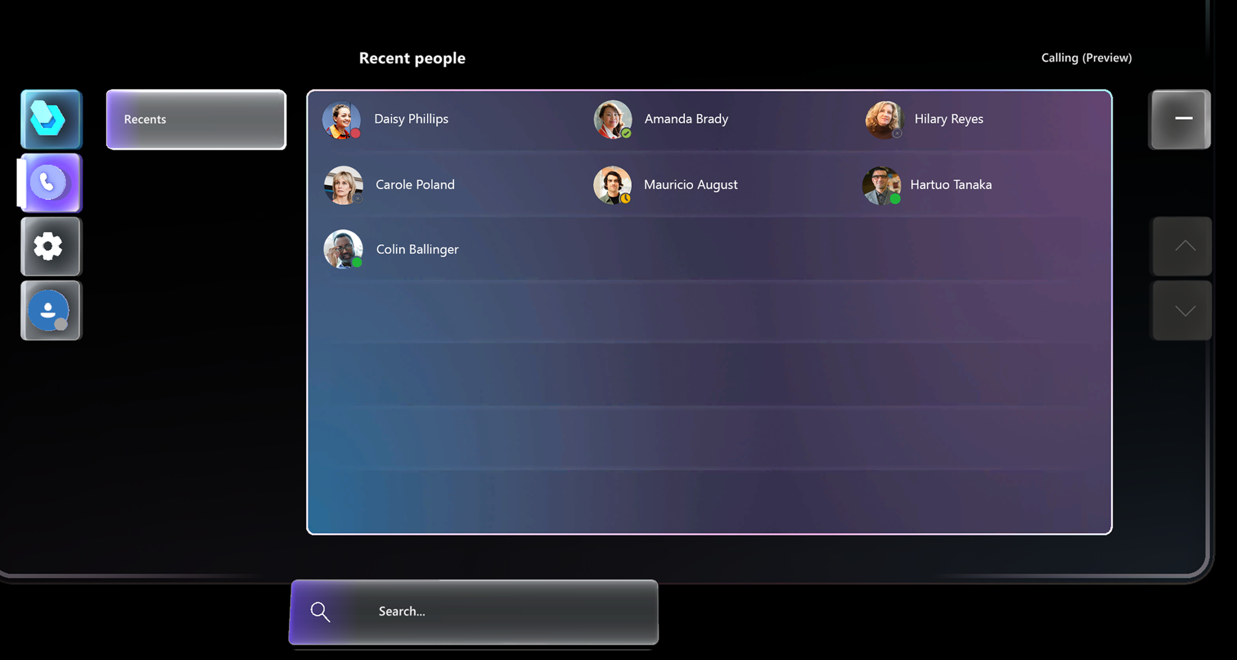
See also
Make calls directly with Dynamics 365 Guides (video)
Make a call (Preview) from the Dynamics 365 Guides HoloLens app (docs)