Enable or disable Item References from Inventory Setup
Important
This content is archived and is not being updated. For the latest documentation, go to What's new and planned for Dynamics 365 Business Central. For the latest release plans, go to Dynamics 365 and Microsoft Power Platform release plans.
| Enabled for | Public preview | General availability |
|---|---|---|
| Users by admins, makers, or analysts |  Sep 1, 2021
Sep 1, 2021 |
 Oct 1, 2021
Oct 1, 2021 |
Business value
To help people focus on their work, we're reducing the number of fields and actions that are displayed by hiding the related features until an administrator enables them. This feature introduces that for item references.
Feature details
This is the last step in the journey to replace Item Cross-References with Item References, which started a year ago to address one of the top-voted suggestions Write longer item references. To avoid disruption for users and partners, these two features coexisted and Item References was controlled by a feature switch on the Feature Management page. In this release, Item References will be the only option.
What this means for you
- If you use cross references, we will convert existing cross references to item references. There is full parity between features and the only change is the name of the controls. Instead of "cross references," you'll see "item references."
- If you don't use cross references, the related controls are not shown on the Item Card, Vendor Card, and Customer Card pages, and from sales and purchase documents. If you decide to use Item References, your administrator can easily activate the feature by turning on the Use Item References toggle on the Inventory Setup page.
For more information, see Use Item References.
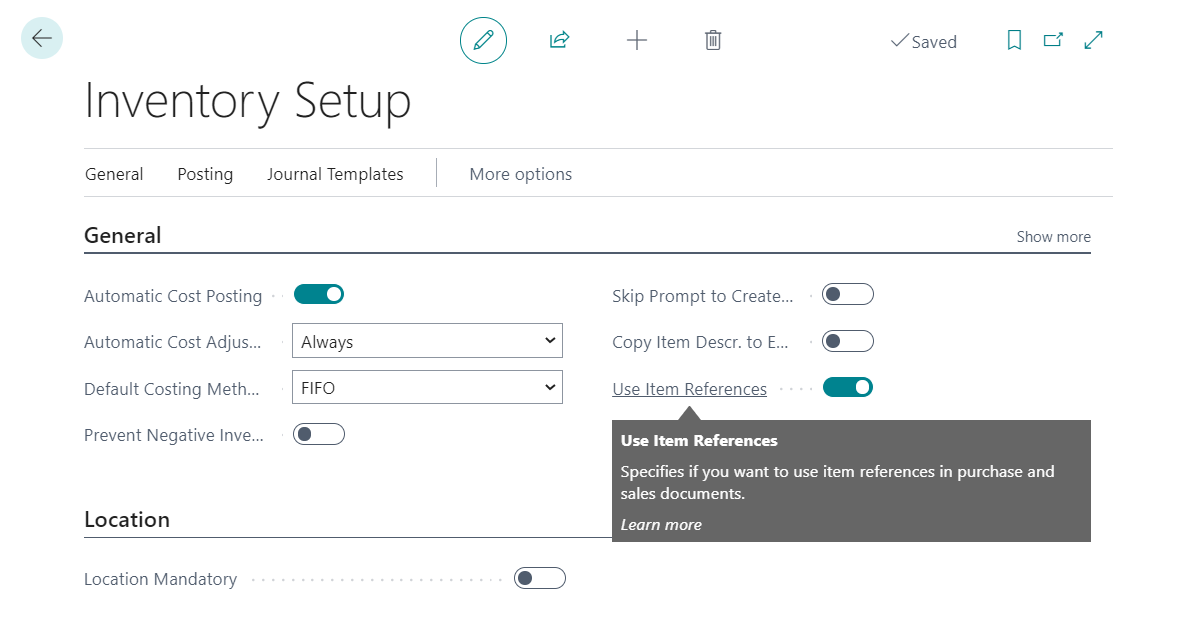
Tell us what you think
Help us improve Dynamics 365 Business Central by discussing ideas, providing suggestions, and giving feedback. Use the forum at https://aka.ms/bcideas.
Thank you for your idea
Thank you for submitting this idea. We listened to your idea, along with comments and votes, to help us decide what to add to our product roadmap.
See also
Use Item Cross References (docs)