Share a Business Central report or attachment
Important
This content is archived and is not being updated. For the latest documentation, go to What's new and planned for Dynamics 365 Business Central. For the latest release plans, go to Dynamics 365 and Microsoft Power Platform release plans.
| Enabled for | Public preview | General availability |
|---|---|---|
| Users by admins, makers, or analysts |  Feb 1, 2022
Feb 1, 2022 |
 Apr 1, 2022
Apr 1, 2022 |
Business value
Sharing reports or attachments is an integral part of doing business. You share content internally with colleagues to get tasks done or to review work. And you share with external parties to keep them informed, such as a set of financial reports that you share with the board of directors.
Feature details
Sharing can come in different formats depending on the content and the audience that you share with. Either you share a printout, send an email, or maybe you grant access to a shared report online.
The new Share option in Business Central allows you to do all of the above. By integrating with Microsoft 365 capabilities for file sharing, users benefit from a rich and familiar experience that is connected to the administrative controls in the Microsoft 365 admin center.
So now you can send a link to a report, print it from OneDrive, where you store it online for future reference, or even send an email to multiple recipients with a PDF report if that's needed.
In order to share a report from the Report Inbox, or to share an attachment, users can choose the new Share action. This copies the file from Business Central to their OneDrive for Business, then displays the standard Microsoft 365 file sharing window directly within Business Central. Users can now share a link with others, email a link, or attach a copy of the file to an email, and decide whether recipients get view or edit access.
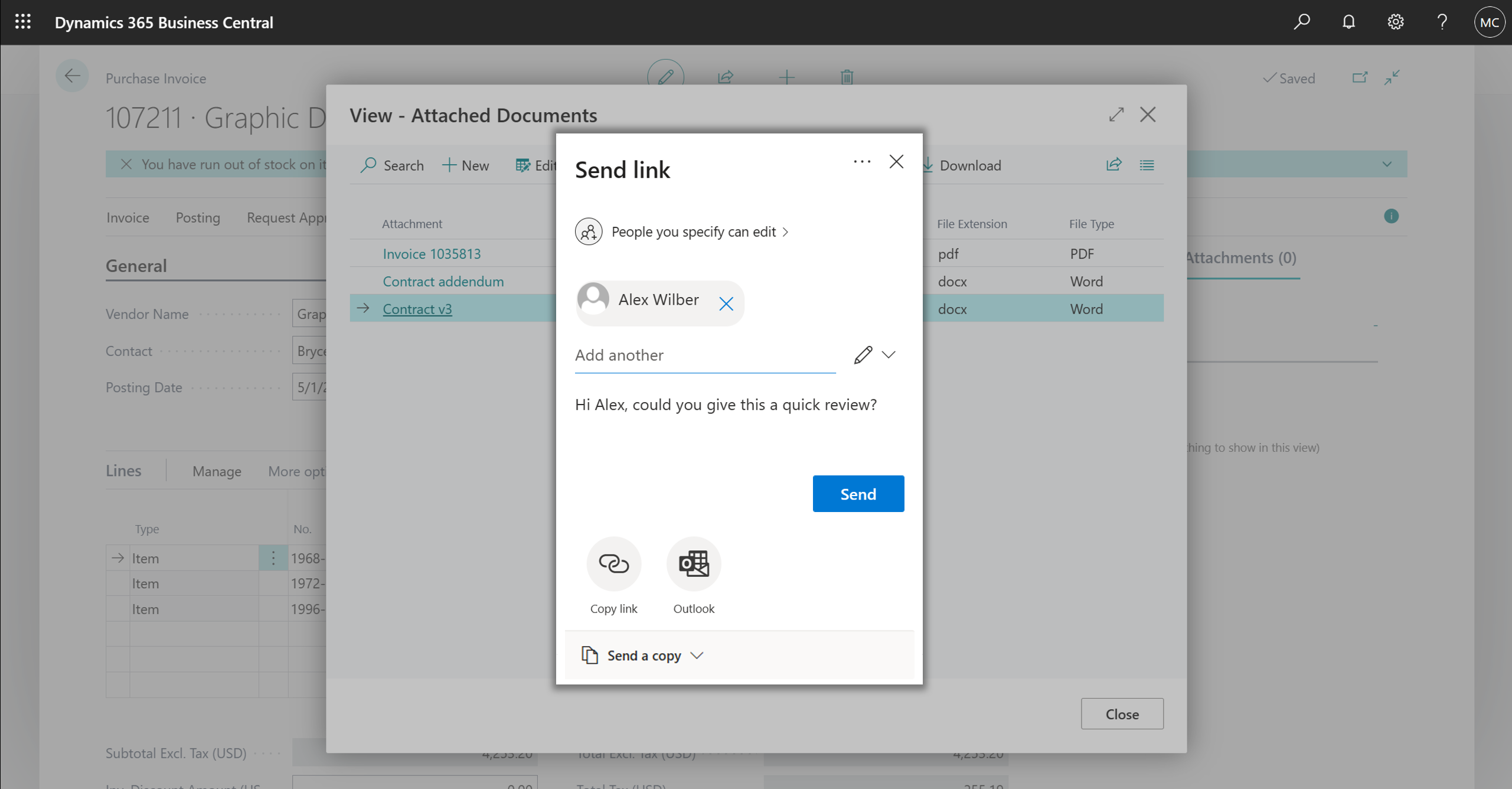
Find the Report Inbox on your home page in Business Central, or by opening the page from the in-product search. Find the Attachments action on pages such as Customer, Vendor, and Contact, as well as on various documents. The Incoming Documents capability also will have this new action available.