Share a record link to Microsoft Teams
Important
This content is archived and is not being updated. For the latest documentation, go to What's new and planned for Dynamics 365 Business Central. For the latest release plans, go to Dynamics 365 and Microsoft Power Platform release plans.
| Enabled for | Public preview | General availability |
|---|---|---|
| Users, automatically |  Sep 6, 2021
Sep 6, 2021 |
 Oct 1, 2021
Oct 1, 2021 |
Business value
Users save time and benefit from reduced app switching when they can initiate collaborative tasks directly from Business Central.
Feature details
The Business Central web client includes a new action to share to Microsoft Teams. This action allows users to type a message, choose recipients such as team members, groups or channels, and send their message with a link to the Business Central record.
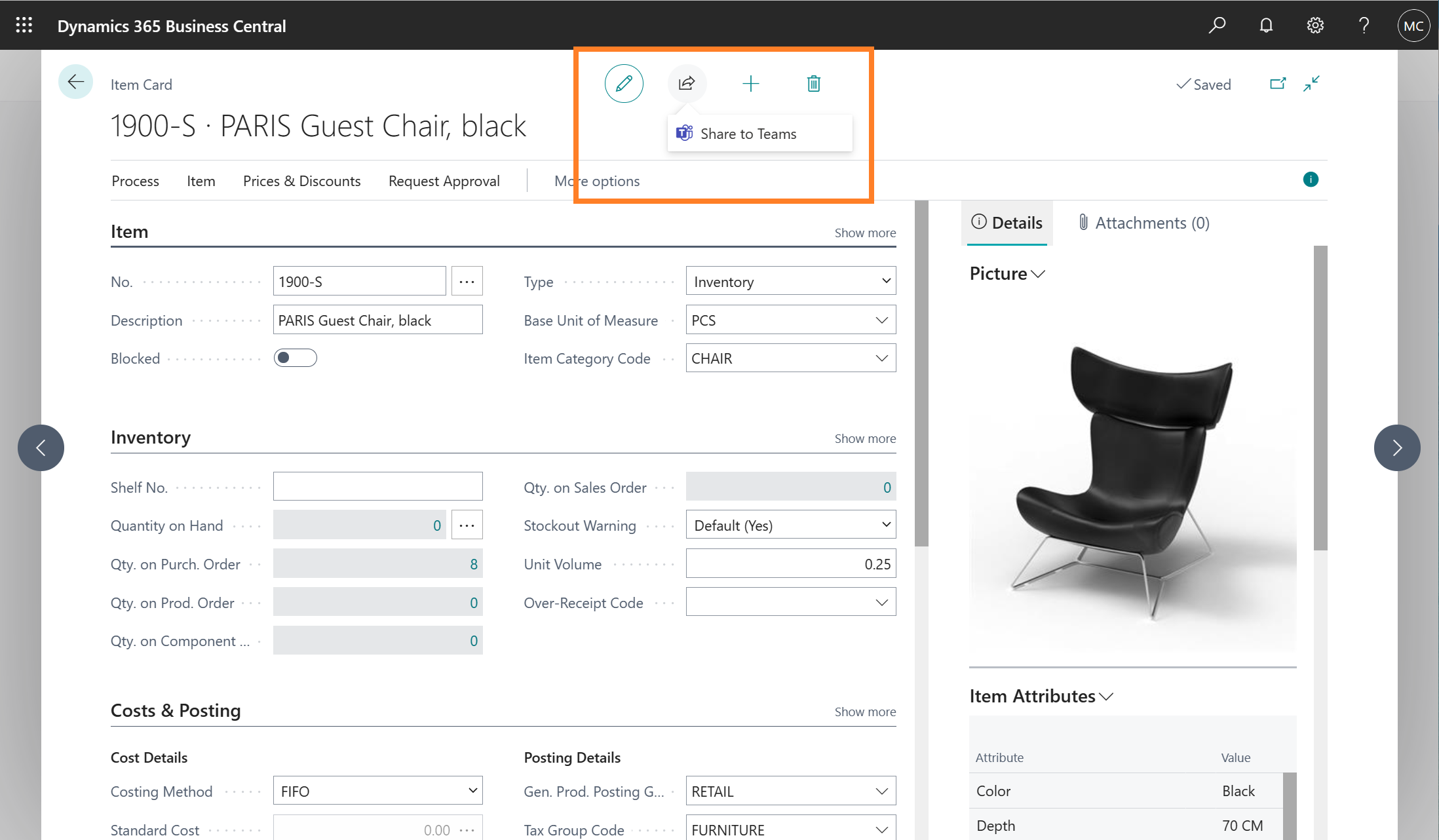
Users can share to Teams from most collection or details pages in Business Central. For example, you can share a link to a filtered view of your records.
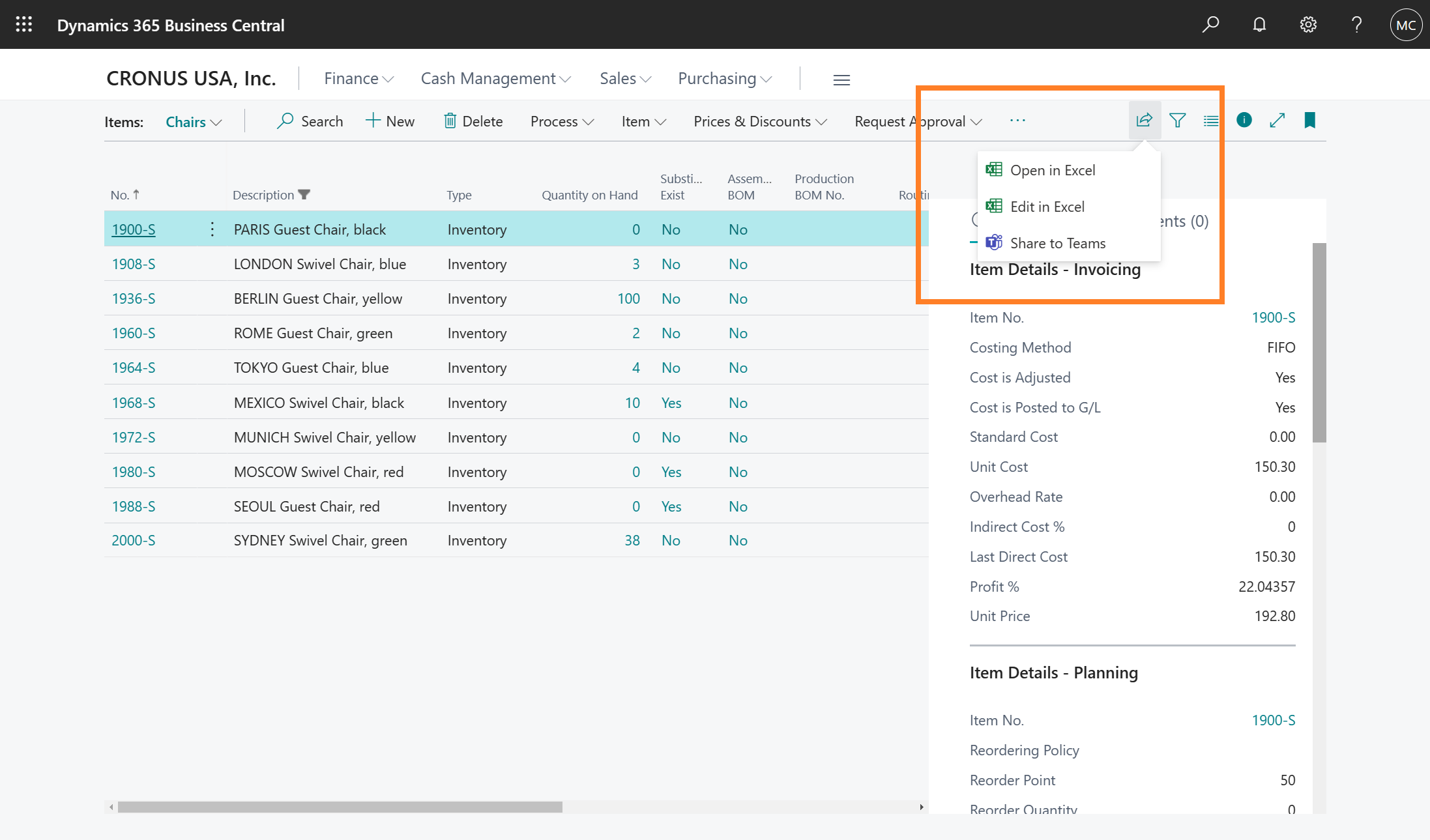
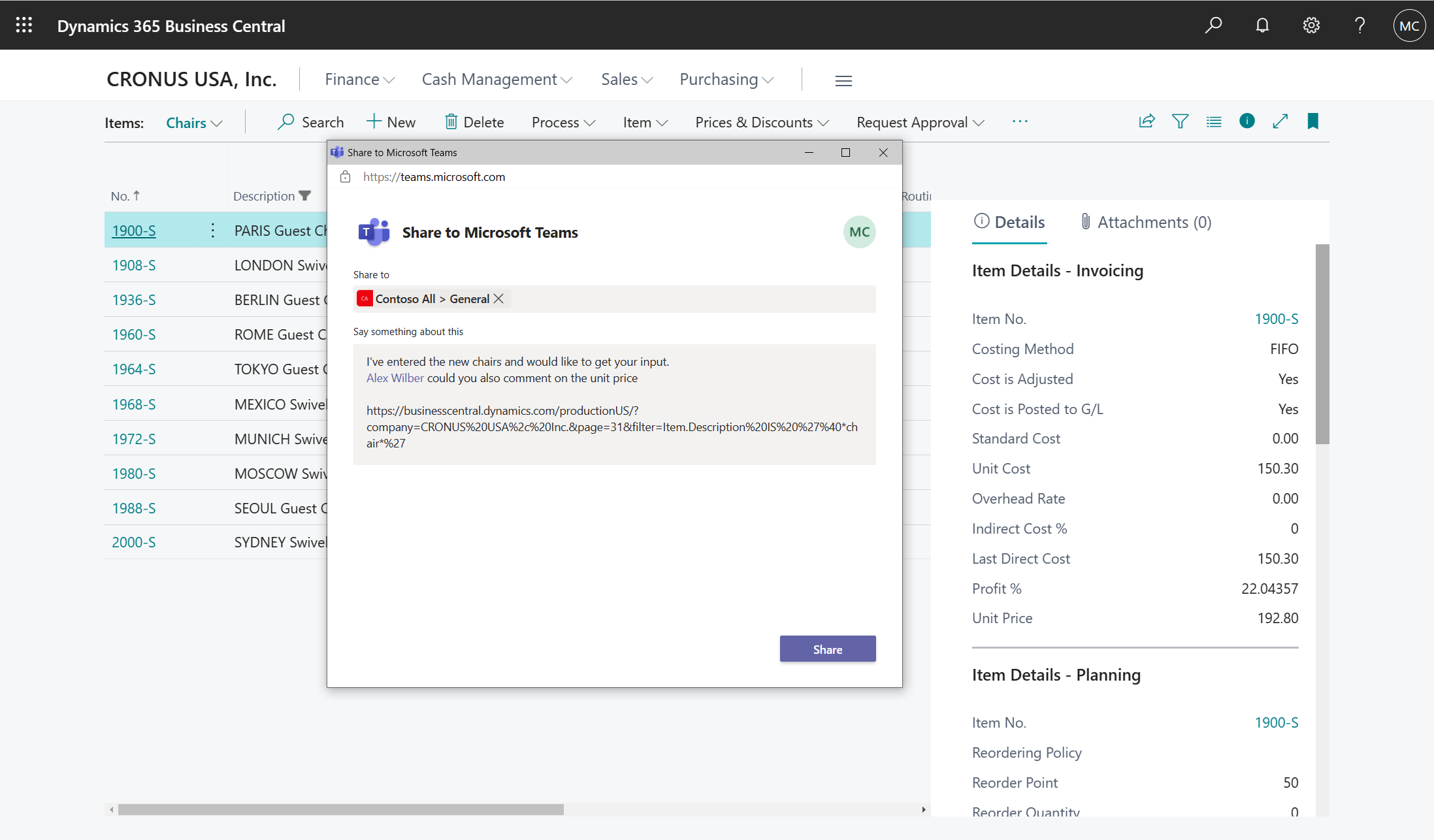
Similar to the Business Central app for Teams, the Share to Teams action in the web client is only available to Business Central online users.
Try it out
To experience sharing your favorite product or service with your coworkers, sign in to your online Business Central environment and go to an Item card, then use the Share icon at the top of the page.
Tell us what you think
Help us improve Dynamics 365 Business Central by discussing ideas, providing suggestions, and giving feedback. Use the forum at https://aka.ms/bcideas.
See also
Sharing Business Central Records and Page links in Microsoft Teams (docs)