Note
Access to this page requires authorization. You can try signing in or changing directories.
Access to this page requires authorization. You can try changing directories.
Important
This content is archived and is not being updated. For the latest documentation, go to What's new and planned for Dynamics 365 Business Central. For the latest release plans, go to Dynamics 365 and Microsoft Power Platform release plans.
| Enabled for | Public preview | General availability |
|---|---|---|
| Users by admins, makers, or analysts | - |  Dec 9, 2021
Dec 9, 2021 |
Business value
Businesses that use multiline texts in descriptions on documents such as orders and invoices, in Dataverse or Dynamics 365 Sales, can now synchronize such data to and from Business Central.
Feature details
When you enter work descriptions (multiline texts) on sales quotes, orders, and invoices in Business Central, the descriptions are transferred to the Description field in Dynamics 365 Sales.
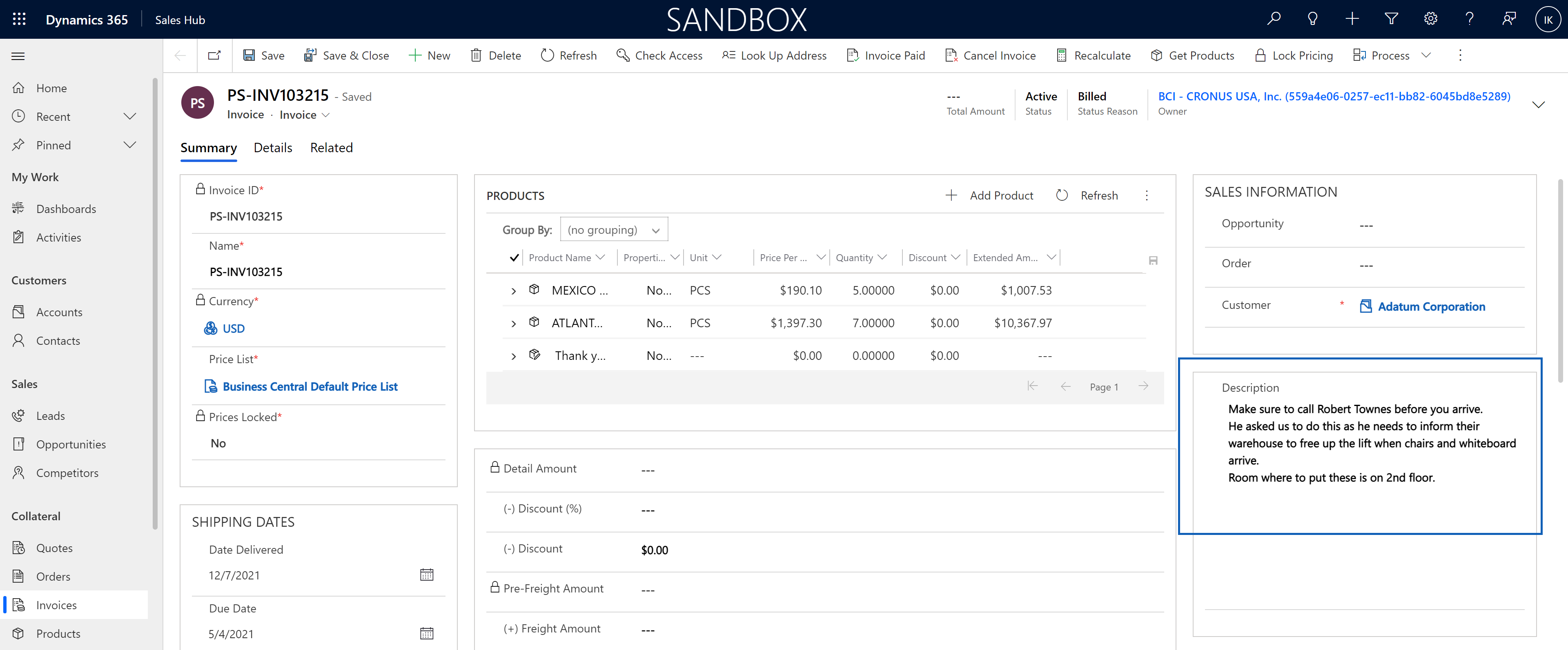
You can enable or disable synchronization of the Description field while synchronizing posted sales invoices from the user interface and by using customizations for sales orders and quotes.
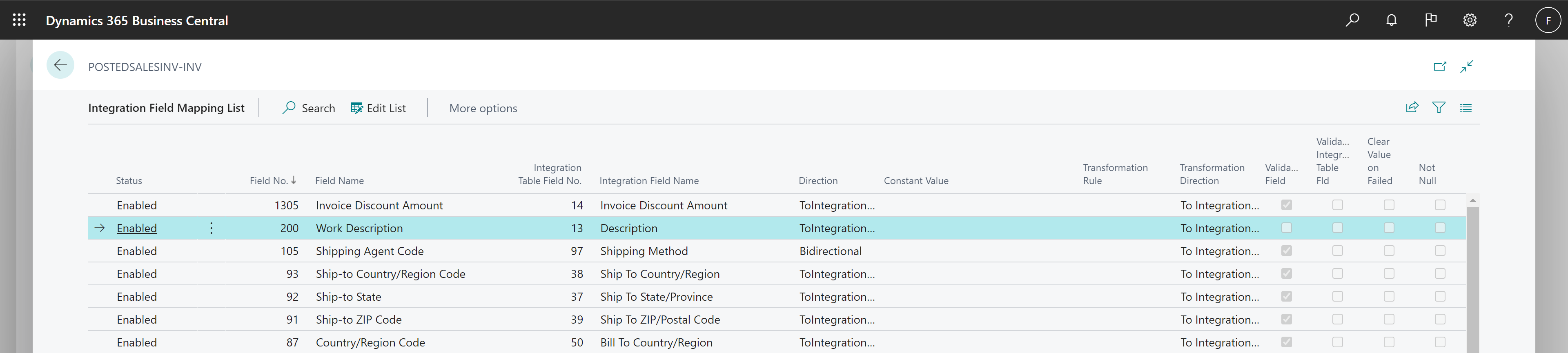
Developers can also extend data synchronization to include more multiline text fields in synchronization between Business Central and Dataverse or Dynamics 365 Sales.
Tell us what you think
Help us improve Dynamics 365 Business Central by discussing ideas, providing suggestions, and giving feedback. Use the forum at https://aka.ms/bcideas.