Note
Access to this page requires authorization. You can try signing in or changing directories.
Access to this page requires authorization. You can try changing directories.
Important
This content is archived and is not being updated. For the latest documentation, go to What's new and planned for Dynamics 365 Business Central. For the latest release plans, go to Dynamics 365 and Microsoft Power Platform release plans.
| Enabled for | Public preview | General availability |
|---|---|---|
| Users by admins, makers, or analysts |  Sep 1, 2021
Sep 1, 2021 |
 Oct 1, 2021
Oct 1, 2021 |
Business value
Getting to that first time sheet entry should be as painless as possible. Many employees use time sheets. As the time sheet administrator or manager, you want to make sure that Business Central has you covered when you create time sheets for the first time, or you add an employee or resource to record the time spent on tasks.
A busy professional on the road using mobile devices (Android or iOS) needs to be able to provide time sheet entries in an easy and productive way while on the go.
Feature details
You can now use the Set Up Time Sheets assisted setup guide to help you set up time sheets and specify the participants in the process. Participants include the time sheet administrator, the employees or resources who register time, and the approvers.
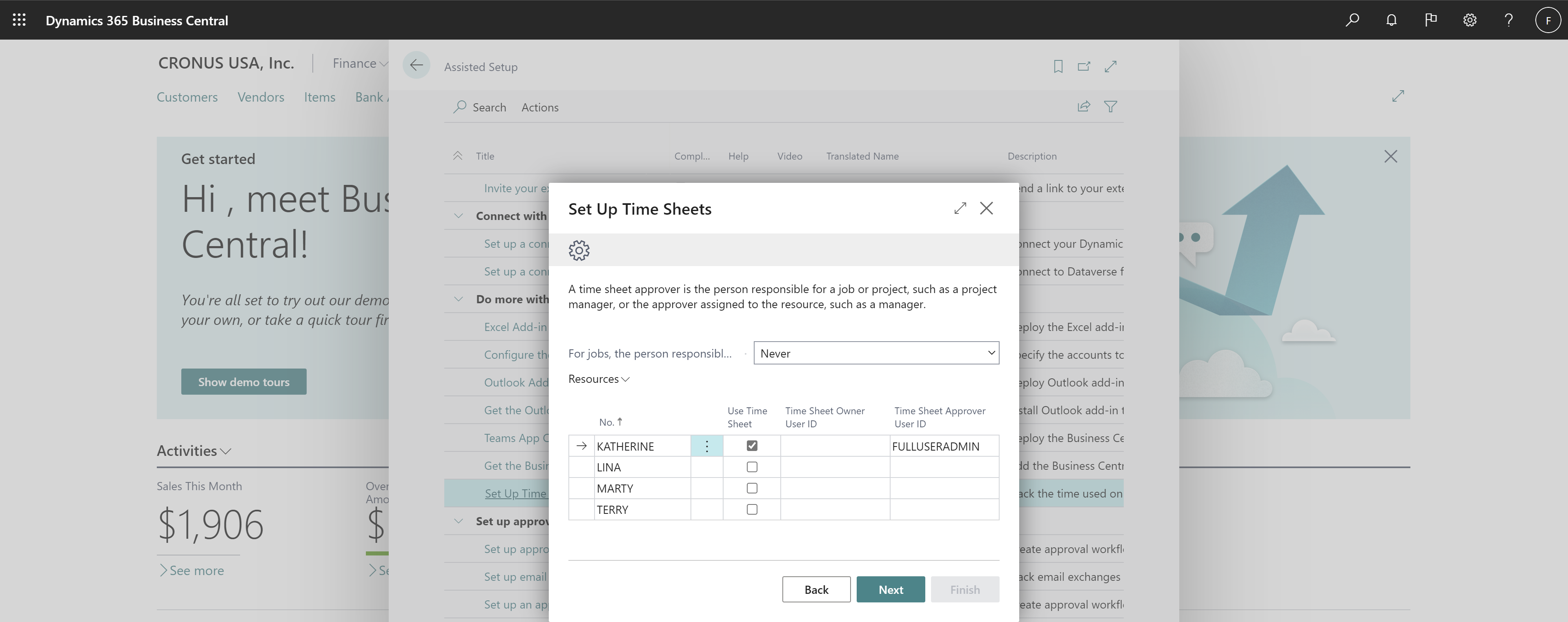
Self-service activities on role centers, such as the Team Member home page, have now been updated to include the Open Current Time Sheet action that takes the user to the latest time sheet in their Open Time Sheets page.
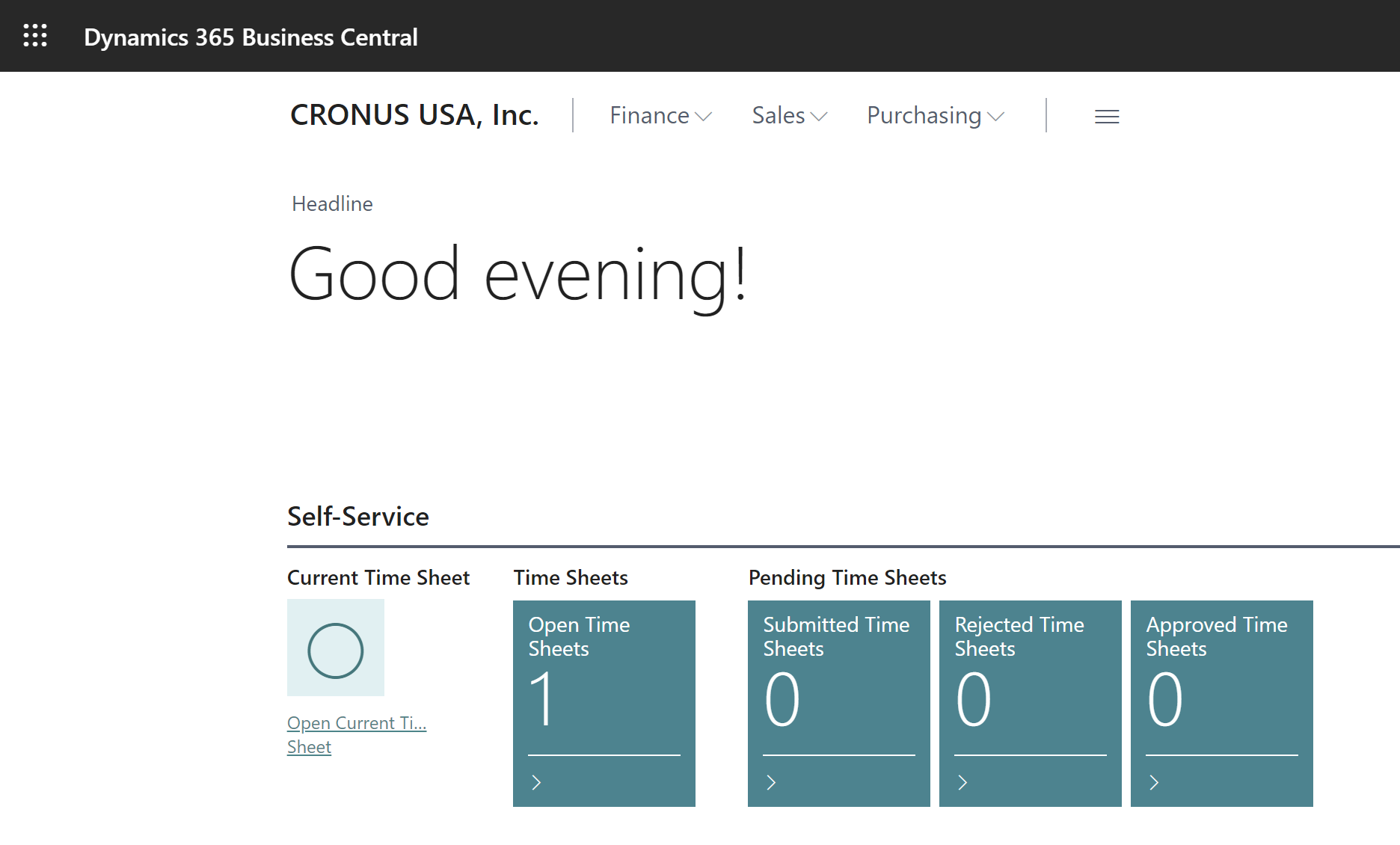
The Time Sheet page is now more focused to allow users to name a particular time sheet as they want, making the caption more prominent and showing key information about the time sheet. The page now clearly indicates units of measure together with totals.
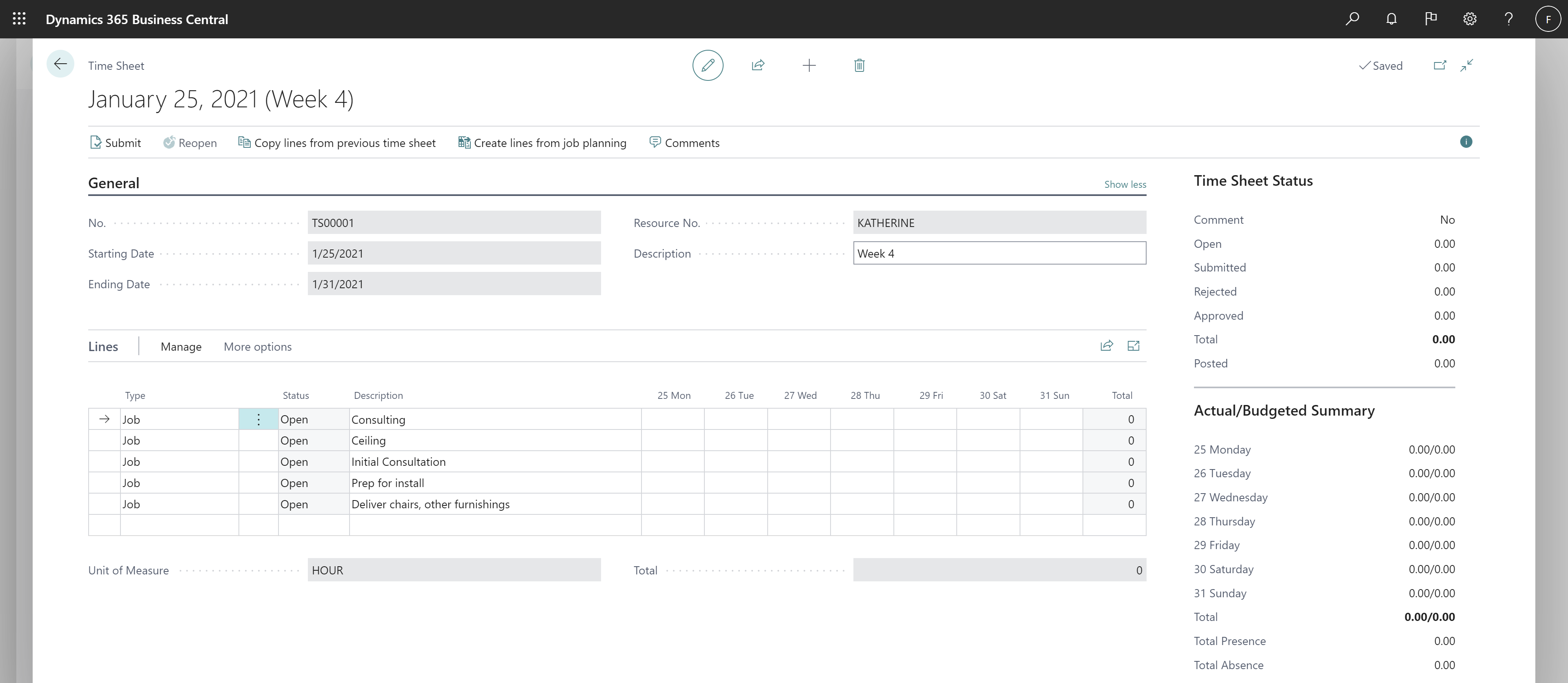
The Time Sheet page has been converted from a worksheet to a document page, which makes it available on Business Central mobile devices (Android or IOS).
Mobile users can now add time-related entries to register time spent on tasks. They are no longer blocked by having to switch to a complex user interface on a desktop device. Users now have access to a simplified version of the experience designed for mobile.
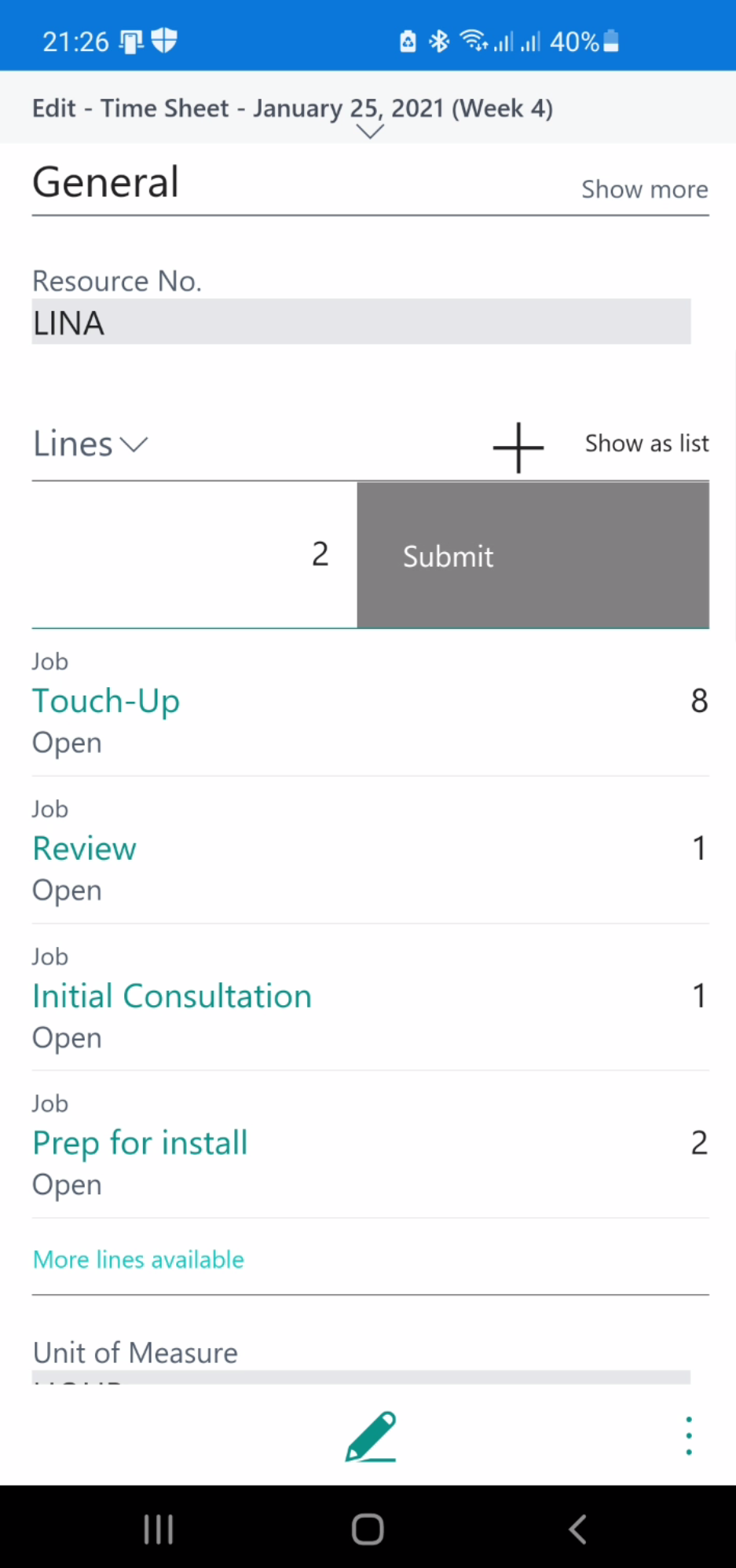
Note
You need to enable Feature Update: New time sheet experience on the Feature Management page to use this capability.
Tell us what you think
Help us improve Dynamics 365 Business Central by discussing ideas, providing suggestions, and giving feedback. Use the forum at https://aka.ms/bcideas.
Thank you for your idea
Thank you for submitting this idea. We listened to your idea, along with comments and votes, to help us decide what to add to our product roadmap.
See also
Unlock time sheets using an assisted setup guide (video)
Set Up Time Sheets (docs)