Note
Access to this page requires authorization. You can try signing in or changing directories.
Access to this page requires authorization. You can try changing directories.
Important
This content is archived and is not being updated. For the latest documentation, go to What's new and planned for Dynamics 365 Business Central. For the latest release plans, go to Dynamics 365 and Microsoft Power Platform release plans.
| Enabled for | Public preview | General availability |
|---|---|---|
| Users by admins, makers, or analysts | - |  Nov 30, 2021
Nov 30, 2021 |
Business value
Including currency symbols with amounts makes it easier to visually scan and understand financial figures. If your Business Central is integrated with Microsoft Dataverse, you can now synchronize currency symbols between the two apps.
Feature details
When you synchronize data for currencies between Business Central and Dataverse, the standard field mappings for integration tables can now include the Symbol field from the Currency table. That means if you want to synchronize currency symbols, you no longer need to customize the integration table mappings. To add the Symbol field to the standard mapping, you must turn on the Feature Update: Currency symbol mapping in a Dataverse integration feature in Feature Management.
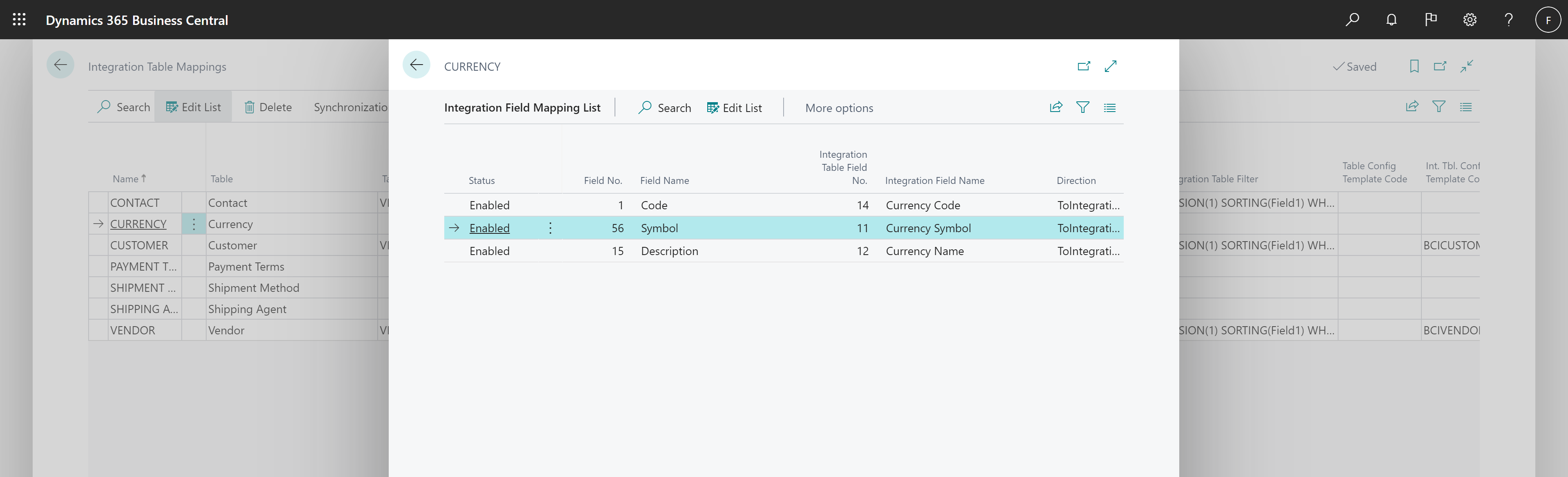
Note
You need to enable Feature Update: Currency symbol mapping in a Dataverse integration in Feature Management to use this capability.
Tell us what you think
Help us improve Dynamics 365 Business Central by discussing ideas, providing suggestions, and giving feedback. Use the forum at https://aka.ms/bcideas.
See also
Synchronizing Data in Business Central with Microsoft Dataverse (docs)